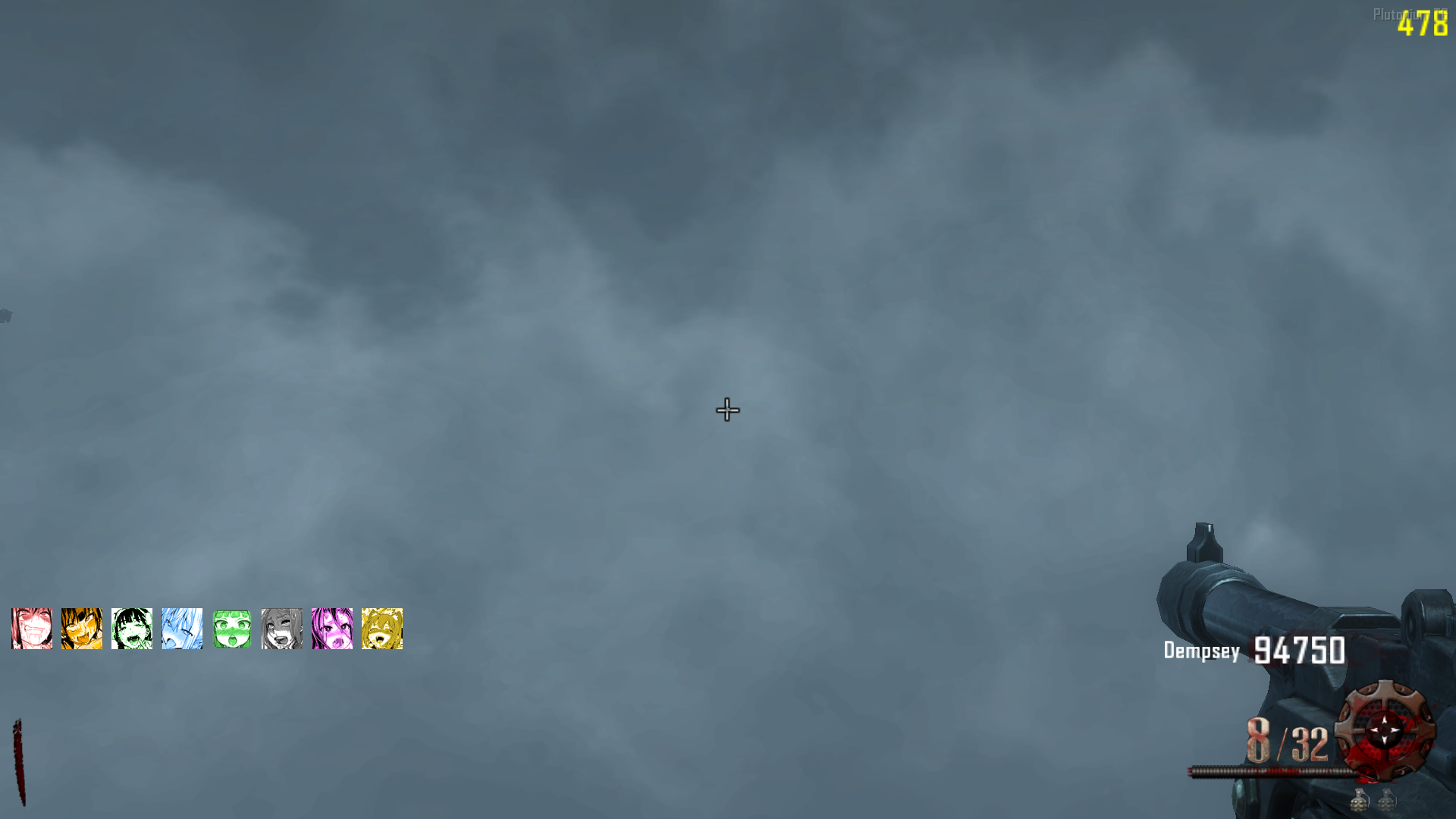[ZM] Ahegao perk icons + hit direction
-
TekknoManiac thank you, thank you. After rigorous testing past me messed up the name im pretty sure but I made a new one after all this time congratulations. this one should work
https://mega.nz/file/BeIjiCqS#QqaPVHjxgz9iZscRU5nO5jVPVTvvdynZOOUd-K0CZtMGewehr I know this has nothing to do with the ahegao icons but i just wanted to ask, how do make shiny glove textures? and would it work on victus?
-
it stopped working for some reason(? i think it may be because the client updated or something because now i have a custom mouse for the game instead of the default desktop mouse
-
it stopped working for some reason(? i think it may be because the client updated or something because now i have a custom mouse for the game instead of the default desktop mouse
spoopyphantoms read the docs if you were using t6r folder
-
spoopyphantoms read the docs if you were using t6r folder
LKurama im a little lost sorry, wich docs are you talking about? this is the first time i'm modding a plutonium game
-
LKurama im a little lost sorry, wich docs are you talking about? this is the first time i'm modding a plutonium game
-
LKurama it works now, thanks for the help!
-
Hi Is There A Way To Change What Camo To Replace
-
God how i love the Modding Scene
-
 undefined GhostRider0125 referenced this topic on
undefined GhostRider0125 referenced this topic on
-
Random, but is there anyway to make a MP clothing pack?
-
icons are low quality for me
-
Im new to this, could you please guide me as to where should I upload the files in my game? im using the steam blops 2 version.
-
This post is deleted!
-
i downloaded this for shits and giggle's but non of them are working. unless its for origins only?
EDIT. nvm I'm just a fucking idiot I didn't put the icons in WIN+R %localappdata%\Plutonium\storage. t6. images.
-
Hi, I'm new player and although I've followed several steps to use the mod, the folder appears in the game but when I start the game I don't get those beauties, please help me.
EDIT:I hahahah already solved it, the same thing happened to me as to you
COFFINDODGER25