Cant Open the game
-
I have a problem with a file loading called unable to import, "
'_binkWaitStopAsyncThread@4' from module 'binkw32.dill' ", but when i try to change the location of the files to C:/Games/BO2 it still has the problem pls halp i want to play Black Ops 2 -
You're selecting the wrong folder. Click game settings beside play on the launcher and post a screenshot of it.
-
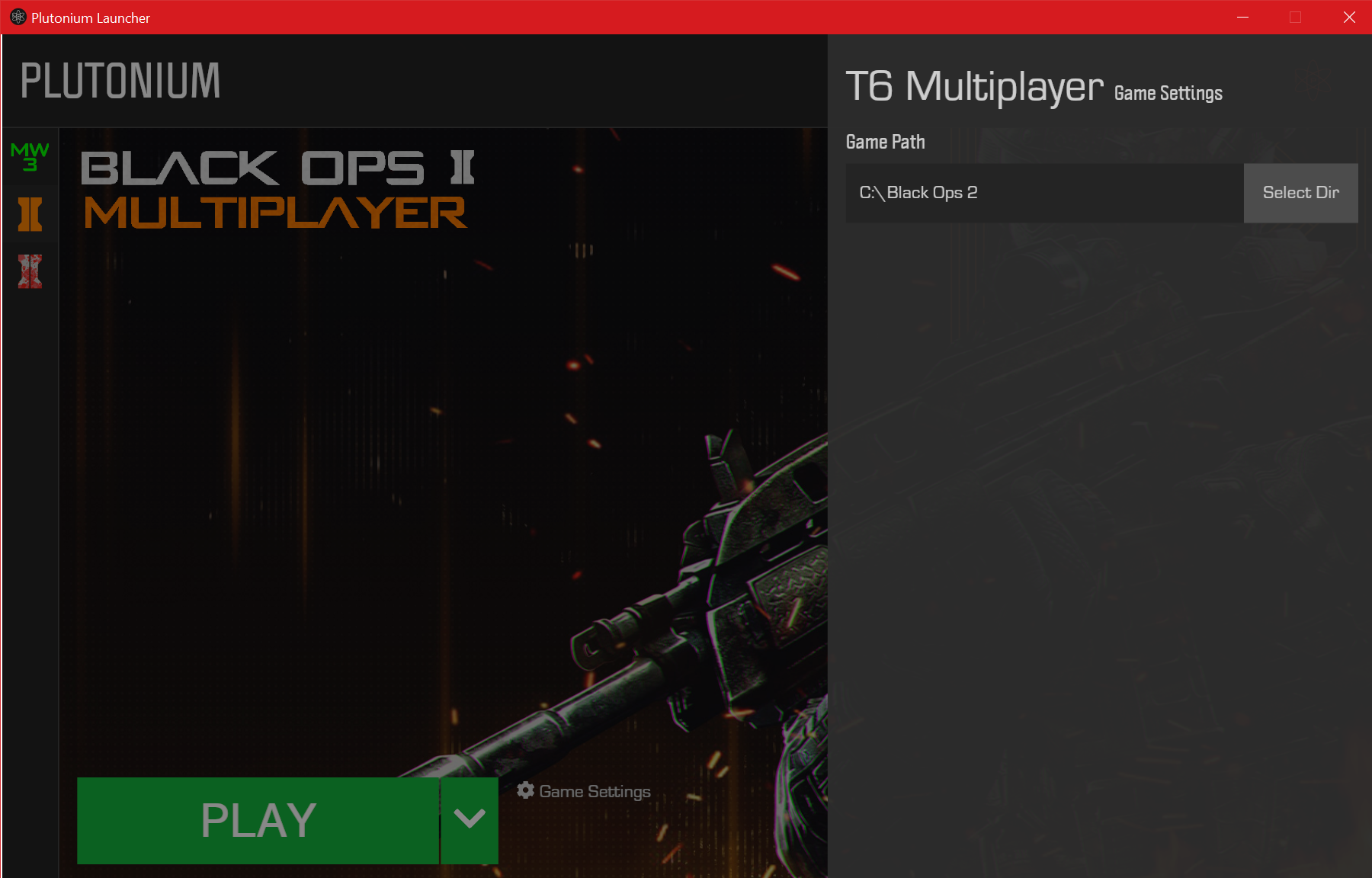 
 -
Yeah you selected the folder wrong, you said in your first thread that you had the game in C:/Games/BO2, select that.
-
Yeah you selected the folder wrong, you said in your first thread that you had the game in C:/Games/BO2, select that.
HannesC i changed the file
-
Post a screenshot of your bo2 folder
-
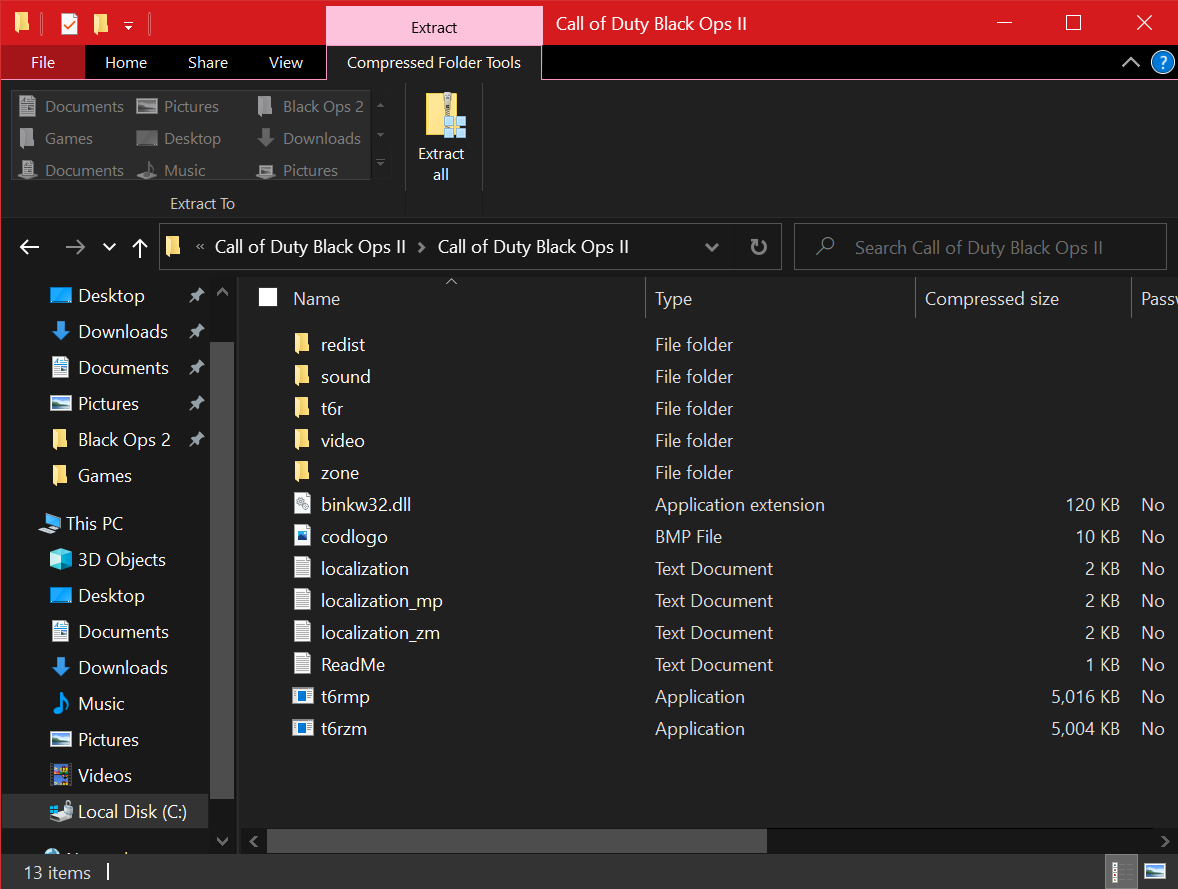
-
Why do you have it in quick access? Transfer the whole bo2 folder to C:/Games or something like that.
-
Why do you have it in quick access? Transfer the whole bo2 folder to C:/Games or something like that.
HannesC alright i will try that,
-
still have the same, problem, even tho i moved the files
-
Okay, post 2 screenshots, one of your bo2 folder, and second one of your game settings of the launcher
-
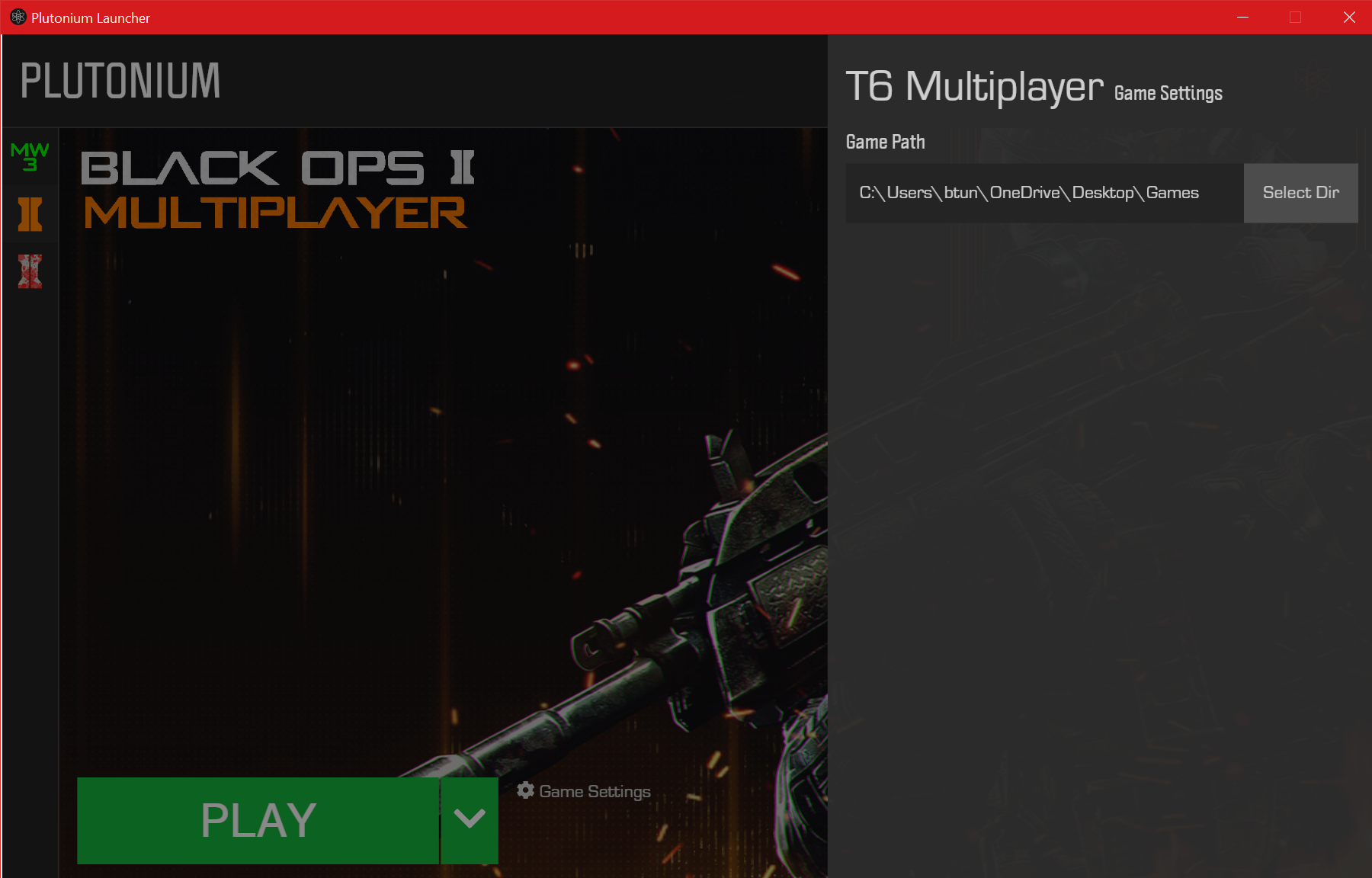
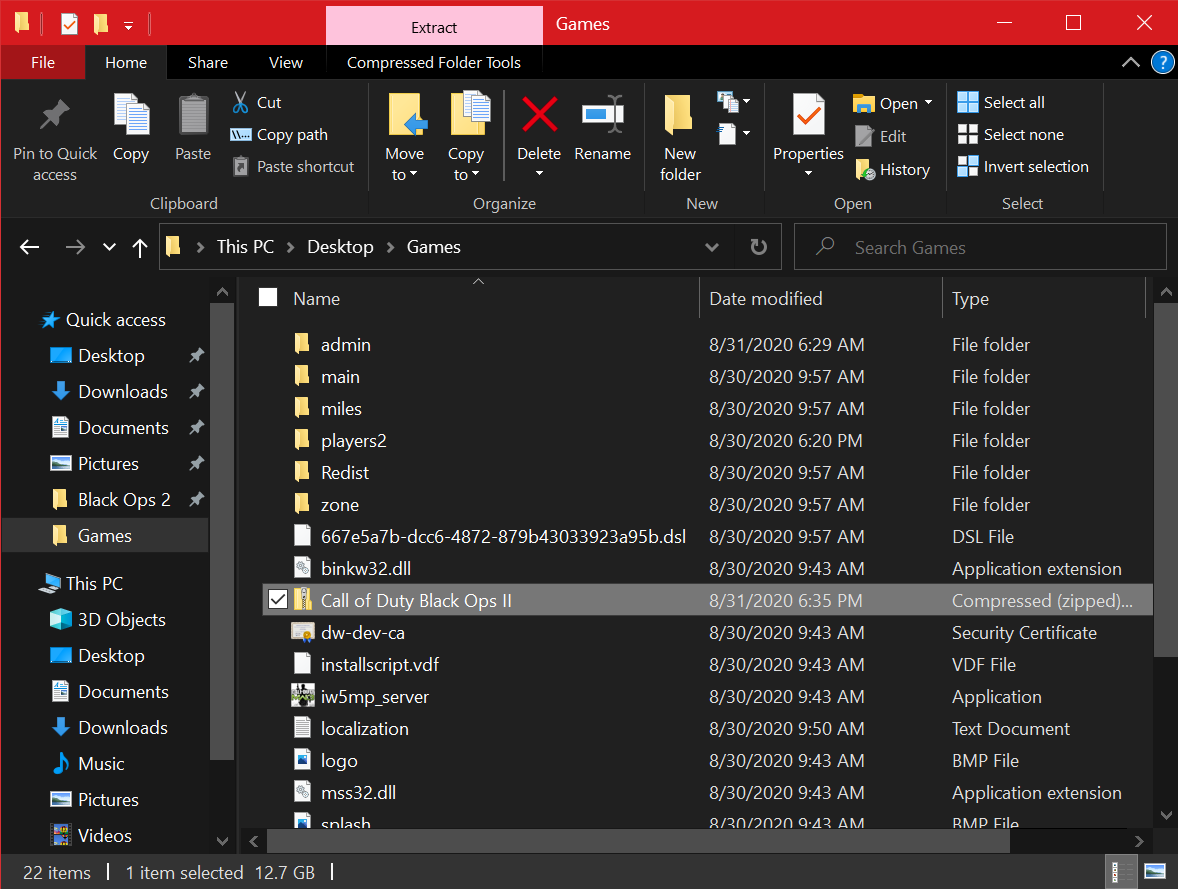
-
@SirDeadLocks What is that? That looks like a mw3 folder with a zip of bo2 inside... did you just zip your bo2 folder and move it to desktop/games? Why does desktop/games have a mw3 installation in it, should be desktop/cod mw3 then. Anyways, the folder you select in the launcher has to be the folder that contains the files you showed in the screenshot in your previous post, the folder called "Call of Duty Black Ops II". Extract that zip to an empty folder and select it in the launcher.
-
Well the BO2 files were s just there, and the MW3 files are used for Plutonium MW3 Multyiplayer, imma move it back
-
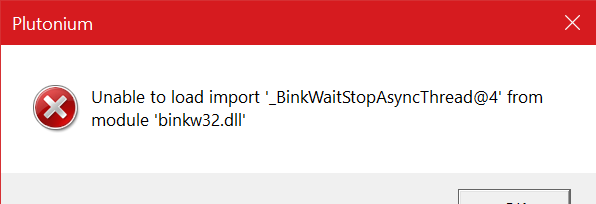
same problem -
100% sure you're still selecting the wrong folder. I told you to transfer it to C:/Games or something, not in your desktop. Why is it so hard to follow my advice?
-
100% sure you're still selecting the wrong folder. I told you to transfer it to C:/Games or something, not in your desktop. Why is it so hard to follow my advice?
HannesC its the right folder, im 100% sure, its not in desktop anymore, it will run, but it will reach the same problem
-
Show me a screenshot of your bo2 folder and your game settings. Do note 1 thing though, if it's still anywhere else other than what I said, you're not getting support anymore.
-
Show me a screenshot of your bo2 folder and your game settings. Do note 1 thing though, if it's still anywhere else other than what I said, you're not getting support anymore.
HannesC ok
-
Show me a screenshot of your bo2 folder and your game settings. Do note 1 thing though, if it's still anywhere else other than what I said, you're not getting support anymore.
HannesC also, my MW3 files are in games too