couldn't exec plutonium_zm.cfg and '0' is not a valid value for dvar 'r_brightness'
-
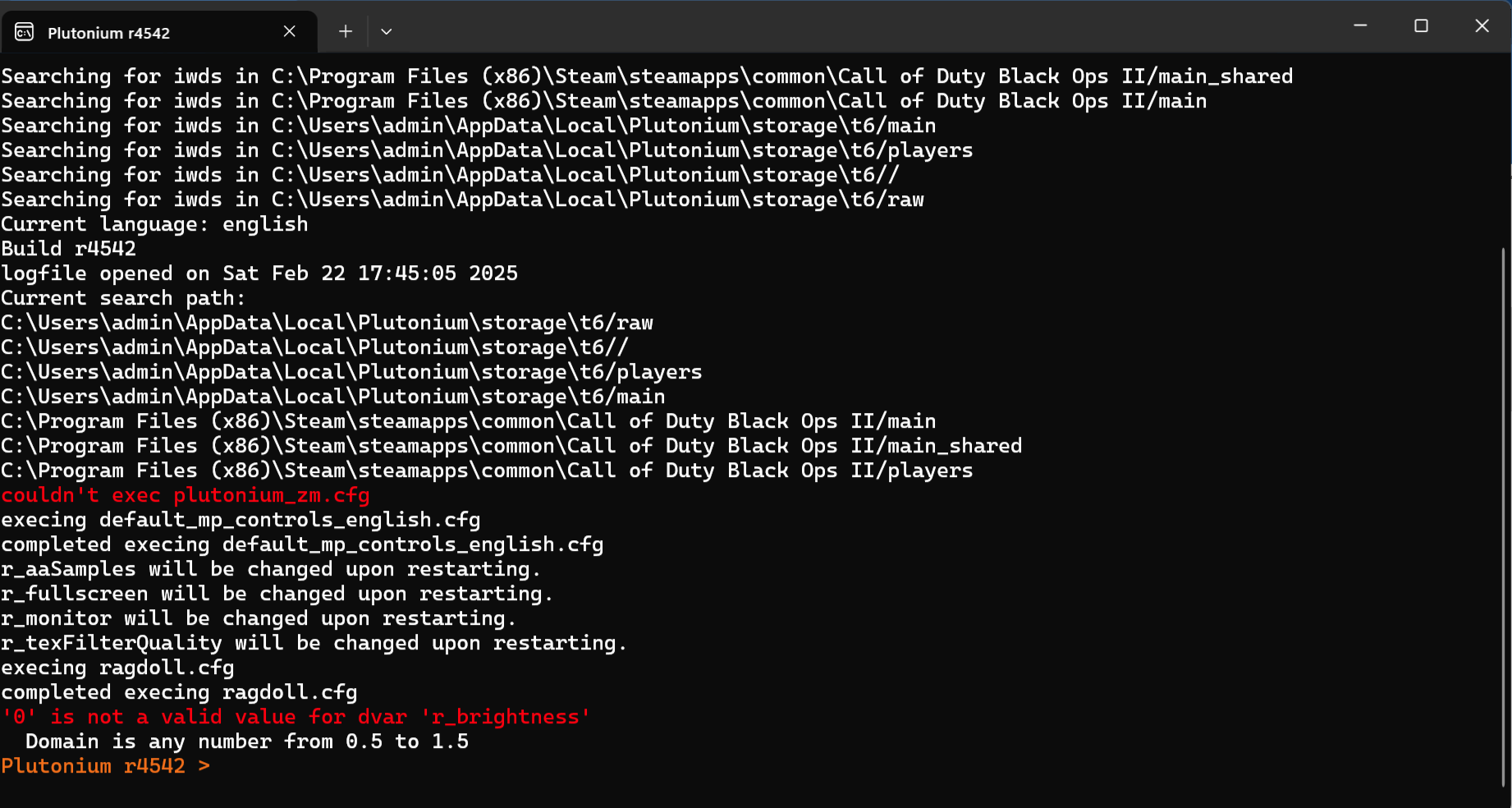
-
This has only happened for bo2
-
There are no errors or issues highlighted on your screenshot
-
it says this couldn't exec plutonium_zm.cfg and '0' is not a valid value for dvar 'r_brightness' in red and wont load anymore
-
it says this couldn't exec plutonium_zm.cfg and '0' is not a valid value for dvar 'r_brightness' in red and wont load anymore
Alpp0006 what he is saying is that those things in red are normal. if your game isn't loading anymore it is not because of those things.
-
oh, my bad do you know any reasoning it would stop loading this usually doesn't happen, and it's only started happening this weekend
-
This only happens for black ops 2 my waw and bo1 both work fine and i own all these games through steam to
-
did OP ever find a solution? I'm encountering the exact same problem.
-
This post is deleted!
-
@bushrgrvy there is nothing to fix... the things listed that OP thought were errors are not errors and are normal.
-
@bushrgrvy there is nothing to fix... the things listed that OP thought were errors are not errors and are normal.
This post is deleted! -
@bushrgrvy yes, understood, you do have something wrong with your setup but it is NOT related to the items that OP asked about in this post.
For your issue, first step is to verify your game files. (right click on the game in steam, select properties, select local files, select verify integrity of game files).
See if it finds any missing / broken items.
-
This post is deleted!
-
Was this ever resolved? I have the same error and my game would not lauch.
-
found any solutions?im encouttering the same issue