Online progress not saving? I have the best fix.
-
If you have been having the issue of your multiplayer/zombies progress not saving (for me the issue was specifically in t6mp, but I know the issue occurs in others), then I have a quick solution for you. I will also explain why the solution fixes the problem.
This requires you going into your config files, if you aren't sure where they are they are located in your appdata folder. If you go to C:\Users\your_username\AppData\Local\Plutonium\storage\t6(or whichever game is giving you issues)\players\ and edit the bindings_mp.bdg file using a text editor.
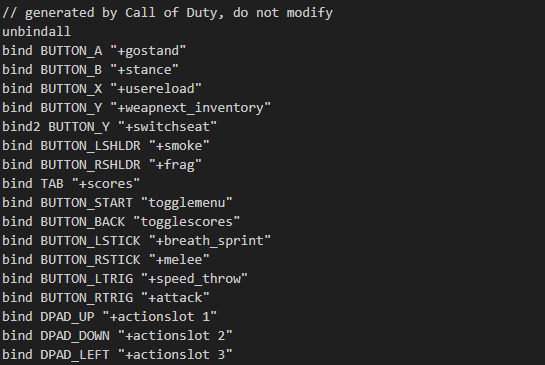
Disregard where the file says "do not modify". We don't care.
Find your jump button (default is space, and it is what I will be using for the guide).
By default, it will probably say the following: "bind SPACE "+gostand""Replace this with the following: bind SPACE "m_forward 0.25;+gostand;-gostand"
Save the file, and your progress will now save every single time you press space in game.Now I believe I owe you all an explanation for why this works.
Firstly, the way I discovered this solution:
Every time I looked online for this issue, people recommended things like "change a setting before you log off" or "enable local saves!"... That's way too much for me, so I "automated" it.With the new binding that you wrote in the config file your game sets a setting every time you jump. To break down what the binding does:
bind SPACE "m_forward 0.25;+gostand;-gostand"- It sets m_forward to the default value (0.25) everytime you press space. Updating the setting forces the game to save/upload your progress.
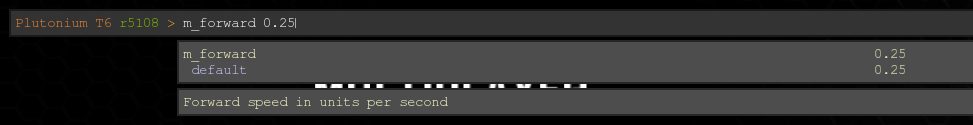
I don't know or care what exactly this value is. What matters is that you are updating the settings with something that doesn't interfere with gameplay. - +gostand tells your player to either crouch from prone, stand from couch, or jump from standing. The + at the start means it is a toggle (think on or off); therefore, we need to remove the toggle later (otherwise we wouldn't be able to jump or save more than once).
- -gostand removes the toggle, and allows you to jump and save more than once per game.
If this helps you, let me know. It was extremely frustrating grinding for camos and my progress not saving, so I imagine others are having the same issue. Good luck, have fun. Thanks for reading.
- It sets m_forward to the default value (0.25) everytime you press space. Updating the setting forces the game to save/upload your progress.
-
Yeah this deserves massive credit. Thank you!
I had lost gold on the mtar and 16 levels of progress previously and more progress a day later. Looking through the forums there didn't seem to be a solution anywhere that actually worked until this one.
Works perfectly so far through 3 days and 11 individual sessions. What a find!
-
works beautifully! thank you so much. this has been an ongoing issue since i started playing on pluto, kinda insane how it doesnt just save.
i wanted to ask though, is there a way to keep this updating from my controller? for example, if i were to just put bind BUTTON_A "+gostand" and translate that to what you said to do would that work? otherwise i dont mind hitting space every couple matches.
-
This post is deleted!