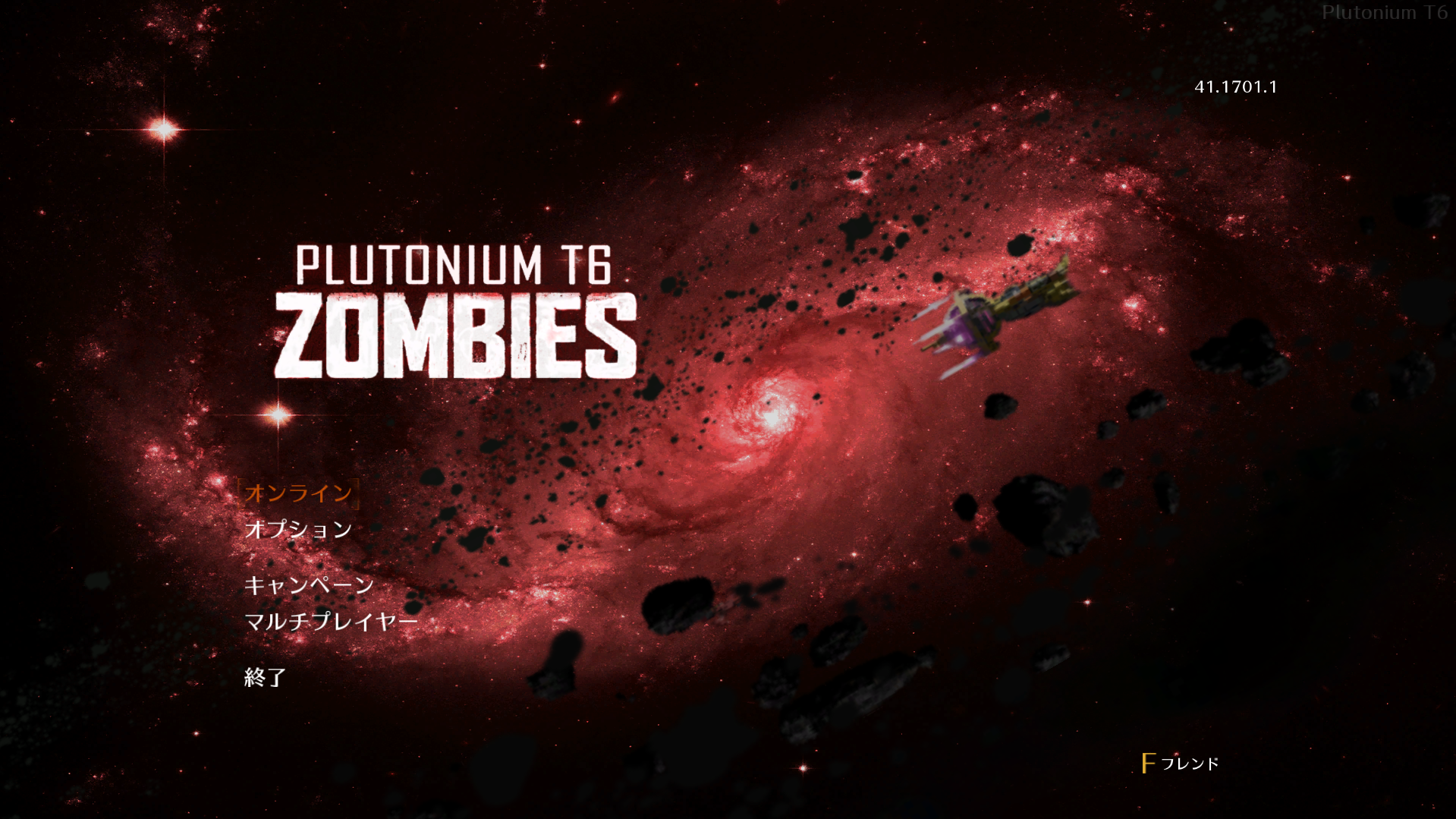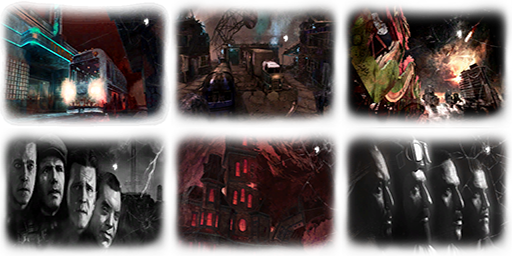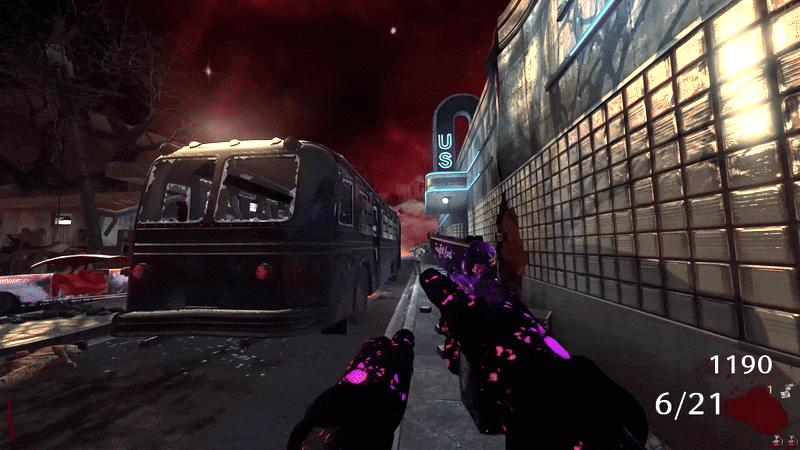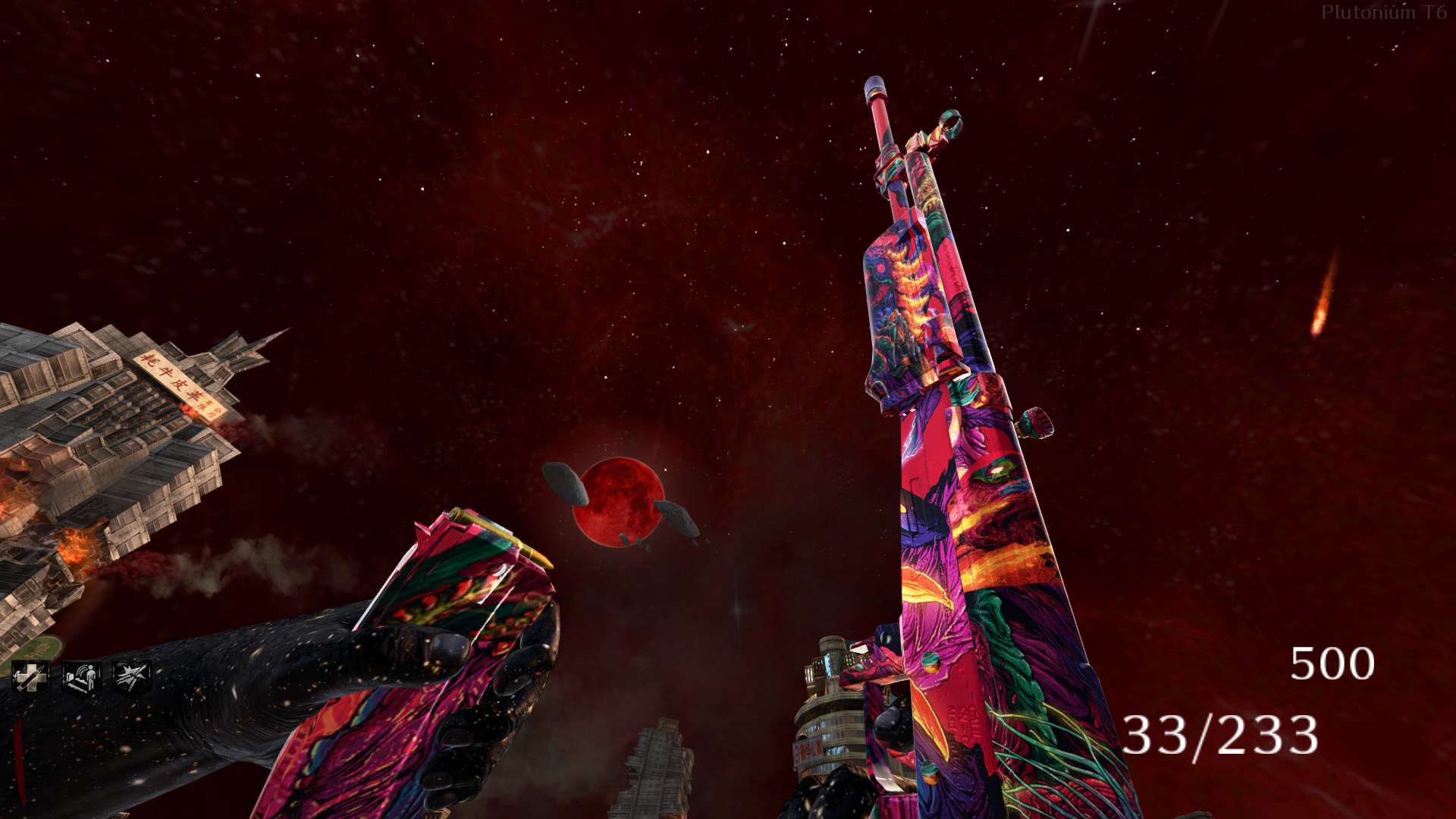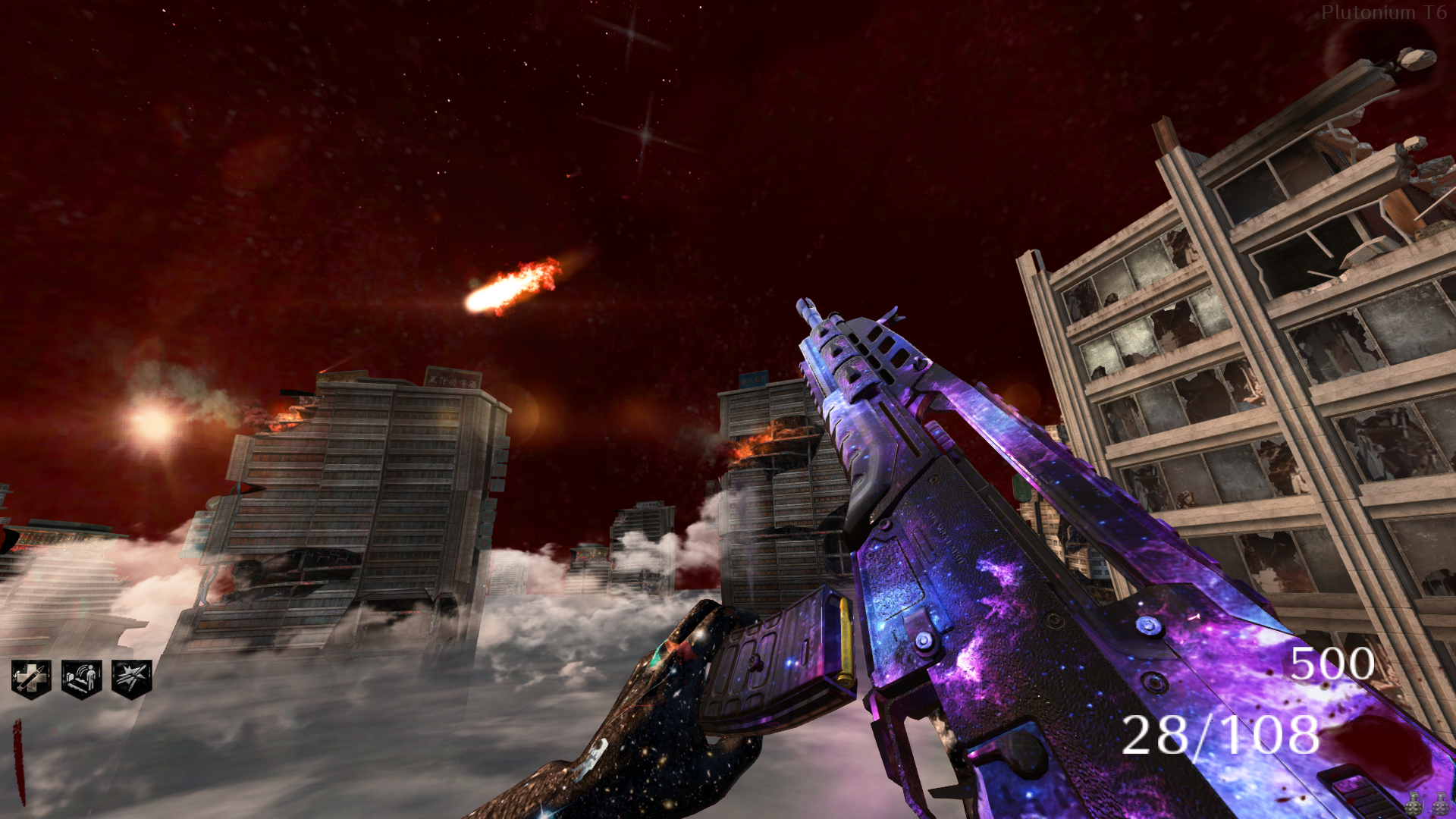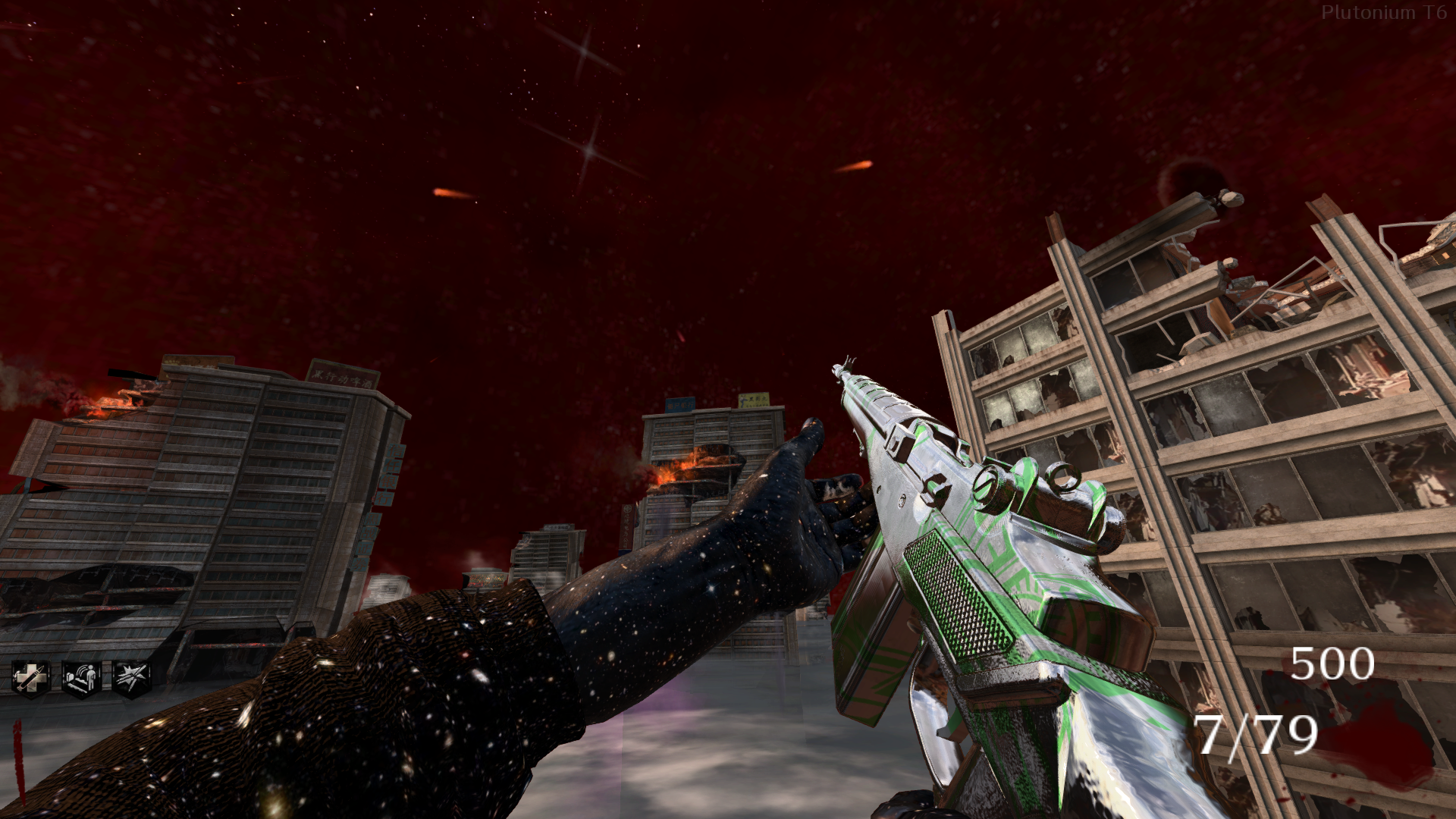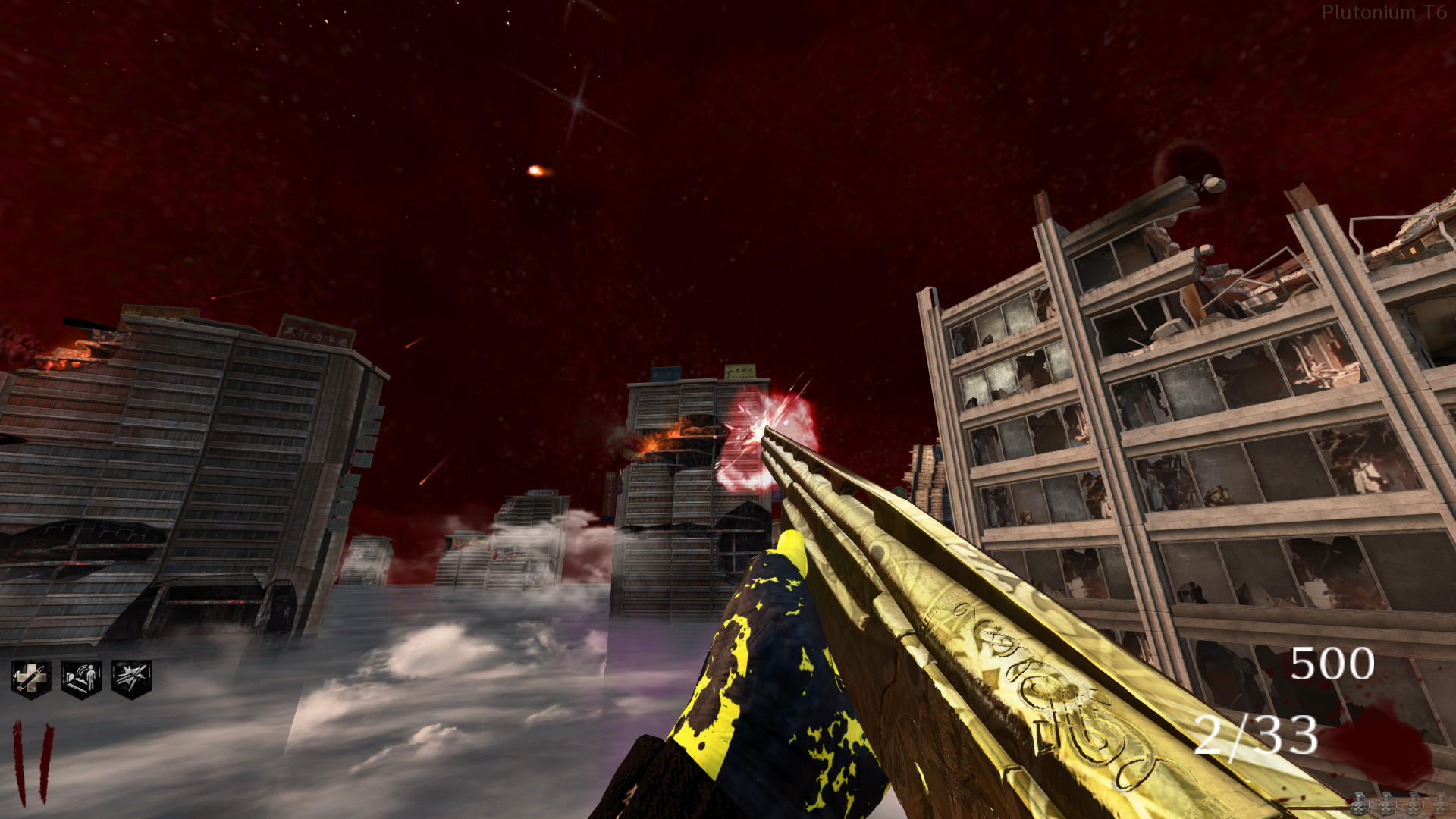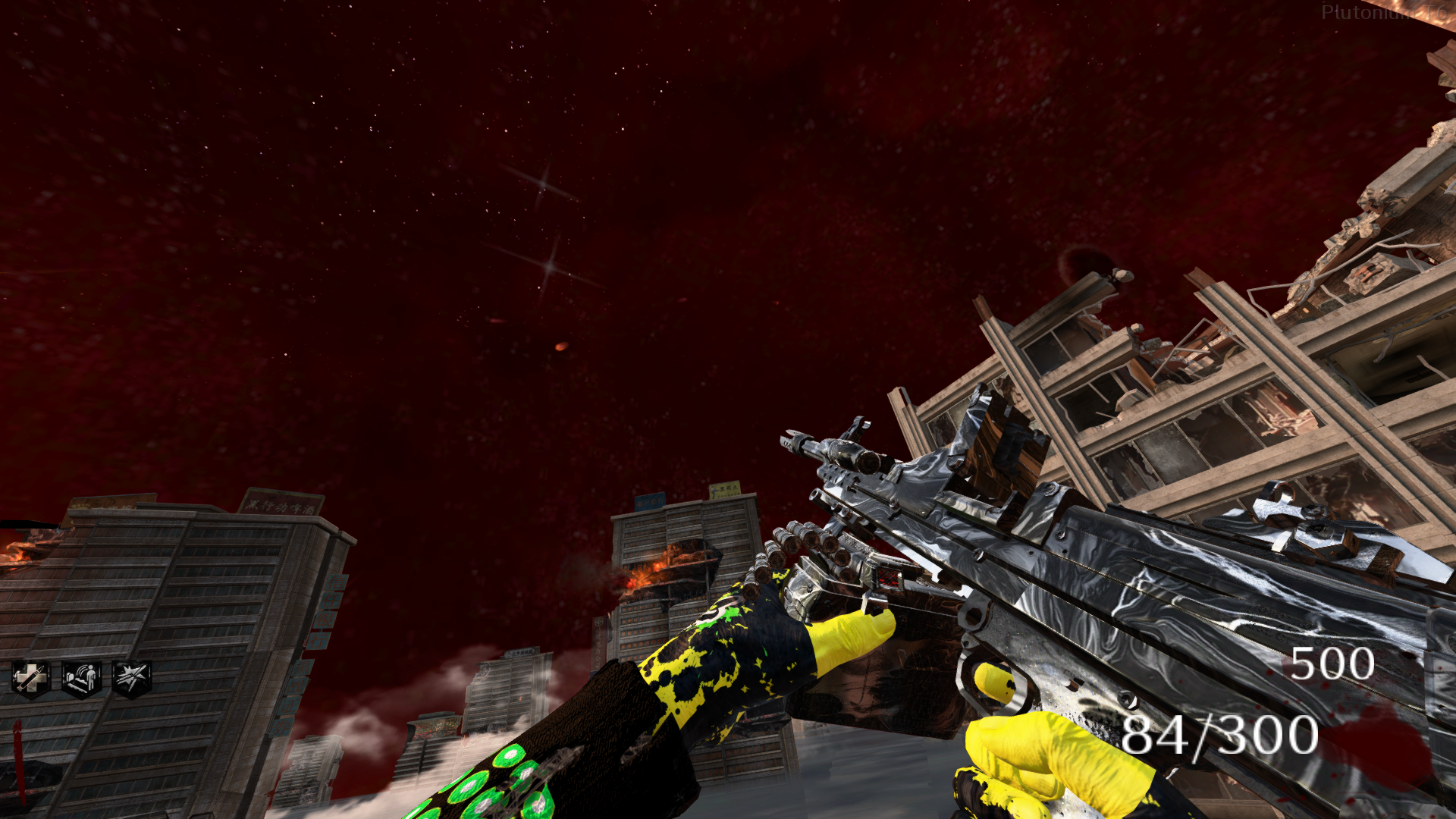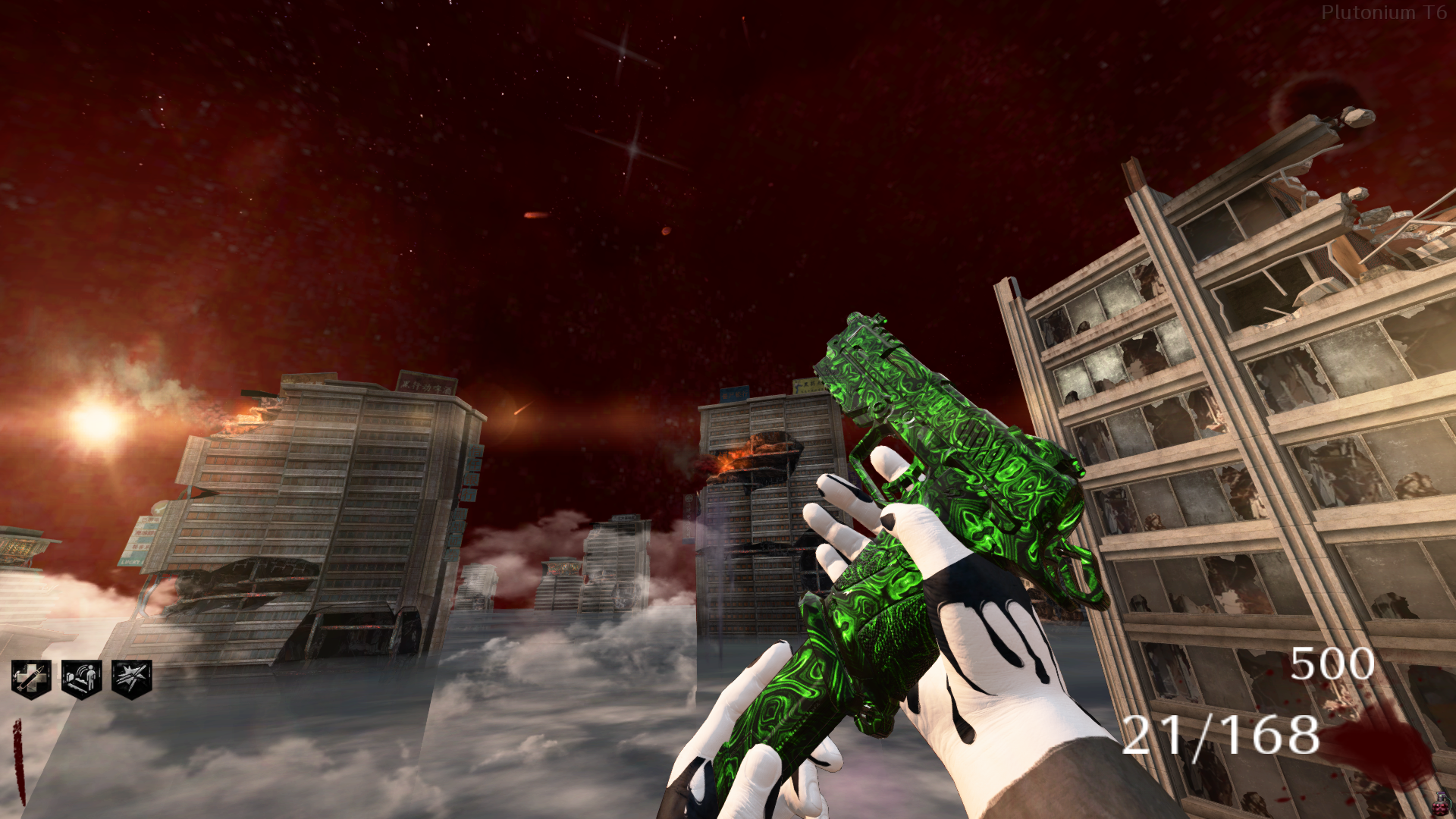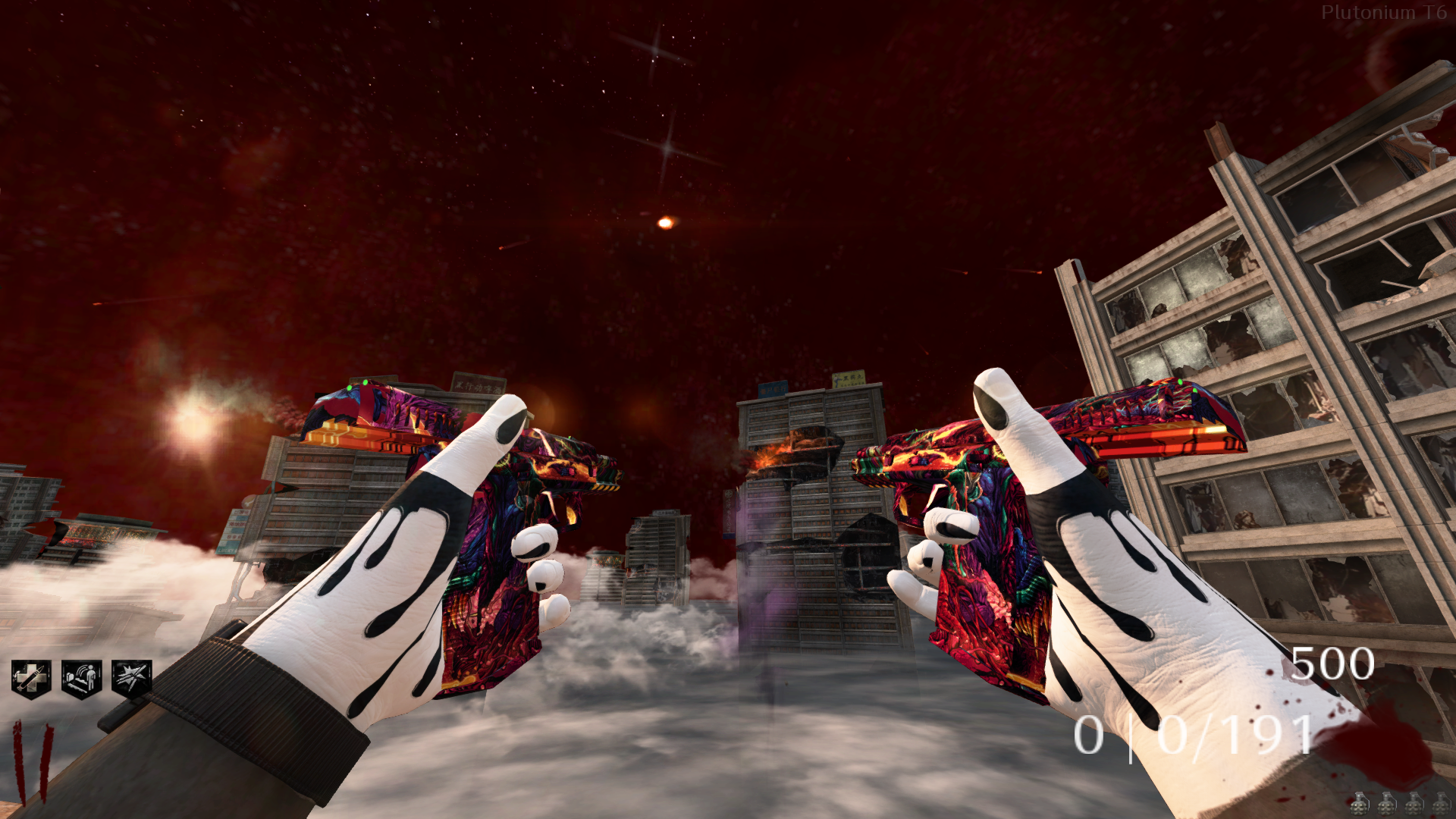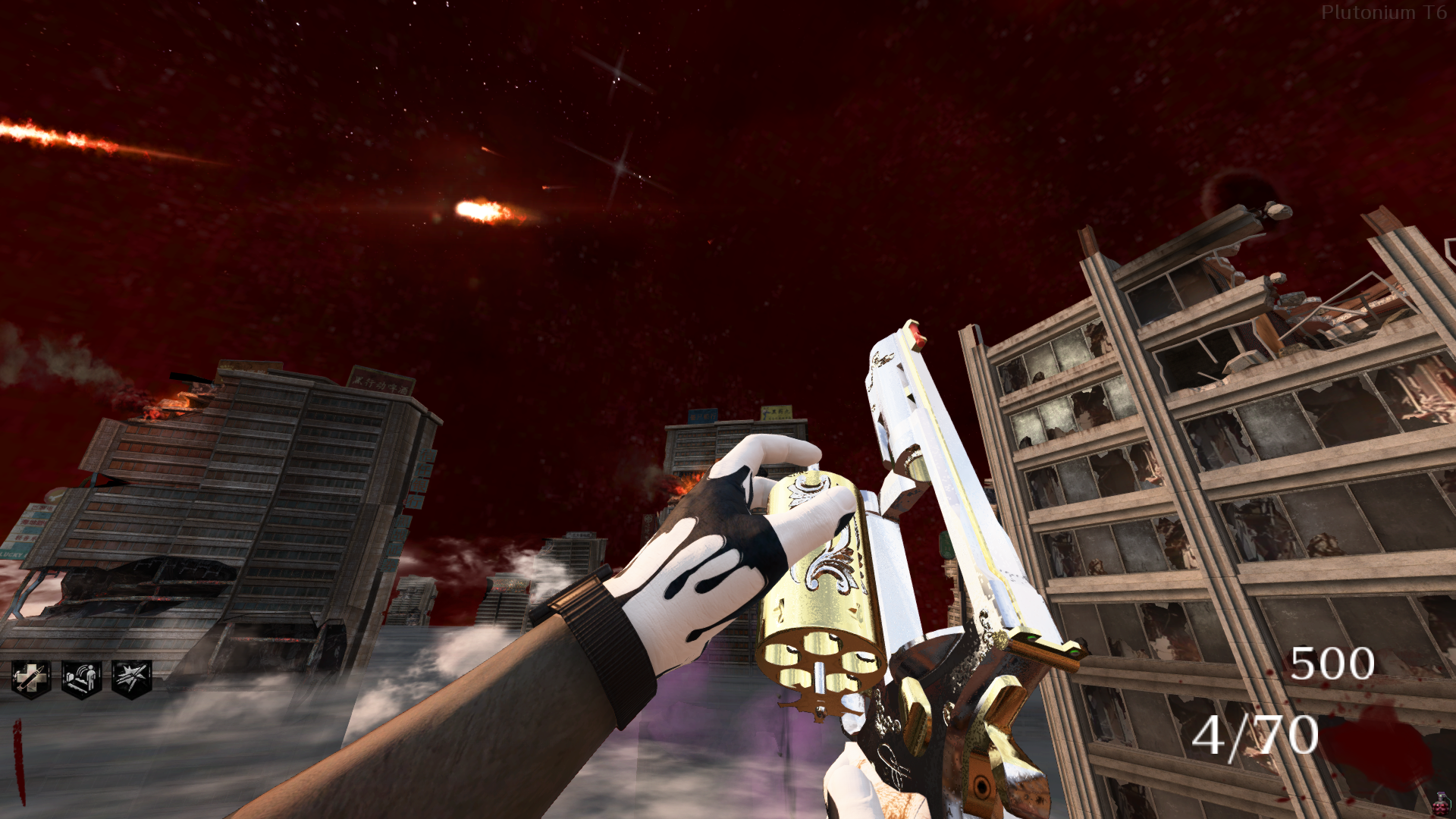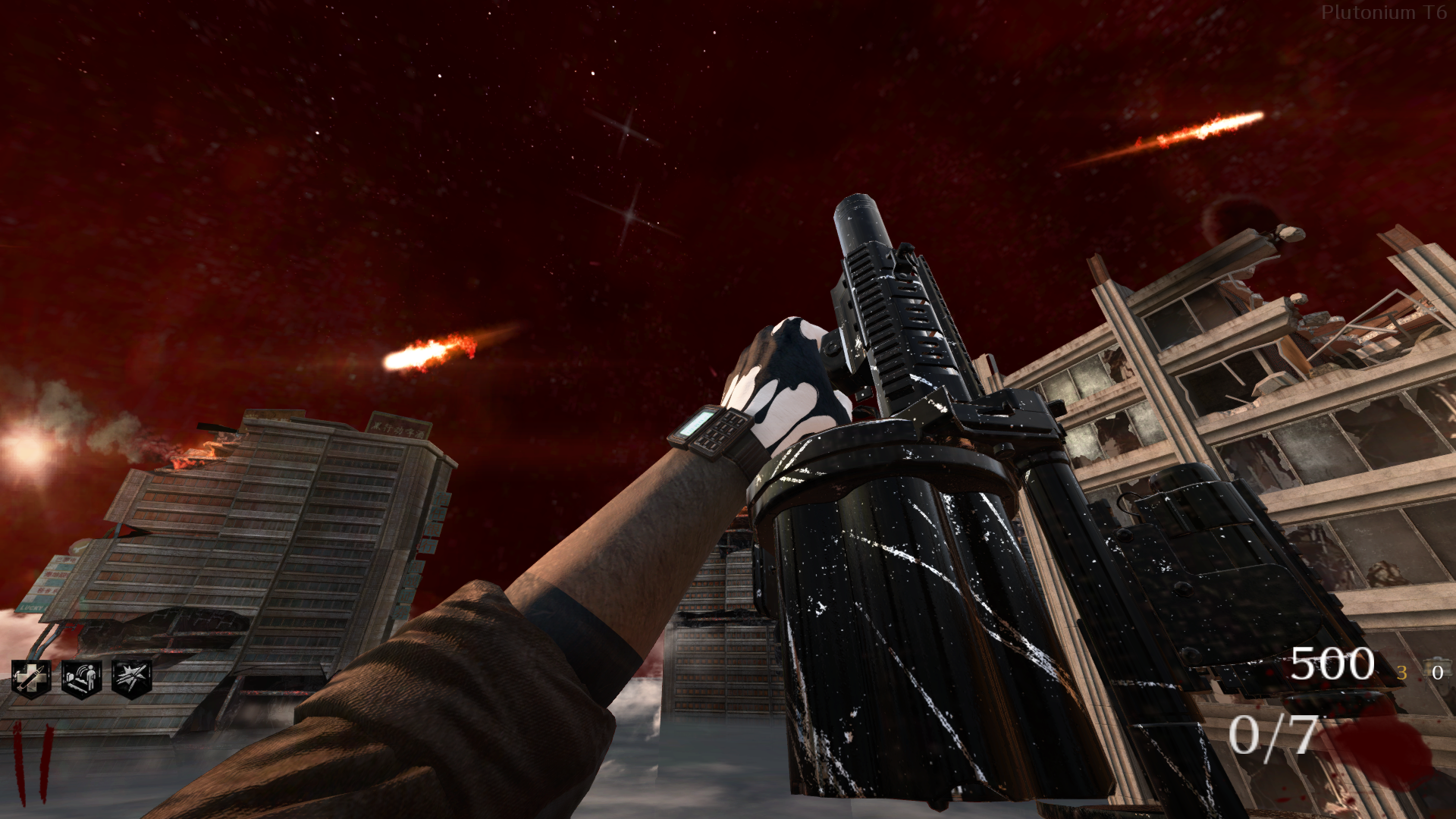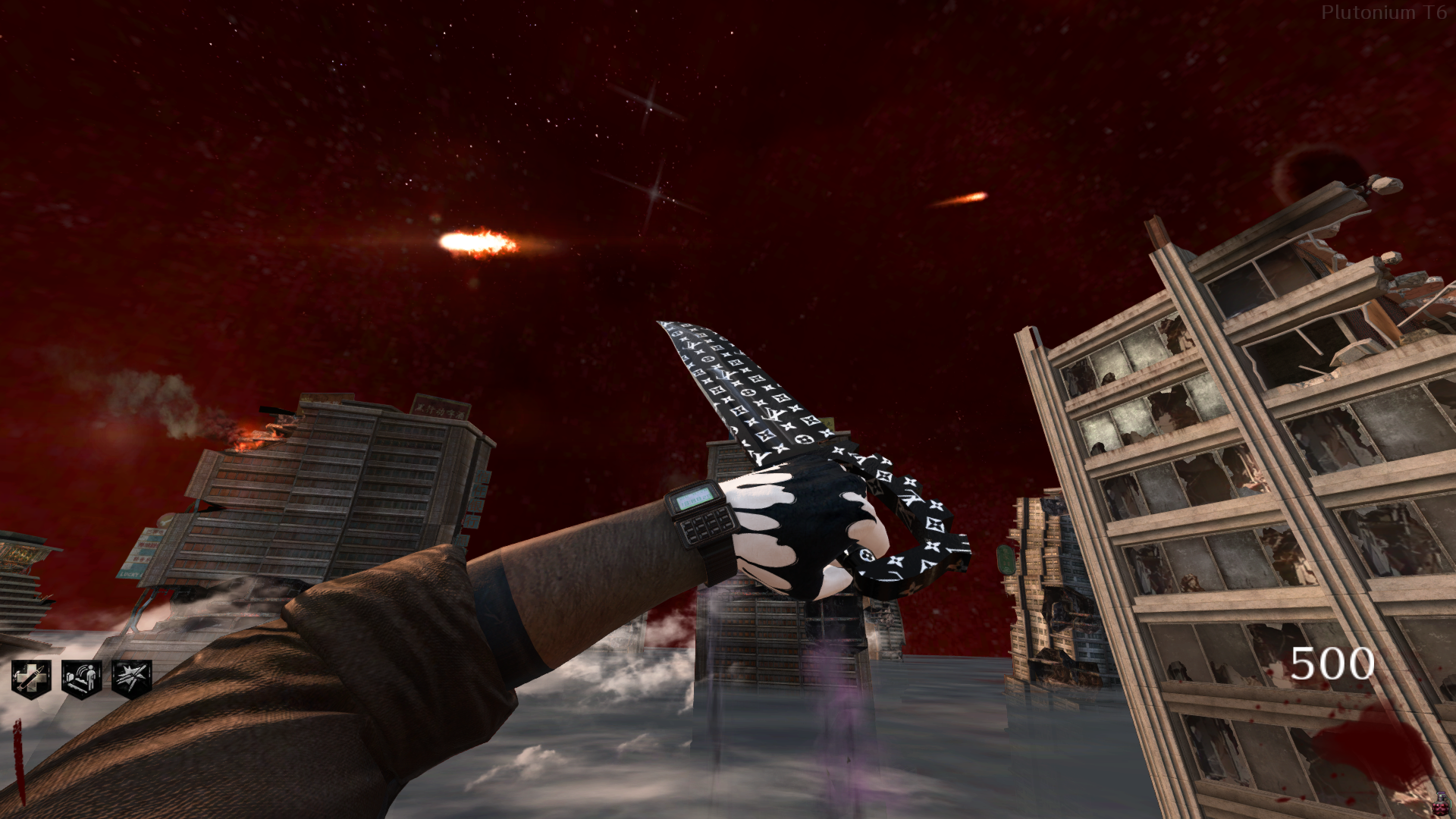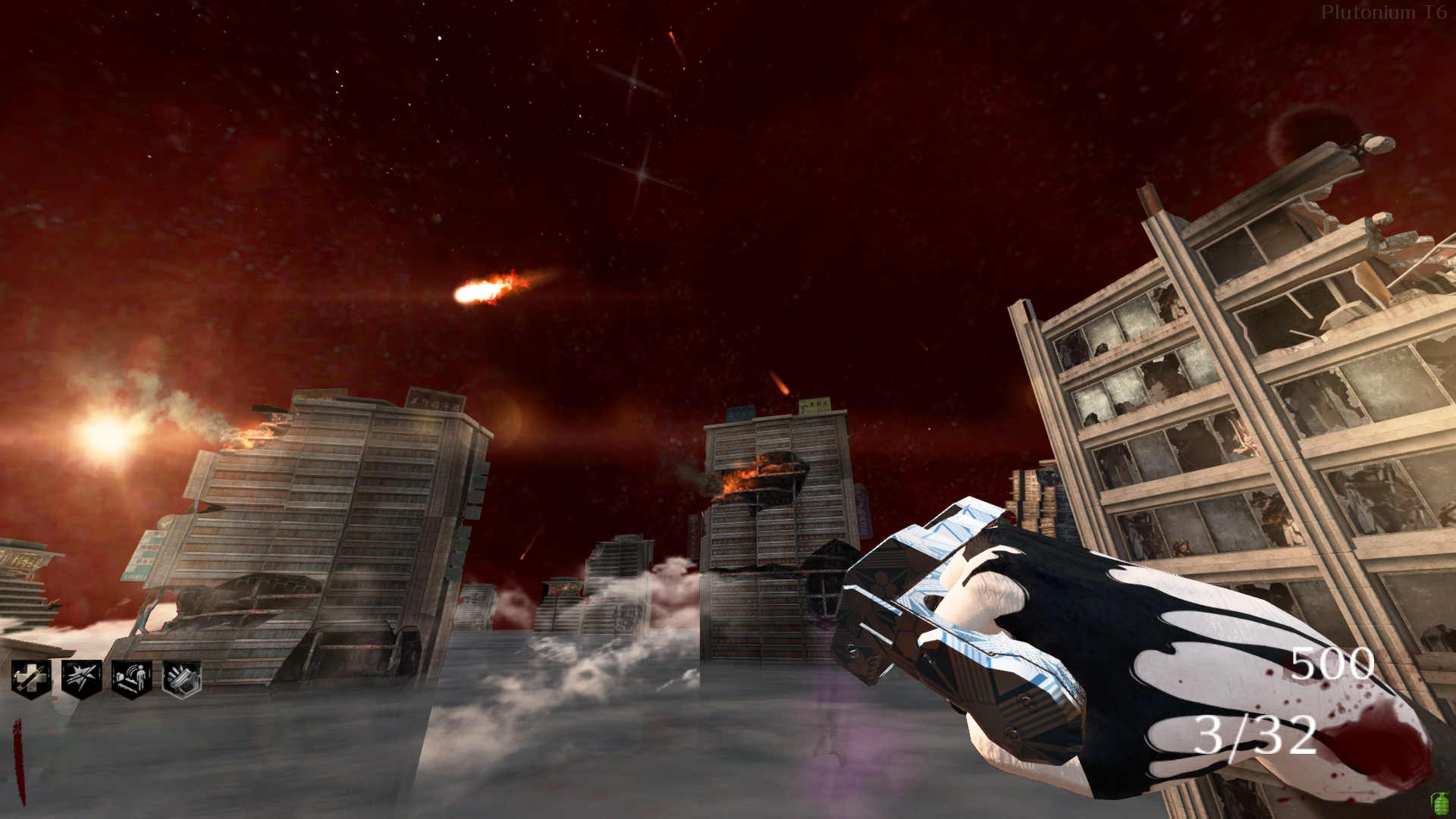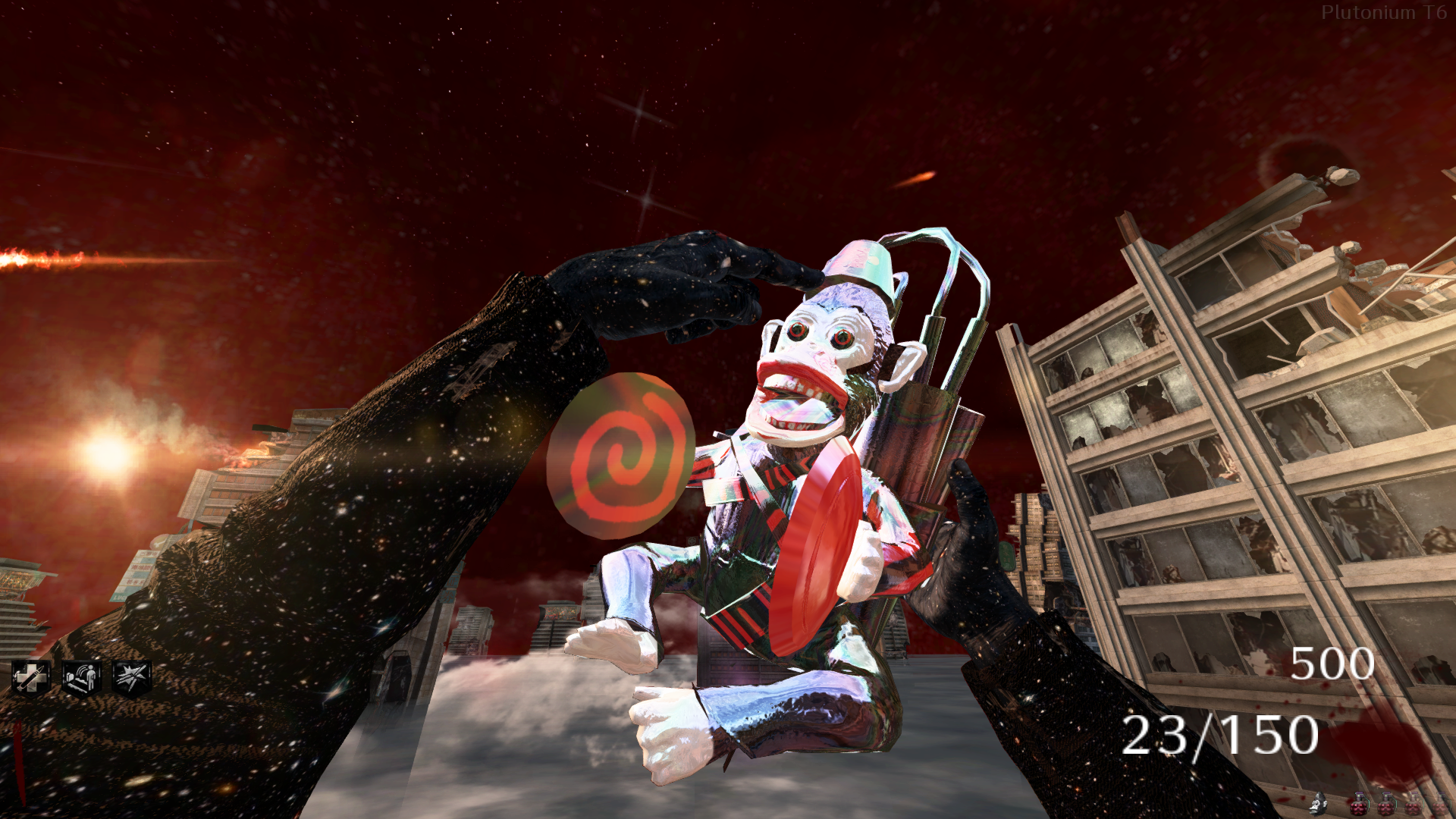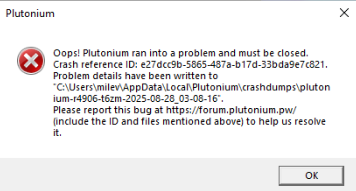[Release] [ZM] [MP] Project Paradox | A Complete Texture Overhaul | 2025
-
i need Main Menu and sub menu like a sun red , i dont find files
-
hey, sorry for the late response. i found out that the files that are causing this are probably the skyboxes. i tried to load up a game with all sky files in the images folder in plutonium t6 and it crashed. hope that helps!
-
zPqwell yeah i've been getting some reports that specifically the ezz servers have some kind of problem with textures but only for certain people, it isn't a conflict with the iwi files provided by ezz's server files after testing, i wish i was able to replicate this issue myself to see if it is just a file causing an issue, but for other people and myself it works fine so i'm not too sure. i've noticed it to be common for happening in people on windows 10, but i remember you saying you was on windows 11 on discord so maybe its not that, just trying to find some kind of pattern between the people who are having issues with it
-
hey, sorry for the late response. i found out that the files that are causing this are probably the skyboxes. i tried to load up a game with all sky files in the images folder in plutonium t6 and it crashed. hope that helps!
atrixx32 this is interesting too, are you on win10 or 11? its strange to me that you had problems with loading any map in general because different issues seem to vary between different people that have them, you are the only one who has reported nothing being able to load with the textures where 2 people had issues loading x map and a couple others had problems with only ezz servers, does having any skybox textures in your images folder cause it to break? or only specific ones? curious on what is causing that aswell, since there are no other reports of sky textures causing issues. feel free to add me on discord @ viperfan if you would like n we can try to get to the bottom of whats causing that issue for you
-
MissGuila this should be all of the files used for the menus which is mainly just title image, background, globe, sun, floating rocks, map lobby thumbnails, map backgrounds, map icons & some extra smaller stuff
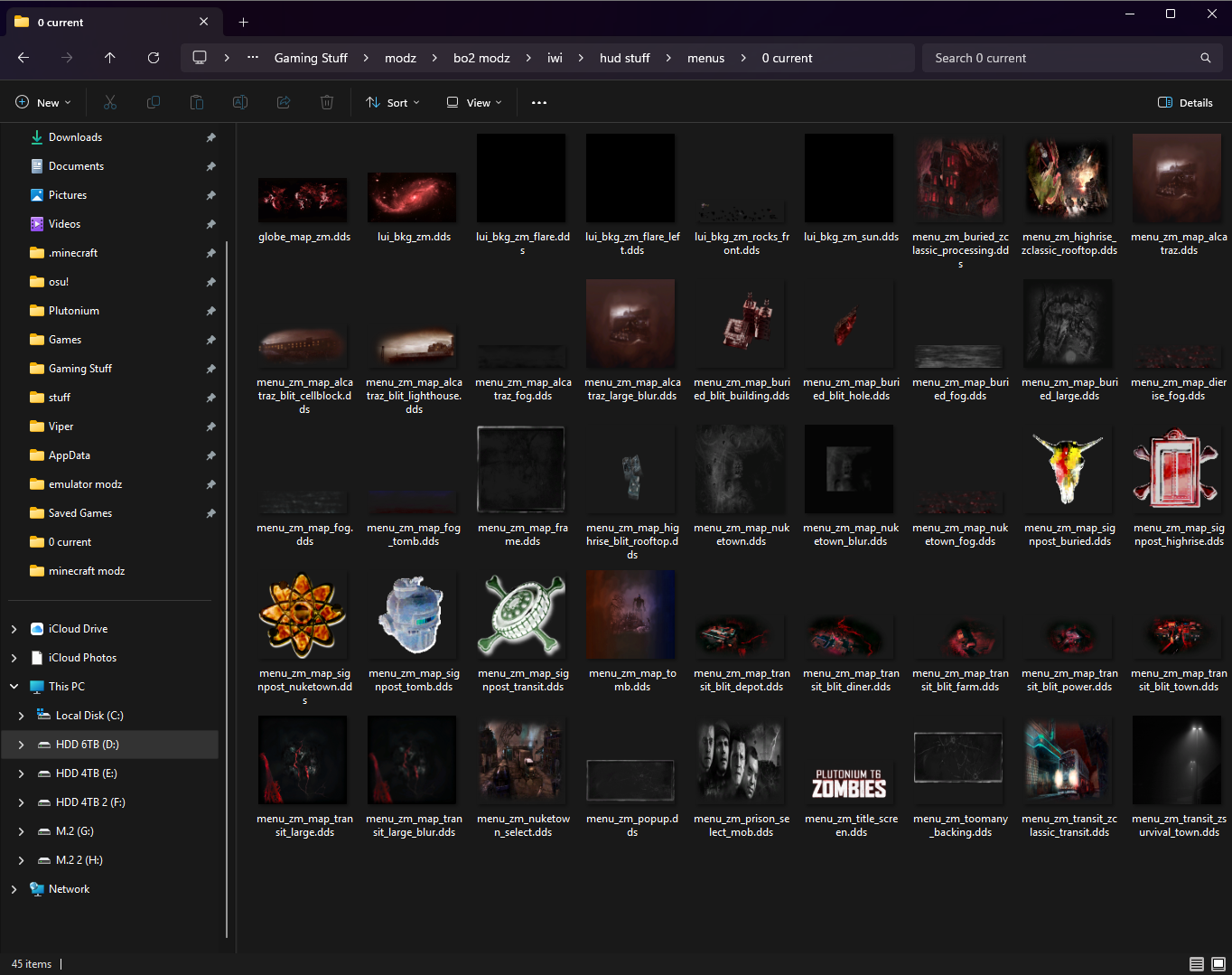
-
Inspiring work good job

-
 The sky texture in Tranzit is not working properly; it appears exactly as shown in the picture
The sky texture in Tranzit is not working properly; it appears exactly as shown in the picture -
 The sky texture in Tranzit is not working properly; it appears exactly as shown in the picture
The sky texture in Tranzit is not working properly; it appears exactly as shown in the picturehomuhomu_ i just looked through and it seems the original skybox file for tranzit was named incorrectly when i updated this project last so i just corrected that now. this is the correct file which you can drop into your \images\ folder here - zm_transit_haze_ft.iwi. you can delete the other one that has the keywords tranzit_haze in it, i just updated this in the google drive aswell, thank you for catching that
-
zYoshi appreciate you brotha

-
viperfan u know for the m8a1 galaxy can u do that for all weapons ?
-
Jesus, you just gave out the SAUCE. Thank you so much.
-
can you give me japanese language files
-
my game crashes when i try to play maps like origins or MOTD or anymap with cutscenes
or trailers -
i only want the menu and the perk icons, which files are those?
-
atrixx32 this is interesting too, are you on win10 or 11? its strange to me that you had problems with loading any map in general because different issues seem to vary between different people that have them, you are the only one who has reported nothing being able to load with the textures where 2 people had issues loading x map and a couple others had problems with only ezz servers, does having any skybox textures in your images folder cause it to break? or only specific ones? curious on what is causing that aswell, since there are no other reports of sky textures causing issues. feel free to add me on discord @ viperfan if you would like n we can try to get to the bottom of whats causing that issue for you
viperfan said in [Release] [ZM] [MP] Project Paradox | A Complete Texture Overhaul | 2025:
atrixx32 this is interesting too, are you on win10 or 11? its strange to me that you had problems with loading any map in general because different issues seem to vary between different people that have them, you are the only one who has reported nothing being able to load with the textures where 2 people had issues loading x map and a couple others had problems with only ezz servers, does having any skybox textures in your images folder cause it to break? or only specific ones? Career opportunities at PUNIN GROUP cover a wide range of roles across different sectors, making it an interesting option for professionals with diverse backgrounds. The company continues to grow and regularly updates its list of open positions. More details can be found here: https://puningroup.com/vacancy/ .
I’m on Windows 11 as well. For me it’s not just one map — once textures are involved, nothing really loads right. I’ll try messing with the skybox files and see if that helps, and I might ping you on Discord after I test a bit more.
-
beautiful fucking pack man well done
-
how do i install the weapon skins?
-
Veshiro you put the iwi files into your images folder
-
oye puedes pasar solo los arichivos de los camu y los guantes de los personajes