Unable to launch modded zombies maps from the server list
-
Basically, I am unable to launch modded zombies maps from the server list. Particularly maps I haven't played yet. When I try, the game crashes and I receive the following errors both in the console and a separate crash report window. I am playing with the steam version downloaded and synced with my plutonium. All files have been verified and both WAW and Plutonium have been updated. I am NOT playing with any pirated material.
Please advise. Thanks in advance!

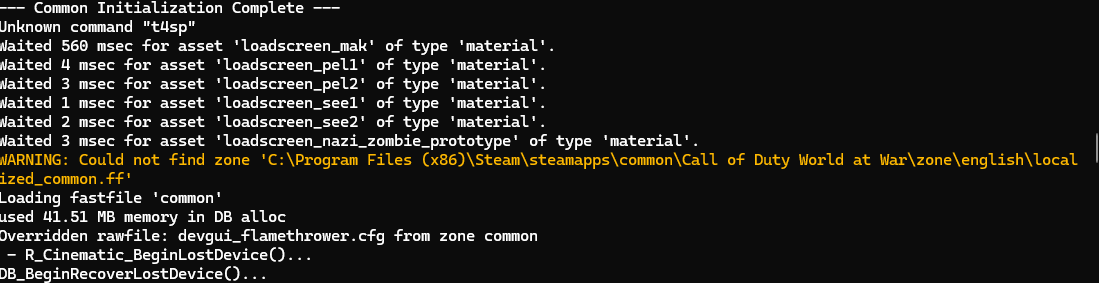
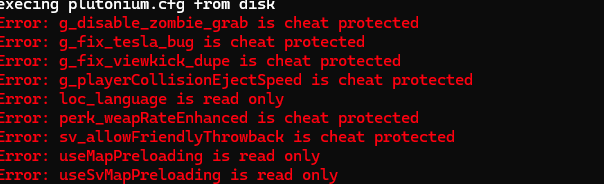
-
Should be fixed with the next update, its related to us supporting the vanilla mod path in %appdata%.
-
Should be fixed with the next update, its related to us supporting the vanilla mod path in %appdata%.
Xerxes makes sense! I downloaded plutonium after a fresh reset on PC, and noticed the mod folder being split in to 2 directories. One in the “$$$” folder, and the other in the \storage\t4\ folder. Do you think next update, this issue will be resolved? Because when I try to downloading a map from the server, it goes to the “$$$” folder instead. And the downloading bar I used to get before, doesn’t even show up after the fresh reset! Really appreciate you guys btw <3.
-
Should be fixed with the next update, its related to us supporting the vanilla mod path in %appdata%.
Xerxes Great! Thanks for the reply! When will the next update be released?