Press play and nothing happens
-
Press play on the launcher the bin/plutonium-bootstrapper-win32.exe pops up the laucher closes and nothing happens after
Already tried the solution on the common problems tab and didnt work help please
I dont have any antivirus installed besides the windows default one
-
Try adding pluto and %localappdata%/Plutonium to exclusions. Also you're on windows 10 right?
-
Try adding pluto and %localappdata%/Plutonium to exclusions. Also you're on windows 10 right?
HannesC yes im on win 10 64x
Just tried it, didin't work
also tried running redists and dxsetup.exe inside the directx folder https://drive.google.com/u/0/uc?id=1gG_DXaZfAUETfXaYJzCP36ImvE_bO_x9&export=download wich i saw in other posts with similar problems, didnt work aswellthis is what i excluded is i right?
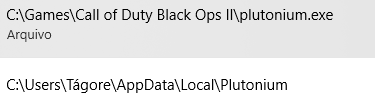
-
HannesC yes im on win 10 64x
Just tried it, didin't work
also tried running redists and dxsetup.exe inside the directx folder https://drive.google.com/u/0/uc?id=1gG_DXaZfAUETfXaYJzCP36ImvE_bO_x9&export=download wich i saw in other posts with similar problems, didnt work aswellthis is what i excluded is i right?
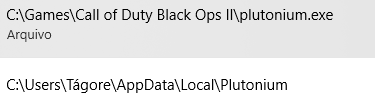 This post is deleted!
This post is deleted! -
Yeah unfortunately dunno what might be causing it. Probably some other app on your pc clashing with it.
-
Yeah unfortunately dunno what might be causing it. Probably some other app on your pc clashing with it.
HannesC sad to read that but thanks for the help