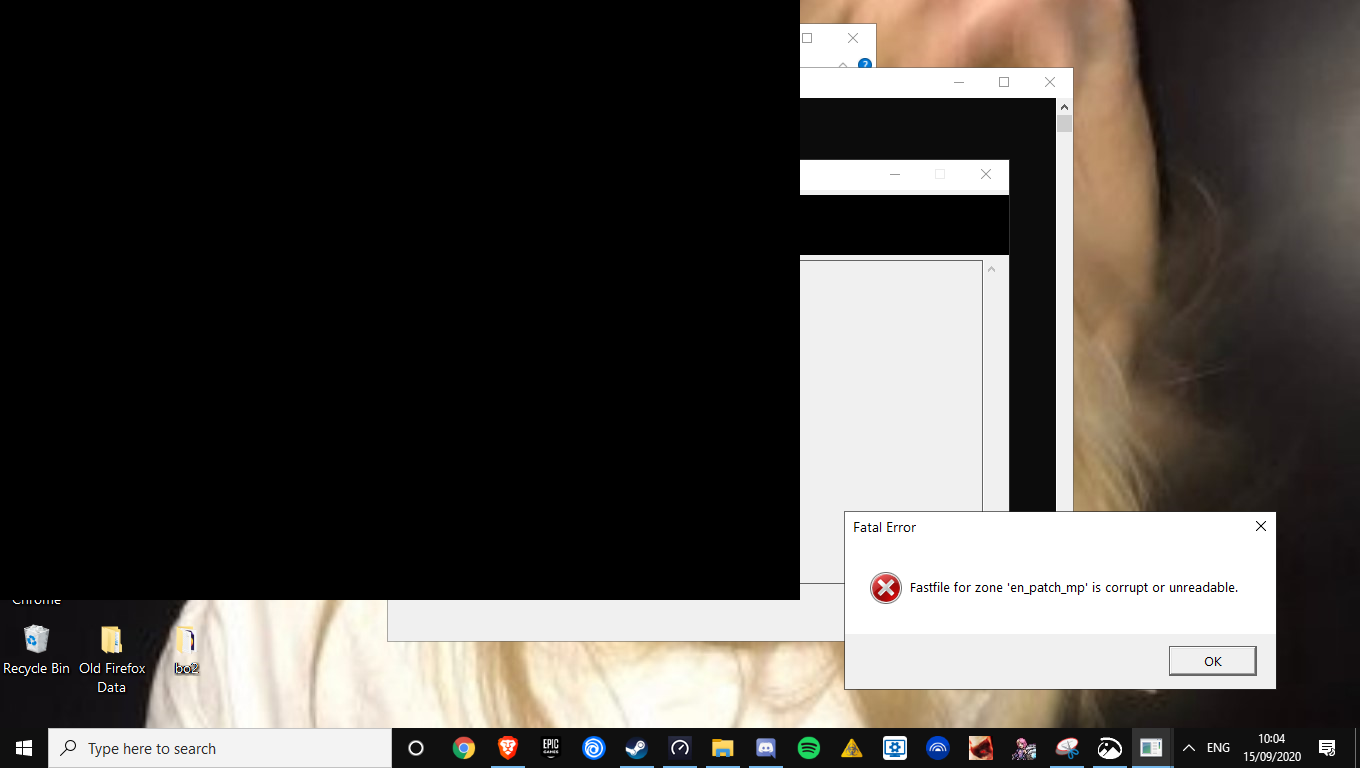en_patch fix
-
same error
-
qRose said in en_patch fix:
same error
Run piry.exe, then show a screenshot of it's console output once it's finished. So we can check the piry results.
-
again xD
-
it weird cus once i go into game setting do bo2 and open it theres only zone audio video and they are all empty but in my c drive al the stuff is there
-
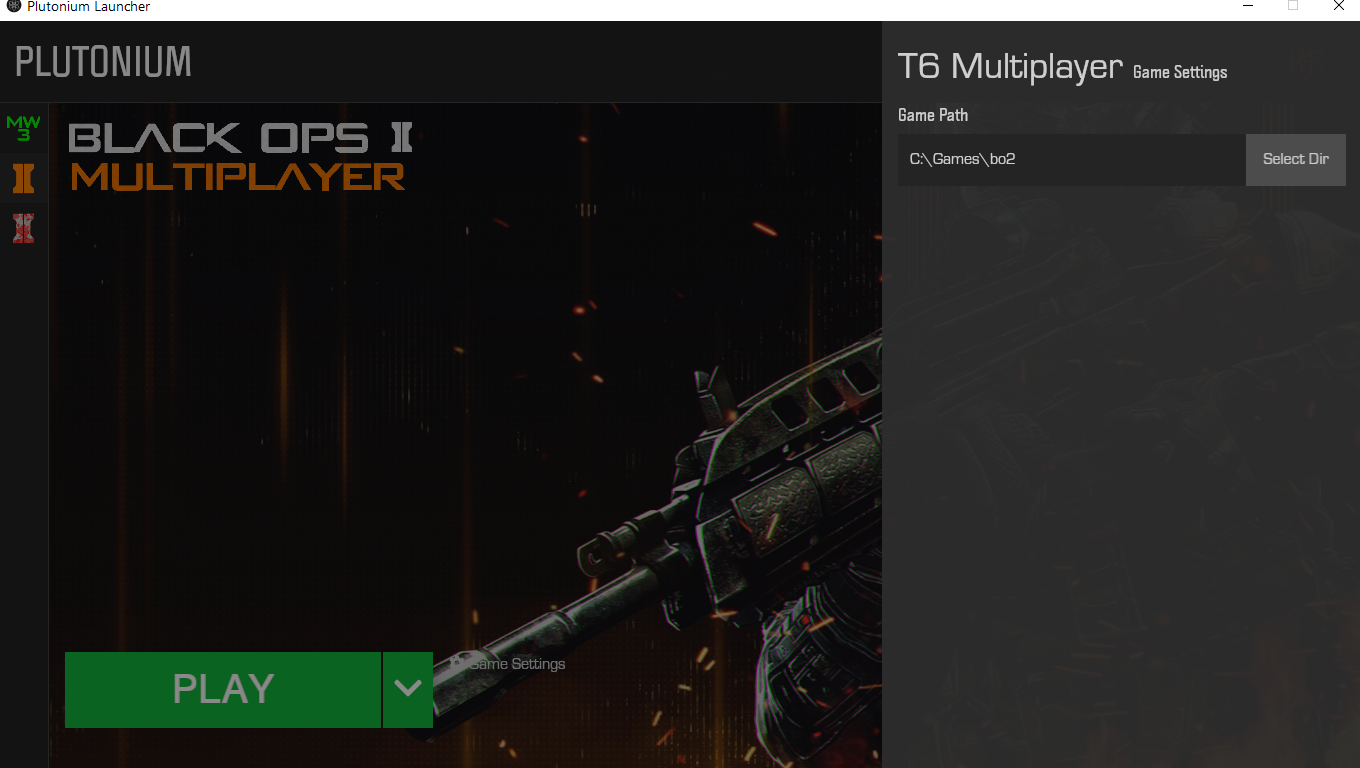
-
qRose That's normal, the folder selection dialogue is only going to show folders, no individual files. But do what H3X1C said.
-
ok i run again
-
hopfully its done before i go off
-
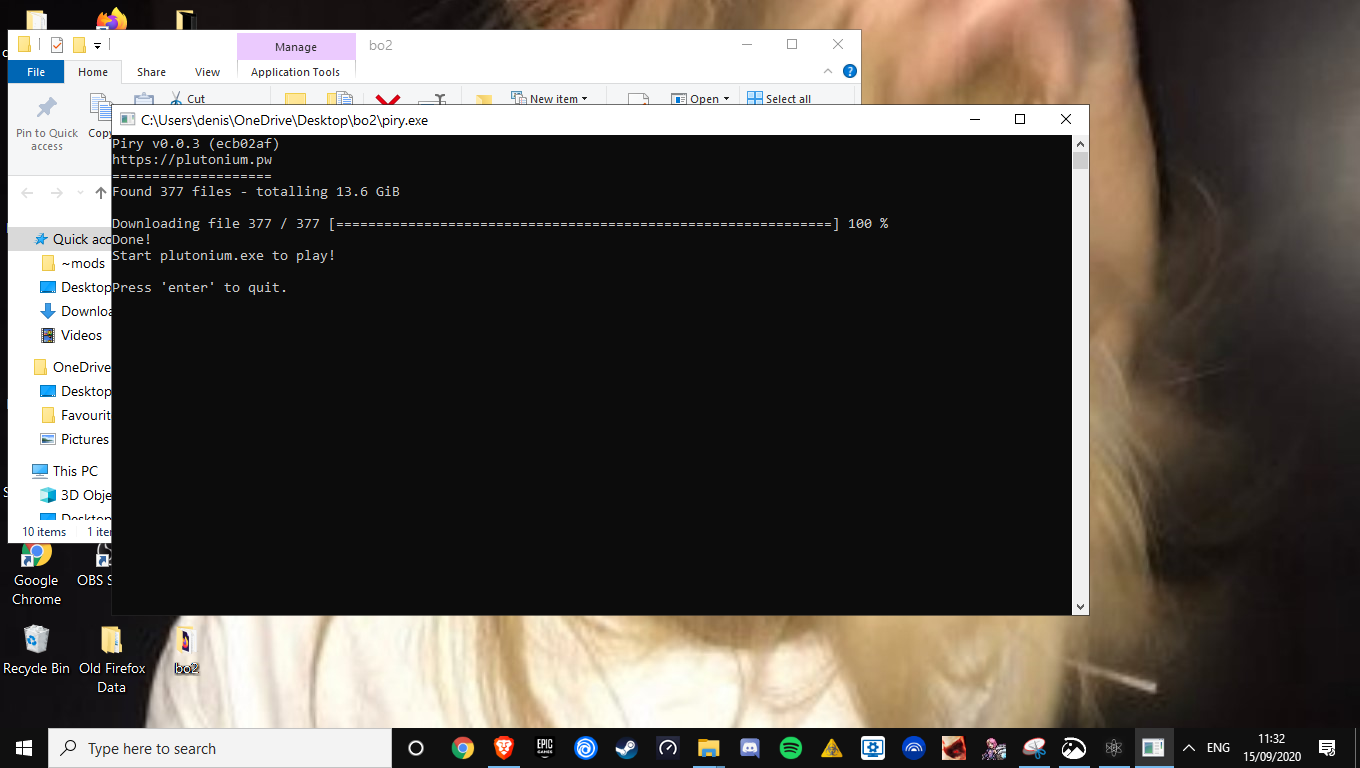
-
tryed to launch and same error
-
qRose i thought you moved your game to C:\Games\bo2? The screenshot above still shows it on your desktop.
-
have like 3 bo2s
-
qRose uhm.. you should only have one and that should be the one you run piry in and select in the launcher. So now you fixed the installation on your desktop but you selected a completely different folder in the launcher lol... ofc it's not gonna work cuz whatever folder you selected there still has broken files.
-
no i have a folder with piry and pluto in it and downloaded al the files and launched pluto from the same file as where i downloaded all the files from piry
-
I DID IT!!!!!!
-
This post is deleted!
-
This post is deleted!
-
thank you guys much love

-
qRose how to fix this!
-
 undefined Xerxes locked this topic on
undefined Xerxes locked this topic on