Hey Devs,I am not able to play bo2
-
Hey guys, I am not able to play the games as if I download the launcher freshly, it shows that I have already downloaded it. (Note: I have downloaded and deleted the games multiple times).So devs please help me.Thnx
-
Post a screenshot of the problem or a video.
There isn't enough information for us to help you.
-
[0_1600099941564_Untitled Project ‐ Made with Clipchamp (2).mp4](Uploading 100%)
btw the account is newly created and it was not used to download the game
the launcher was also freshly downloaded
-

btw it shows like this when I try to download piry
-
Well something's blocking piry. Might be your antivirus/defender. Add it to exclusions, make sure firewall isn't blocking it either. If you're still getting that, you could try a VPN or download the game via the torrent instead https://dss0.cc/alterwarez/download/pluto_t6_full_game.torrent
-
Hey, I even downloaded piry.exe, but I am still able to play the game
it says "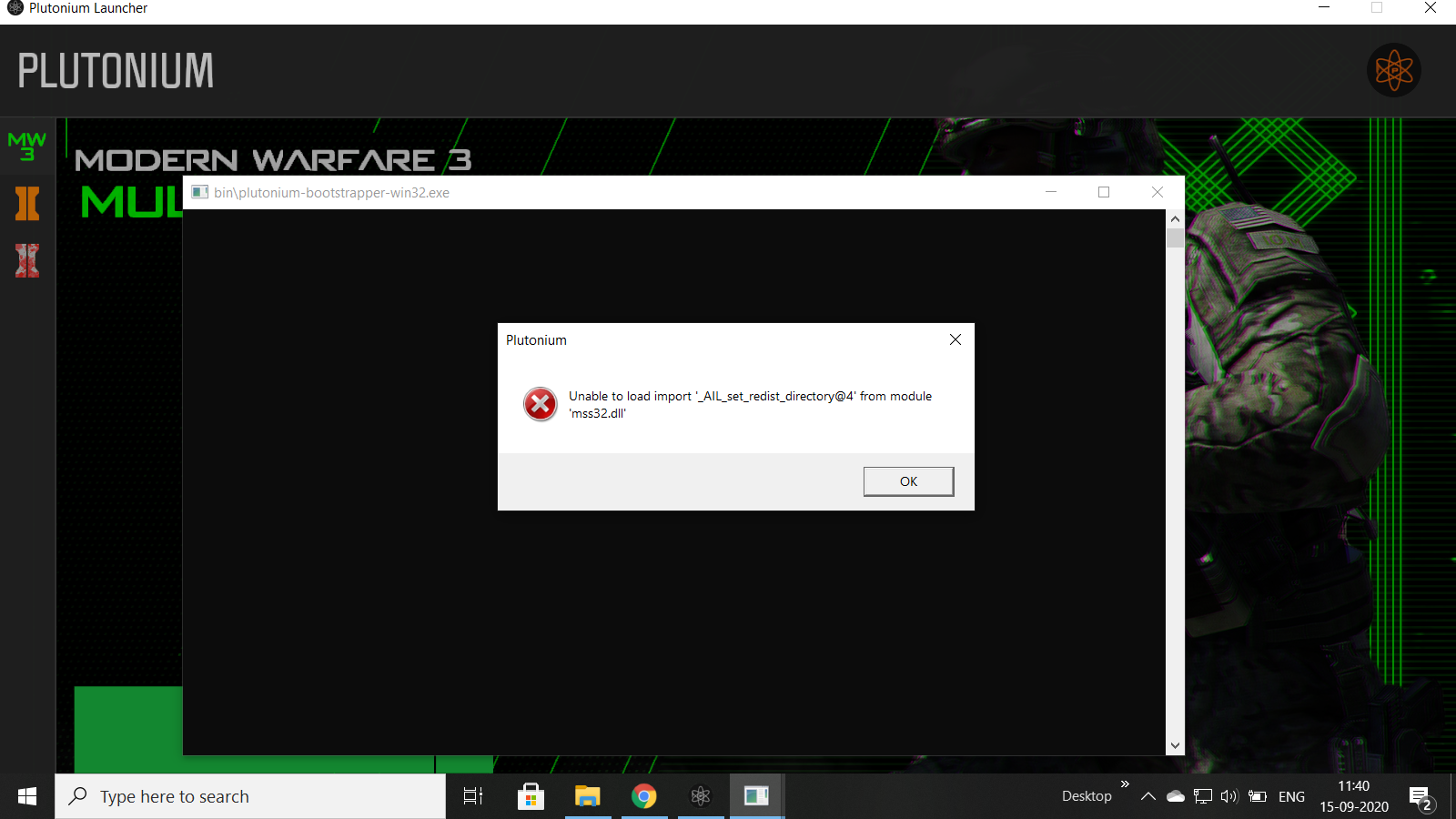
-
Even after creating multiple new accounts, I'm not able to play the game.
-
Because you need to read the readme and select the CORRECT folder of the game.
-
mss32.dll is part of the mw3 basegame. I can even see on your screenshot you're trying to launch mw3. If you wanna play bo2, select mp/zm from left hand side of the launcher, setup, select your correct bo2 folder and you should be good to go.
-
even b02 shows me like this
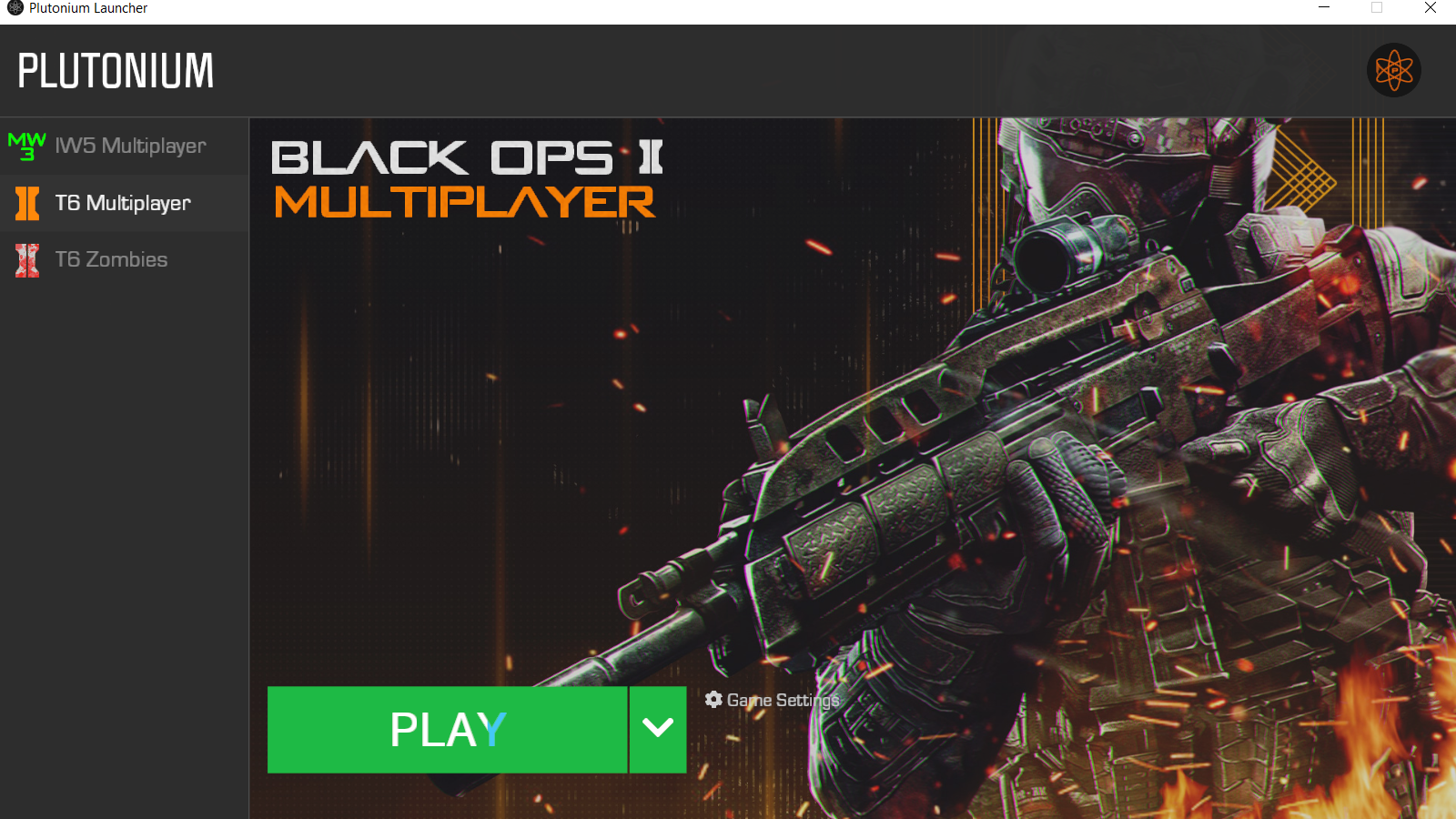 have already downloaded
have already downloaded
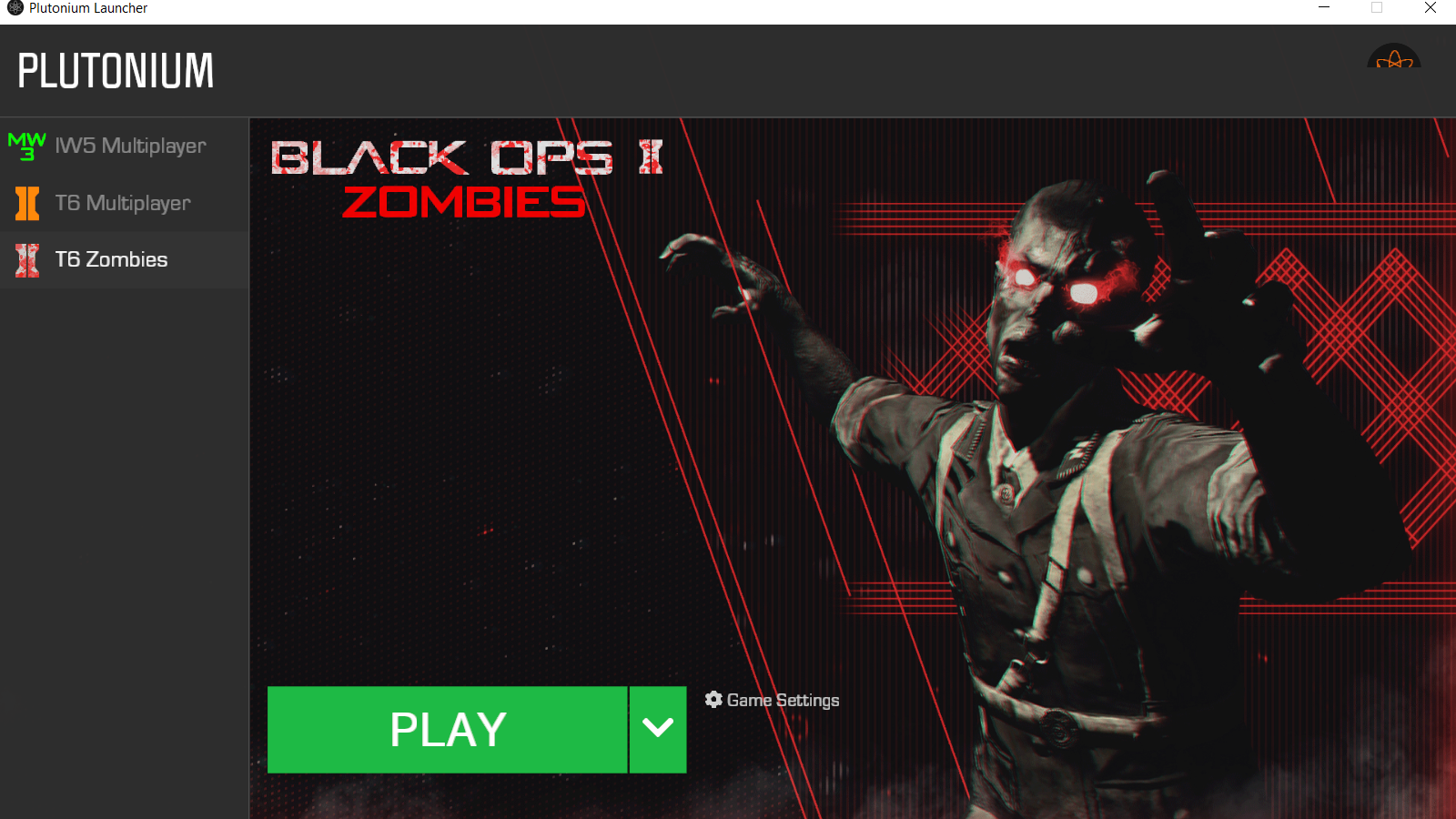
-
it is not showing setup
after downloading it shows "checking for saved credentials" and logs into my old accounteven after creating a new account, it says ready to play
but there is no base game -
Because you need to read the readme and select the CORRECT folder of the game.
RektInator I
didn't get a readme -
The game was downloading and running perfectly before the launcher update
-
Click on game settings beside play and choose your bo2 folder. And by readme, he means the pinned topics on this forum. https://forum.plutonium.pw/topic/965/bo2-readme
-
I mean the game files are not there
-
can ya guys send a torrent file with the game downloaded?
-
can ya guys send a torrent file with the game downloaded?
ComradeDoggo The install guide tells you how to get the game files https://forum.plutonium.pw/topic/2819/how-to-install-update-plutonium-t6
-
ComradeDoggo The install guide tells you how to get the game files https://forum.plutonium.pw/topic/2819/how-to-install-update-plutonium-t6
Dss0 Everything is going good till when I start the launcher for the first time, it doesn't download anything like shown in the pic, it just says processing the files for a second and enters into the launcher with my account logged in (I didn't log in)
-
Dss0 Everything is going good till when I start the launcher for the first time, it doesn't download anything like shown in the pic, it just says processing the files for a second and enters into the launcher with my account logged in (I didn't log in)
ComradeDoggo if you look closely you can see that the program that downloads the game isn't the launcher but piry.exe. It's separate from plutonium.exe and does nothing but download bo2 into the folder it's located in.
-
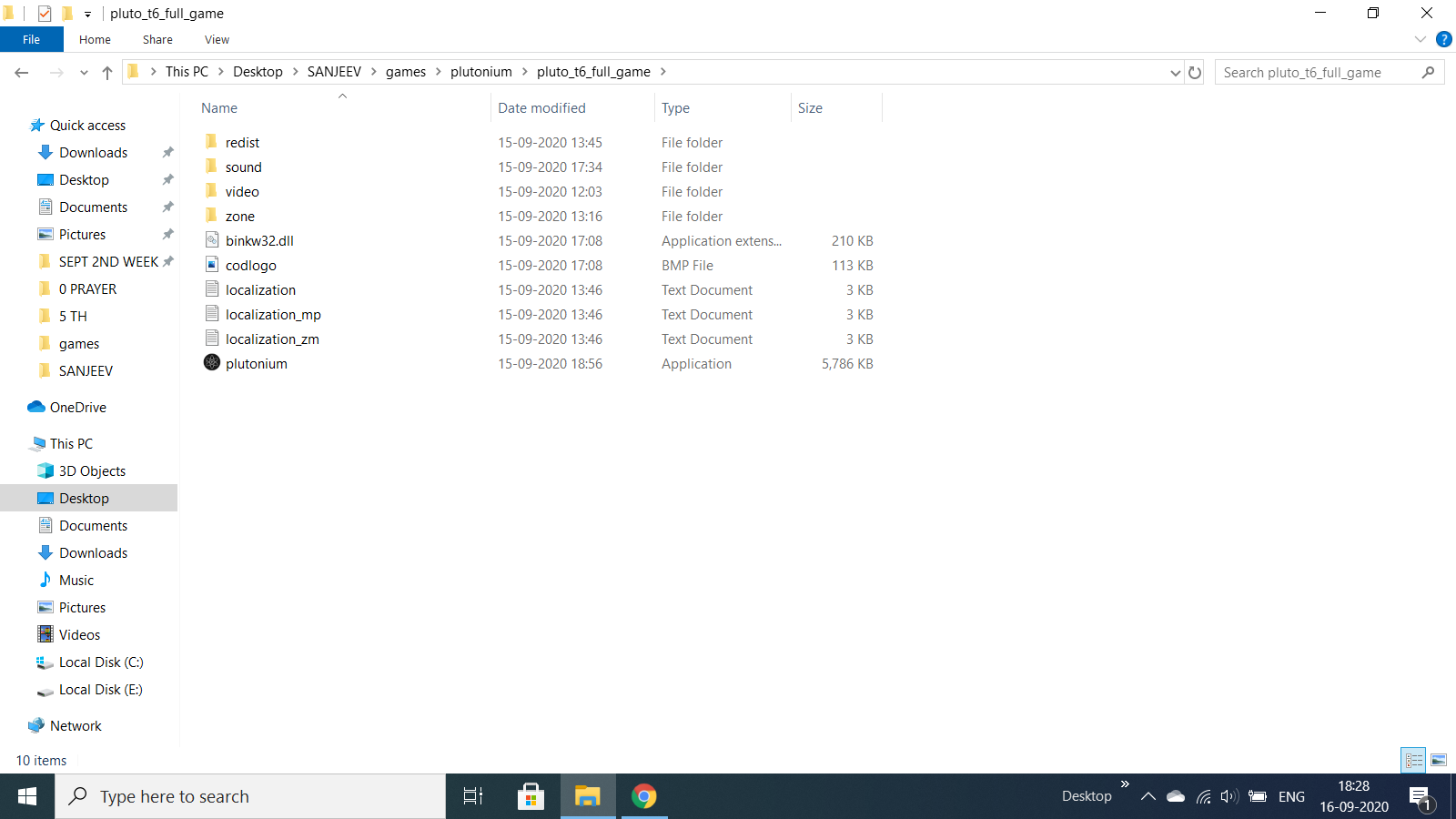
then where is the game I have downloaded the piry.exe