ERROR WHILE DOWNLOADING FILE
-
I solved it but now I get an error that says: GPUDriverD3D11
-
Means your graphics card is outdated, doesn't support DX11. Here's a workaround though:-
This should fix it, however you may encounter crashes at random times
Download this file https://drive.google.com/file/d/1fTzQtshdqhoUziaHpwxUY7gN0BidStnR/view?usp=sharing
Run it
Click "Edit List..."
Click the three dots right of the "enter a process or folder name" field and select "plutonium-launcher-win32.exe" located in "C:\Users\al\AppData\Local\Plutonium\bin"
tick the "force warp" checkbox and select "11_0" from the "feature level limit" dropdown menu
hit ok and try launching the plutonium launcher -
Means your graphics card is outdated, doesn't support DX11. Here's a workaround though:-
This should fix it, however you may encounter crashes at random times
Download this file https://drive.google.com/file/d/1fTzQtshdqhoUziaHpwxUY7gN0BidStnR/view?usp=sharing
Run it
Click "Edit List..."
Click the three dots right of the "enter a process or folder name" field and select "plutonium-launcher-win32.exe" located in "C:\Users\al\AppData\Local\Plutonium\bin"
tick the "force warp" checkbox and select "11_0" from the "feature level limit" dropdown menu
hit ok and try launching the plutonium launcherHannesC
I'll try it, I'll let you know if it helped me -
Means your graphics card is outdated, doesn't support DX11. Here's a workaround though:-
This should fix it, however you may encounter crashes at random times
Download this file https://drive.google.com/file/d/1fTzQtshdqhoUziaHpwxUY7gN0BidStnR/view?usp=sharing
Run it
Click "Edit List..."
Click the three dots right of the "enter a process or folder name" field and select "plutonium-launcher-win32.exe" located in "C:\Users\al\AppData\Local\Plutonium\bin"
tick the "force warp" checkbox and select "11_0" from the "feature level limit" dropdown menu
hit ok and try launching the plutonium launcherHannesC bueno, o lo estoy haciendo mal?
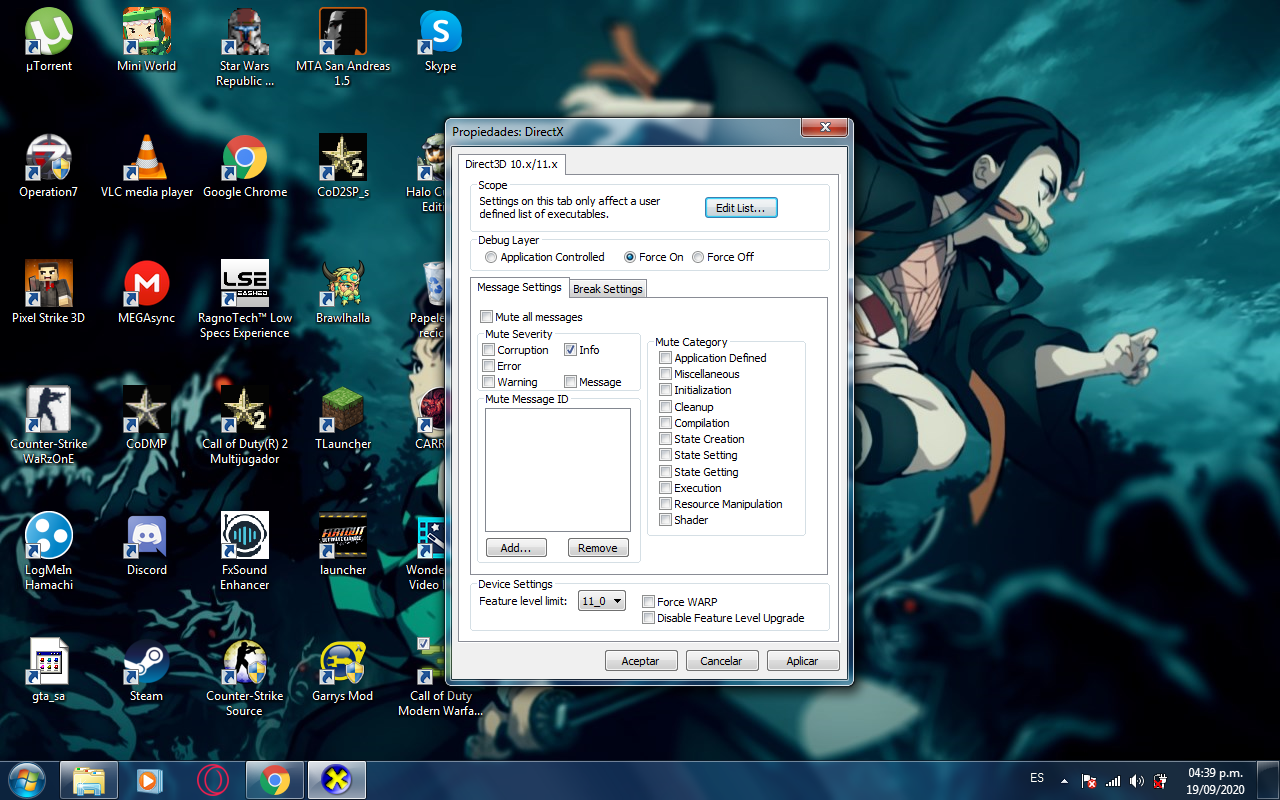
-
Look at my reply again. I don't speak whatever language you're speaking in, translate my above reply then follow it step by step.
-
Look at my reply again. I don't speak whatever language you're speaking in, translate my above reply then follow it step by step.
HannesC what i said was if i was doing it right or wrong
-
Tick the force warp box, and click on edit list, and show me a screenshot.
-
Oh wait I just realised you're on windows 7, it's not supported. Upgrade to windows 10. Even if you solve this gpu error, you won't make it past the launcher.
-
Oh wait I just realised you're on windows 7, it's not supported. Upgrade to windows 10. Even if you solve this gpu error, you won't make it past the launcher.
HannesC ok i will thanks for the help good afternoon
-
Oh wait I just realised you're on windows 7, it's not supported. Upgrade to windows 10. Even if you solve this gpu error, you won't make it past the launcher.
HannesC
although it worked -
I know it worked but you'll not get past the launcher. You'll crash as soon as you click play.