My game does not start
-
When I try to start BO2 --> https://youtu.be/rmXQJnbiatY
I downloaded https://drive.google.com/u/0/uc?id=1gG_DXaZfAUETfXaYJzCP36ImvE_bO_x9&export=download but it did not help...
My game folder:
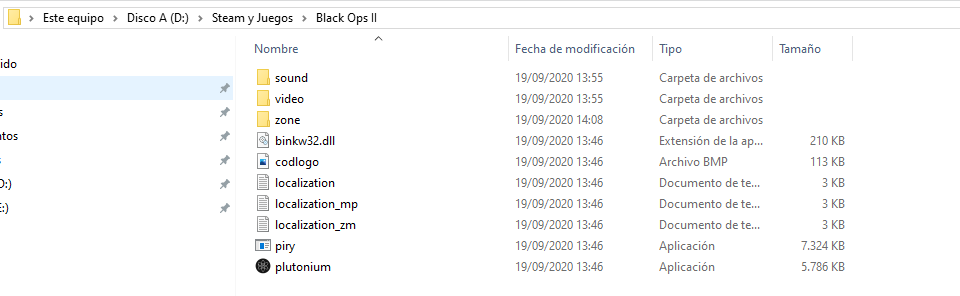
-
When I try to start BO2 --> https://youtu.be/rmXQJnbiatY
I downloaded https://drive.google.com/u/0/uc?id=1gG_DXaZfAUETfXaYJzCP36ImvE_bO_x9&export=download but it did not help...
My game folder:
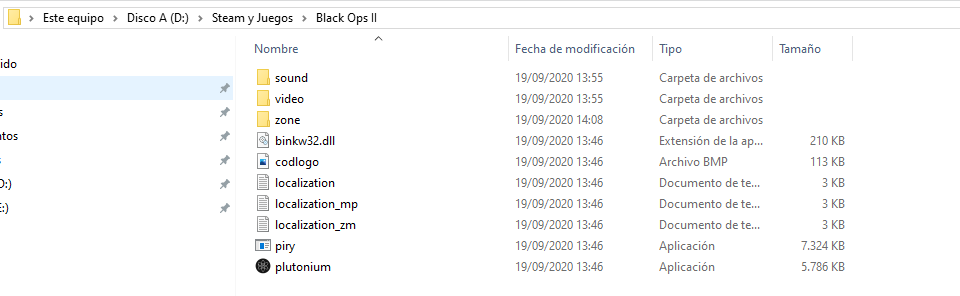
CraKos me pasa lo mismo, pero a mi me sale tmb un error de directX
Hay muchos errores i no los solucionan ni dan soporte :(, antes de eso iva al 100% -
Una pena no poder jugar...
-
CraKos Did you just download those files and launched pluto again? You have to run dxsetup.exe inside the directx folder and install the redists tho.
dejordy Try running dxsetup.exe inside the directx folder as well https://drive.google.com/u/0/uc?id=1gG_DXaZfAUETfXaYJzCP36ImvE_bO_x9&export=download
-
CraKos Did you just download those files and launched pluto again? You have to run dxsetup.exe inside the directx folder and install the redists tho.
dejordy Try running dxsetup.exe inside the directx folder as well https://drive.google.com/u/0/uc?id=1gG_DXaZfAUETfXaYJzCP36ImvE_bO_x9&export=download
HannesC I downloaded and run them. (all files you mentioned)