Plutonium Crash
-
When i tap "play" plutonium crashes
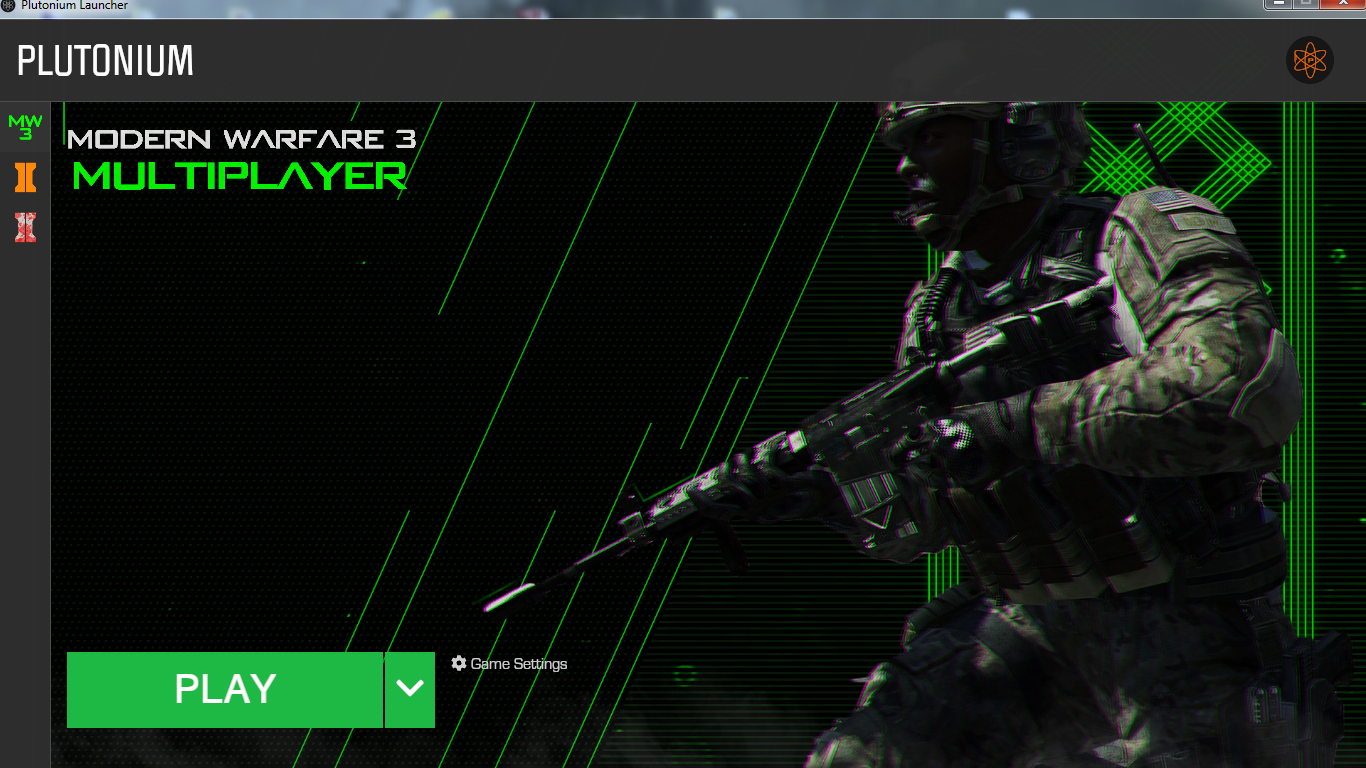

-
Windows 7 isn't supported anymore, upgrade to windows 10
-
hello, i've the same issue whereas i'm on windows 10.
-
HannesC bonjour j'ai aussi le même problème et je suis aussi sous Windows 10
-
XEN oppped Pouguia https://drive.google.com/u/0/uc?id=1gG_DXaZfAUETfXaYJzCP36ImvE_bO_x9&export=download Install the redists and dxsetup.exe inside the directx folder.
-
XEN oppped Pouguia https://drive.google.com/u/0/uc?id=1gG_DXaZfAUETfXaYJzCP36ImvE_bO_x9&export=download Install the redists and dxsetup.exe inside the directx folder.
HannesC I did it and nothing to change
-
HannesC I did it too and nothing change at all
-
Pouguia Even after running dxsetup.exe you're facing the same problem? What antivirus do you use?
-
Pouguia Even after running dxsetup.exe you're facing the same problem? What antivirus do you use?
HannesC avast antivirus
-
Is there an update I cannot play mw3
-
It is saying failed to check for updates
-
-
Hi there , is anybody know how to solve this problem ?
Crash ID: 26ff6cf753ac4d5ebb086e5f2a32d415 -
 undefined Xerxes locked this topic on
undefined Xerxes locked this topic on