Client stuck at /bin/plutonium-bootstrapper-win32.exe
-
-I have this issue for a while now

- I have even installed a fresh windows for the client with no Avs nor extra software but the game its self and ofc Plutonium's client as well .
*all redits are installed so is the Directx (VC++ Net frameworks ....etc) , all drivers are up to date
I've even tried VPNs and reinstalled the game files 2 times but no luck , any help would be appreciated !!
!!
the issue occurs to both of Cod bo2 and Cod mw3
PS : the client used to work fine for me and my friends a week or about 10 days ago now with no issues and it stopped working like this for us at the same day .
- I have even installed a fresh windows for the client with no Avs nor extra software but the game its self and ofc Plutonium's client as well .
-
man it literally says in common issues to not launch via win32 bootstrapper. just use the .exe
-
how to do use the exe?
-
man it literally says in common issues to not launch via win32 bootstrapper. just use the .exe
gunship_stan why do u think i launched it directly ? ofc i didn't !!
I'm using the client for that
and you cant actually directly open it , cuz it will give you an error . -
Im having the same problem, if someone discover how to fix it please tell me.
thank you -
-I have this issue for a while now

- I have even installed a fresh windows for the client with no Avs nor extra software but the game its self and ofc Plutonium's client as well .
*all redits are installed so is the Directx (VC++ Net frameworks ....etc) , all drivers are up to date
I've even tried VPNs and reinstalled the game files 2 times but no luck , any help would be appreciated !!
!!
the issue occurs to both of Cod bo2 and Cod mw3
PS : the client used to work fine for me and my friends a week or about 10 days ago now with no issues and it stopped working like this for us at the same day .
sulja rock said in Client stuck at /bin/plutonium-bootstrapper-win32.exe:
with no Avs
Every version of win10 comes with defender so there is always an AV installed. Try disabling defender or excluding plutonium.exe from scanning.
- I have even installed a fresh windows for the client with no Avs nor extra software but the game its self and ofc Plutonium's client as well .
-
sulja rock said in Client stuck at /bin/plutonium-bootstrapper-win32.exe:
with no Avs
Every version of win10 comes with defender so there is always an AV installed. Try disabling defender or excluding plutonium.exe from scanning.
Dss0 I 'have disabled it with this tool ever since i had windows it didn't rang a bell ever

- Beside I 'have already tried enabling the Windows defender and excluding the client from scanning so did for the game.
but yeah no change the same issue occurs .
- Beside I 'have already tried enabling the Windows defender and excluding the client from scanning so did for the game.
-
The launcher has been updated tho, maybe the auto update mechanism is failing for some reason. Try this one http://cdn.plutonium.pw/updater/plutonium.exe.
-
The launcher has been updated tho, maybe the auto update mechanism is failing for some reason. Try this one http://cdn.plutonium.pw/updater/plutonium.exe.
Dss0 I did update the launcher successfully and I've removed the client files many times by now.

- and redownloaded them with no issues



- once i click on play

- all i get is this again :

-
Has none found a fix for this problem just yet !!??
-
same problem:(
-
Dss0 i didn't mention that the dedicated server works just fine
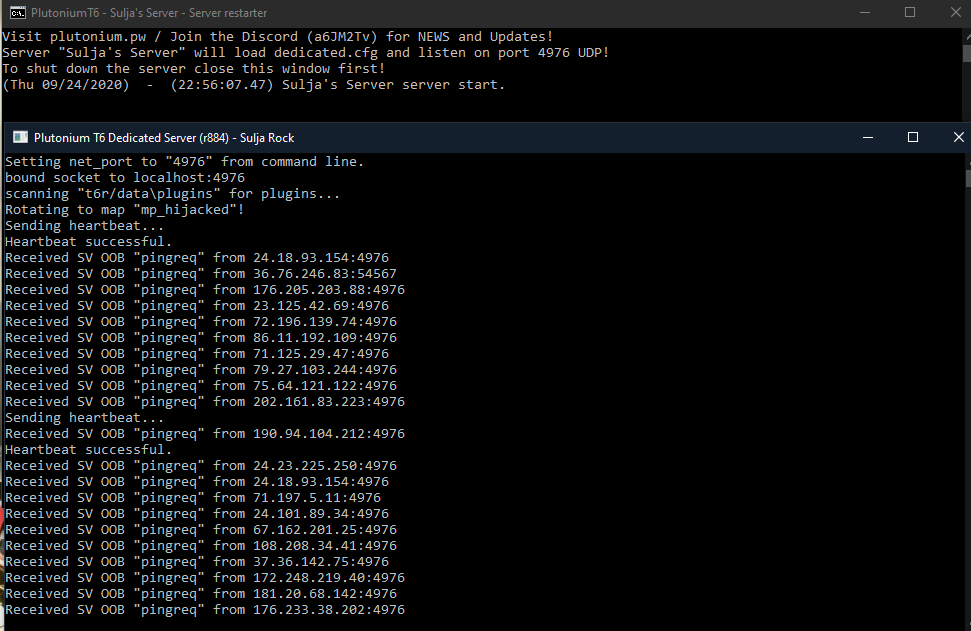
-
Dss0 i didn't mention that the dedicated server works just fine
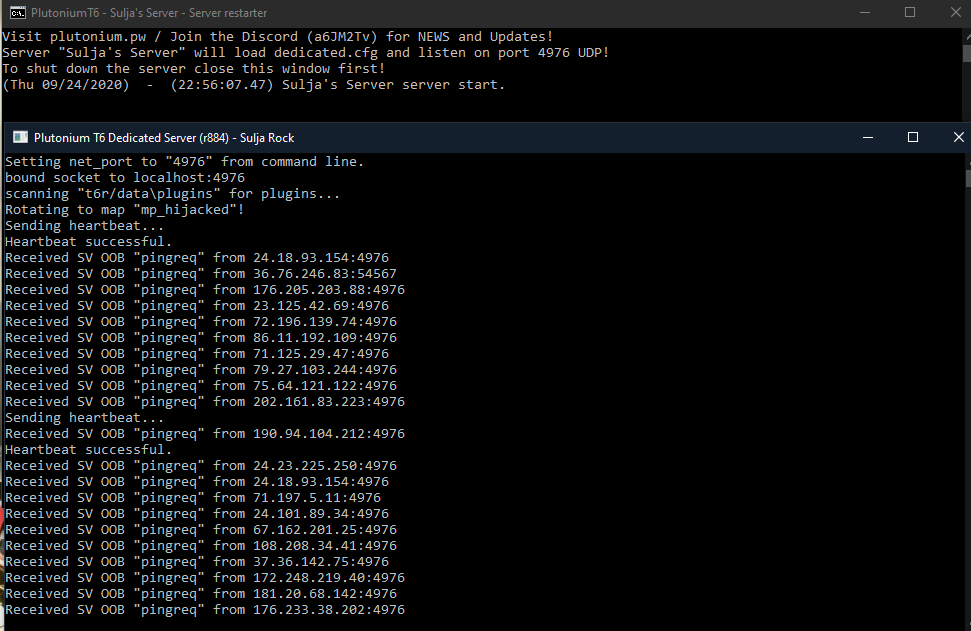
sulja rock Are you starting the dedi before starting the game? If yes, that is the reason, you have to start the game first.
If no, i'm out of ideas sadly. -
sulja rock Are you starting the dedi before starting the game? If yes, that is the reason, you have to start the game first.
If no, i'm out of ideas sadly.Dss0 no I'm not i usually launch the server from a Virtual machine and the client on my main OS to avoid a conflict .