stuck fetching update info
-
Just downloaded the game but whenever I try to run the updater/exe, It seems to get stuck on fetching update info then goes straight to close.!
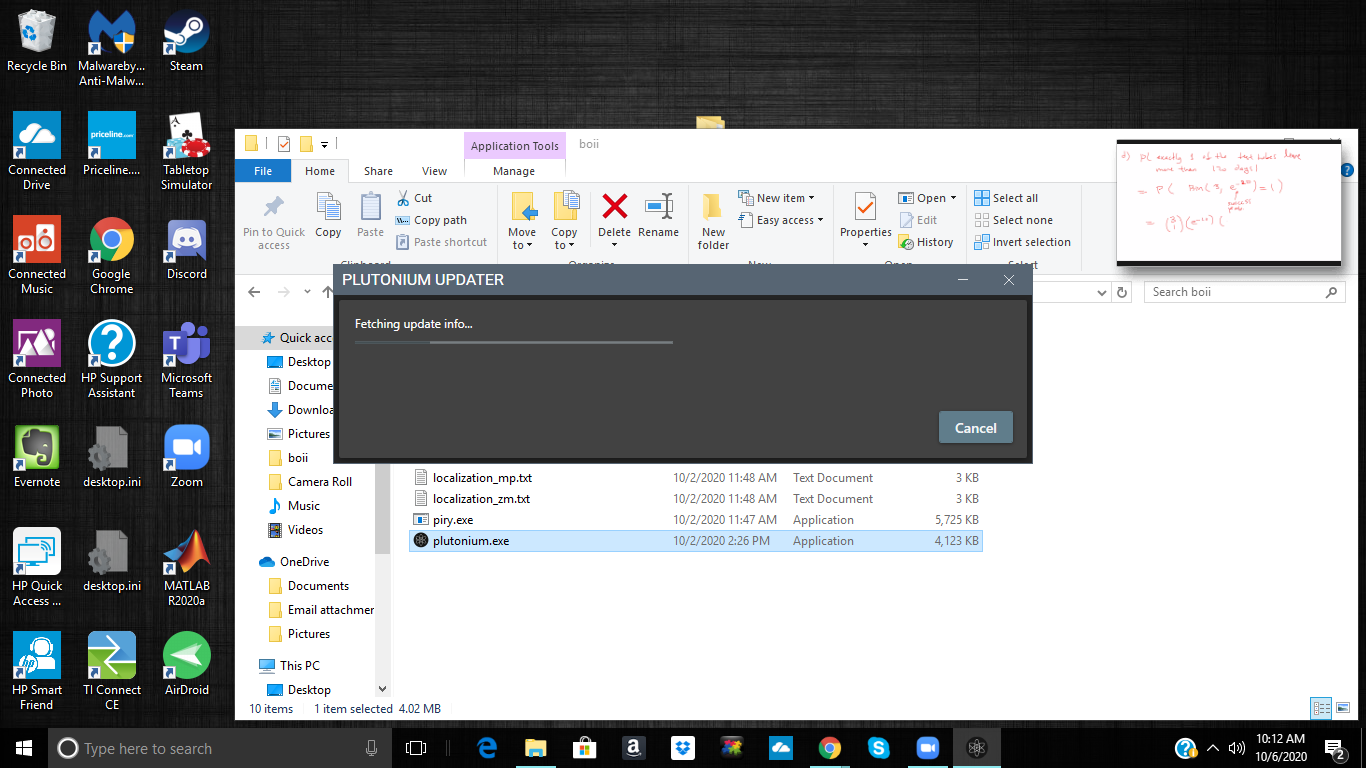
-
My friend has the same problem
-
Probably your antivirus, MalwareBytes in your case. Try adding pluto as well as %localappdata%/Plutonium to your av's exclusions. If that doesn't work either, try disabling your av temporarily.
-
It seems to still be happening after I disabled both Windows defender and malbytes. Any other recommendations
-
You could try uninstalling Malwarebytes though. Some avs don't disable themselves completely even when disabled. I'd suggest uninstalling that, adding an exception to Pluto in defender, restarting your PC and launch pluto as admin again.
-
So update I finally got it to start once I did everything, I went to set up bo2, then clicked play. but it seems to be the bootstraper because once it pulled up and tried to run, it couldn't.
-
Yeah stuck on bootsrapper? Antivirus issue as well. Assuming you did uninstall that, you should add pluto as an exception in defender now. Also make sure you don't have any overlay apps running in the background, causes issues with Pluto as well.
-
Probably your antivirus, MalwareBytes in your case. Try adding pluto as well as %localappdata%/Plutonium to your av's exclusions. If that doesn't work either, try disabling your av temporarily.
This post is deleted! -
same here plutonium fetching update info