Maps Showing as Boxes and Not loading the game.
-
Hi, when I load into the zombies plutonium game, all the zombies maps (except for the Green run ones) all show as Blue and grey boxes, basically like a typical texture not loaded looking thing, when i try to load into them, its just a loop of constant loading, any help?
I have tried Running as administrator, same issue still occurs.
-
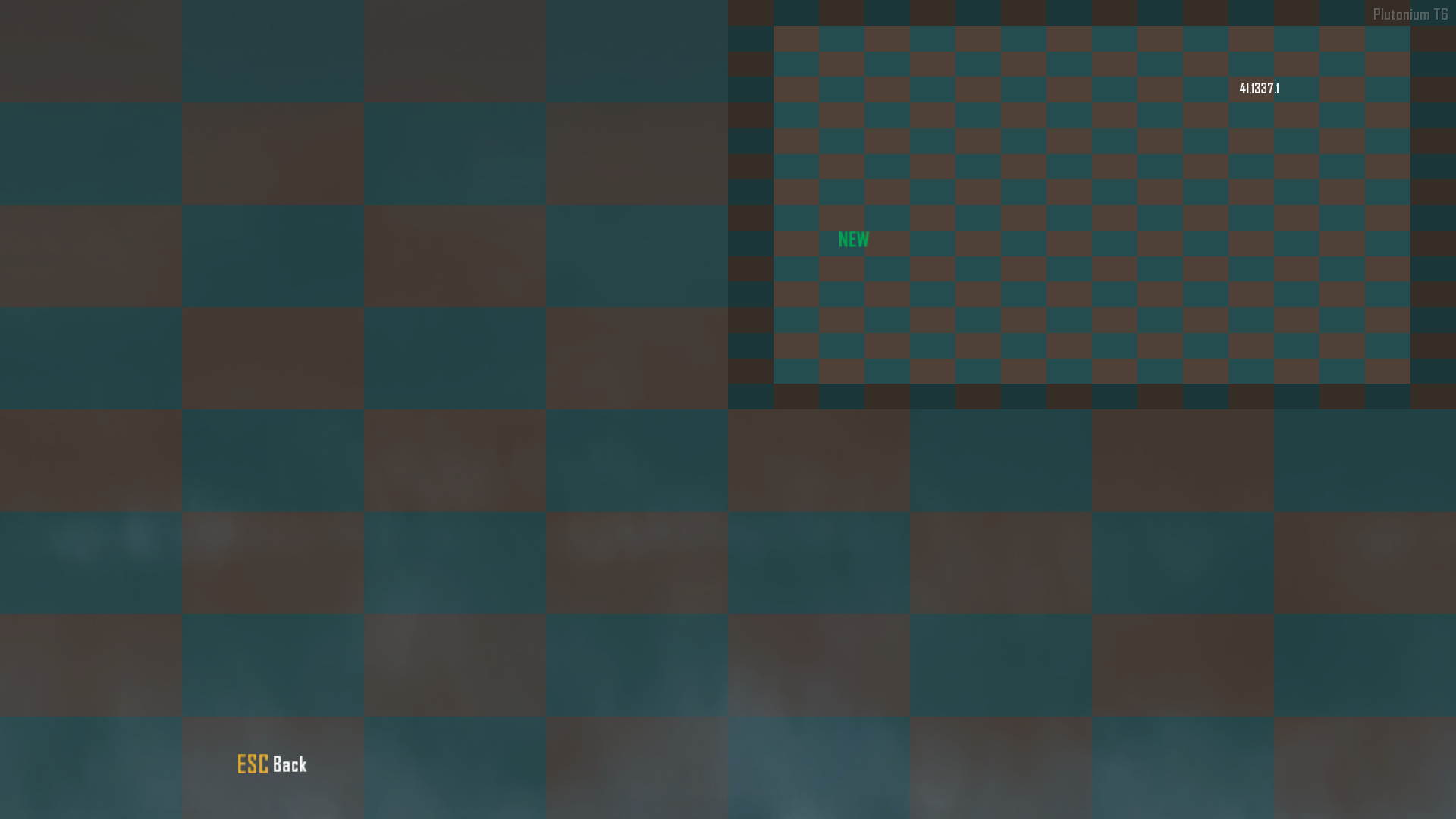
Me looking at Mob of the Dead, or what should be mob of the dead
-
You are missing the DLCs, make a clean new install with the torrent provided in the install guide.
-
You are missing the DLCs, make a clean new install with the torrent provided in the install guide.
luigistyle ah i see, i assumed the Torrent was for people who didnt own the game on steam, does that mean i cannot connect my steam to Plutonium? Or would i be able to?
-
You don't have the DLCs owned in steam, hence why you need to do what luigi said. Although you don't need to make a complete new install, you could just point that torrent download to your bo2 folder, deselect "create subfolder" and that should download whatever's missing.
-
After downloading the Torrent, putting it into a file on my C drive, whenever i now try to load Plutonium.exe, i come up with this error
Crash ID: 0745f87e5b80411eb903d1b27fa01669
Plutonium.Updater.Core.Models.UpdateException: Failed to update file bin/plutonium-bootstrapper-win32.exe ---> System.IO.IOException: Incorrect function.at System.IO.__Error.WinIOError(Int32 errorCode, String maybeFullPath)
at System.IO.FileStream.WriteCore(Byte[] buffer, Int32 offset, Int32 count)
at System.IO.File.InternalWriteAllBytes(String path, Byte[] bytes, Boolean checkHost)
at Plutonium.Updater.Core.Updater.<Run>d__23.MoveNext()
--- End of inner exception stack trace ---
at Plutonium.Updater.Core.Updater.<Run>d__23.MoveNext()
--- End of stack trace from previous location where exception was thrown ---
at System.Runtime.ExceptionServices.ExceptionDispatchInfo.Throw()
at System.Runtime.CompilerServices.TaskAwaiter.HandleNonSuccessAndDebuggerNotification(Task task)
at Plutonium.Updater.App.Windows.UpdateWindow.<UpdateWindow_Loaded>d__6.MoveNext() -
After downloading the Torrent, putting it into a file on my C drive, whenever i now try to load Plutonium.exe, i come up with this error
Crash ID: 0745f87e5b80411eb903d1b27fa01669
Plutonium.Updater.Core.Models.UpdateException: Failed to update file bin/plutonium-bootstrapper-win32.exe ---> System.IO.IOException: Incorrect function.at System.IO.__Error.WinIOError(Int32 errorCode, String maybeFullPath)
at System.IO.FileStream.WriteCore(Byte[] buffer, Int32 offset, Int32 count)
at System.IO.File.InternalWriteAllBytes(String path, Byte[] bytes, Boolean checkHost)
at Plutonium.Updater.Core.Updater.<Run>d__23.MoveNext()
--- End of inner exception stack trace ---
at Plutonium.Updater.Core.Updater.<Run>d__23.MoveNext()
--- End of stack trace from previous location where exception was thrown ---
at System.Runtime.ExceptionServices.ExceptionDispatchInfo.Throw()
at System.Runtime.CompilerServices.TaskAwaiter.HandleNonSuccessAndDebuggerNotification(Task task)
at Plutonium.Updater.App.Windows.UpdateWindow.<UpdateWindow_Loaded>d__6.MoveNext()Faarisimo What is the exact path to your game folder?
-
My steam folder is its own seperate folder in my hard drive, not my C drive (SSD), So i put my games folder there with the Plutonium.exe in it
-
My steam folder is its own seperate folder in my hard drive, not my C drive (SSD), So i put my games folder there with the Plutonium.exe in it
Faarisimo Like I said, paste the exact path to the folder, describing it to me doesn't do much good
-
Sorry im not quite understanding, My Games folder is in my HDD along with all my other folders
-
Sorry im not quite understanding, My Games folder is in my HDD along with all my other folders
Faarisimo https://gyazo.com/63cc6c48000e1943f9daff4609397cb2, just do that while having your game folder open (paste the output here)
-
-
I have tried re downloading the torrent file now, hoping it was just an error with already having the old launcher on my PC
-
luigistyle After redownloading the torrent file , i get the same error message
-