Custom games
-
So i wanted to ask if custom games works on zombies/multiplayer??
-
-
I cant launch youtube because of issues but um i just wanted to know how do i invite them to my lobby?
-
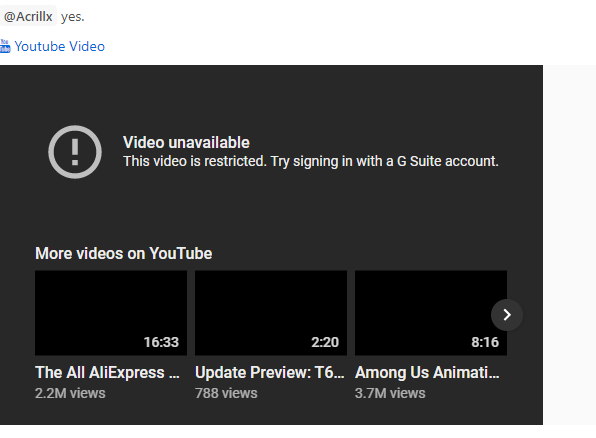 im on a school provided hotspot or i would have looked this up
im on a school provided hotspot or i would have looked this up -
Acrillx
You and your friend need to do this:- go to https://forum.plutonium.pw/users and search for your friend
- go to his profile and hit the green + button to follow him
then whoever hosts the game needs to do this:
- open the game and open the serverlist
- go to the network tab and check if upnp is enabled
If upnp is enabled:
- start a custom game (you have to actually start it, parties don't work)
- your friend should now be able to join via the friendlist (between the serverlist and network tab)
If upnp is disabled:
- go to windows settings -> network & internet
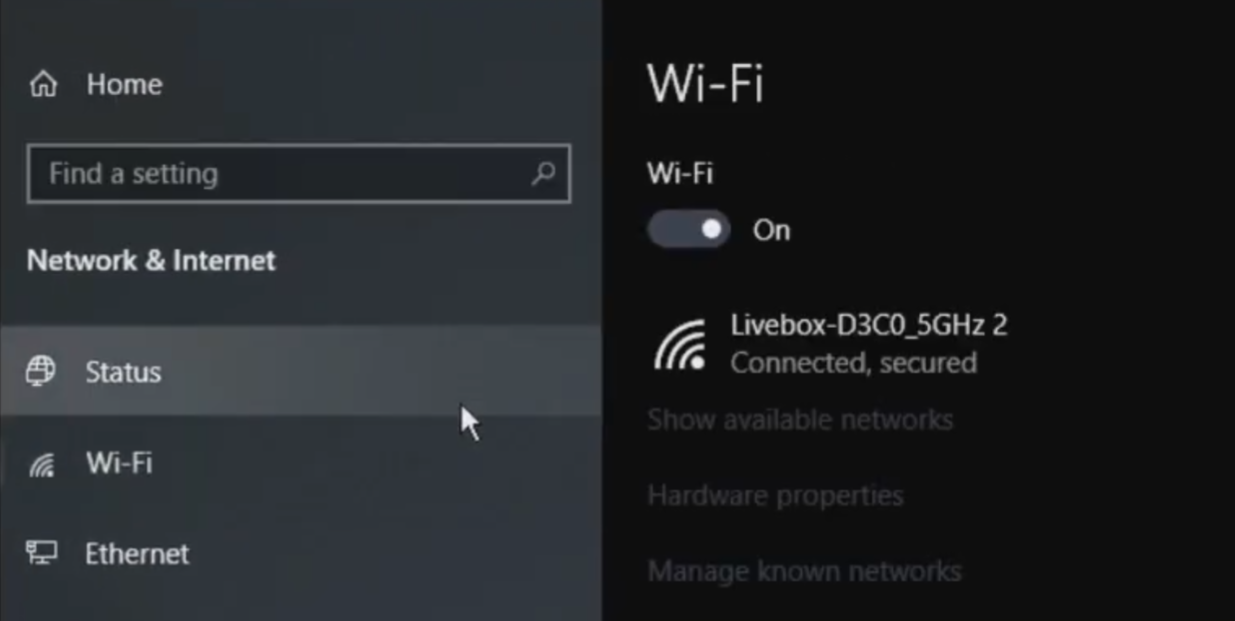
- click your connection (in this case "Livebox-D3C0_5GHz 2")
- set the network profile to private
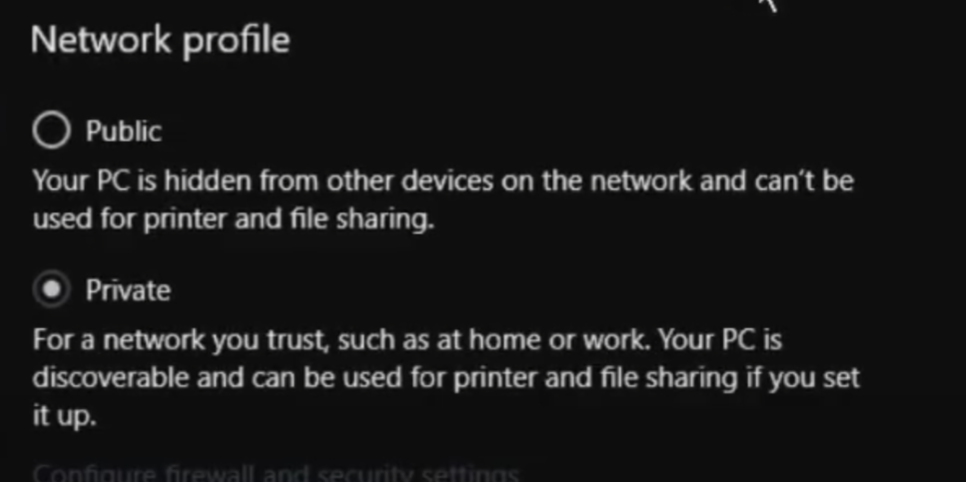
- restart the game
If upnp is still disabled:
- forward the port that is shown to you in the network tab in your router (4976 by default, tutorial: https://www.lifewire.com/how-to-port-forward-4163829)
- start a custom game (you have to actually start it, parties don't work)
- your friend will now be able to connect by opening the console (tilde key, key underneath escape) and executing
connect youripwhere "yourip" is the public ip you see in the network tab
-
i cant port forward on that school hot spot lmfao
-
Acrillx and i guess upnp is also disabled on your school hotspot? well then you won't be able to play private match with your friend(s).
-
im not sure i changed it to private i will try later after school and let you know
-
my friend isnt online right now so i gotta wait