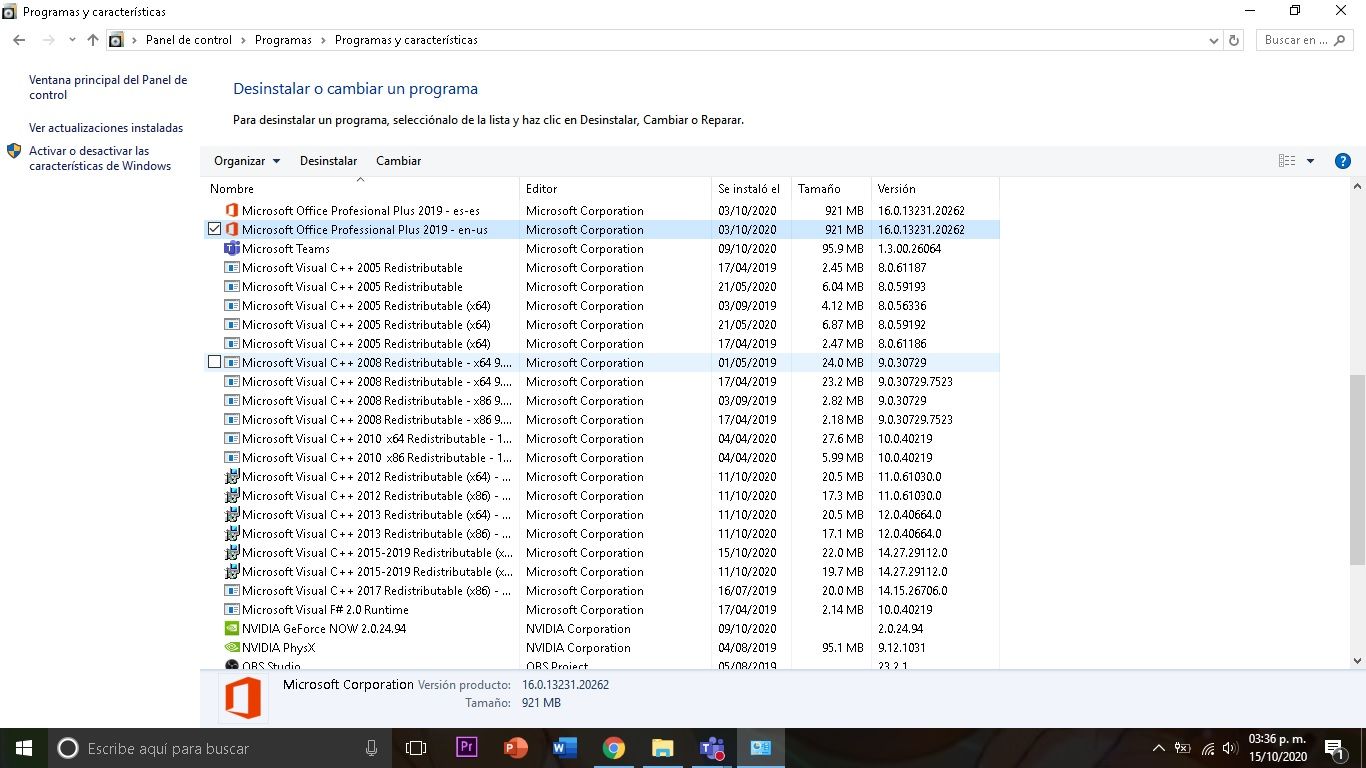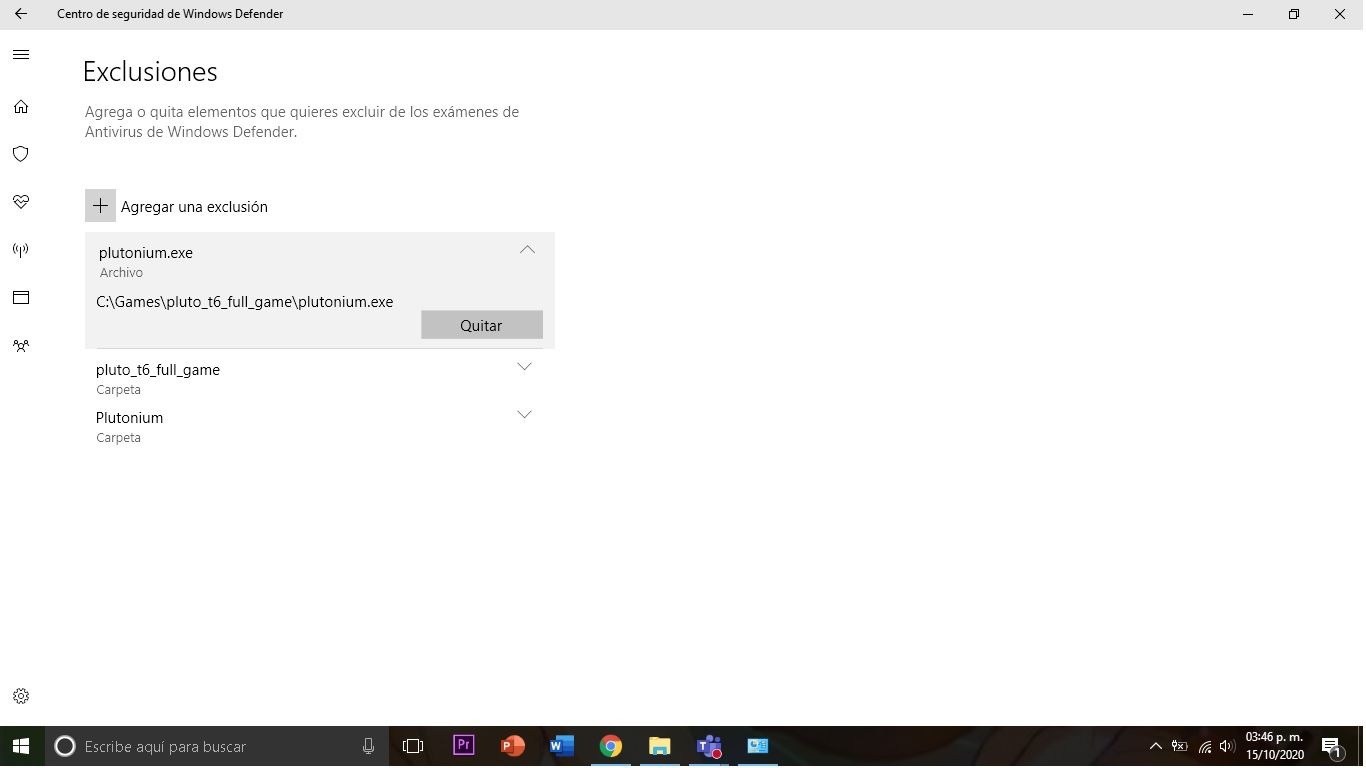No inicia Plutonium, no me aparece la consola CMD
-
zlDarek ok so the launcher fails to update itself for some reason. replace it with this one https://cdn.plutonium.pw/updater/plutonium.exe
Dss0 The same thing keeps happening, I'm sorry

-
zlDarek try installing .net framework and the 2 vcredist's from within the "redist" folder in your game folder. Also install this: https://aka.ms/vs/16/release/vc_redist.x64.exe
-
zlDarek try installing .net framework and the 2 vcredist's from within the "redist" folder in your game folder. Also install this: https://aka.ms/vs/16/release/vc_redist.x64.exe
Dss0 I think Windows is not up to date, when I try to download the [framework *, there seems to be no version for my computer. That will be a problem too, I imagine. I will update my Windows, I have them disabled
-
Dss0 I think Windows is not up to date, when I try to download the [framework *, there seems to be no version for my computer. That will be a problem too, I imagine. I will update my Windows, I have them disabled
zlDarek you could try installing windows updates ye but it could also be that you already have it.
-
zlDarek you could try installing windows updates ye but it could also be that you already have it.
Dss0 I already had them installed and I tried to repair some, but I already have them. Still not working
-
Dss0 I already had them installed and I tried to repair some, but I already have them. Still not working
zlDarek yea and have you installed the rest of the stuff in the redist folder? the 2 vcredist's, directx and the vcredist i linked you?
-
zlDarek yea and have you installed the rest of the stuff in the redist folder? the 2 vcredist's, directx and the vcredist i linked you?
-
zlDarek try adding plutonium.exe to defender exclusions aswell and pls post a screenshot of your exclusion settings.
-
zlDarek try adding plutonium.exe to defender exclusions aswell and pls post a screenshot of your exclusion settings.
-
zlDarek and that last exclusion there is C:\Users\yourusername\AppData\Local\Plutonium right?
One last thing you could try:- go to windows security -> app & browser control -> exploit protection -> exploit protection settings
- turn off "randomize memory allocations (Bottom-up ASLR)"
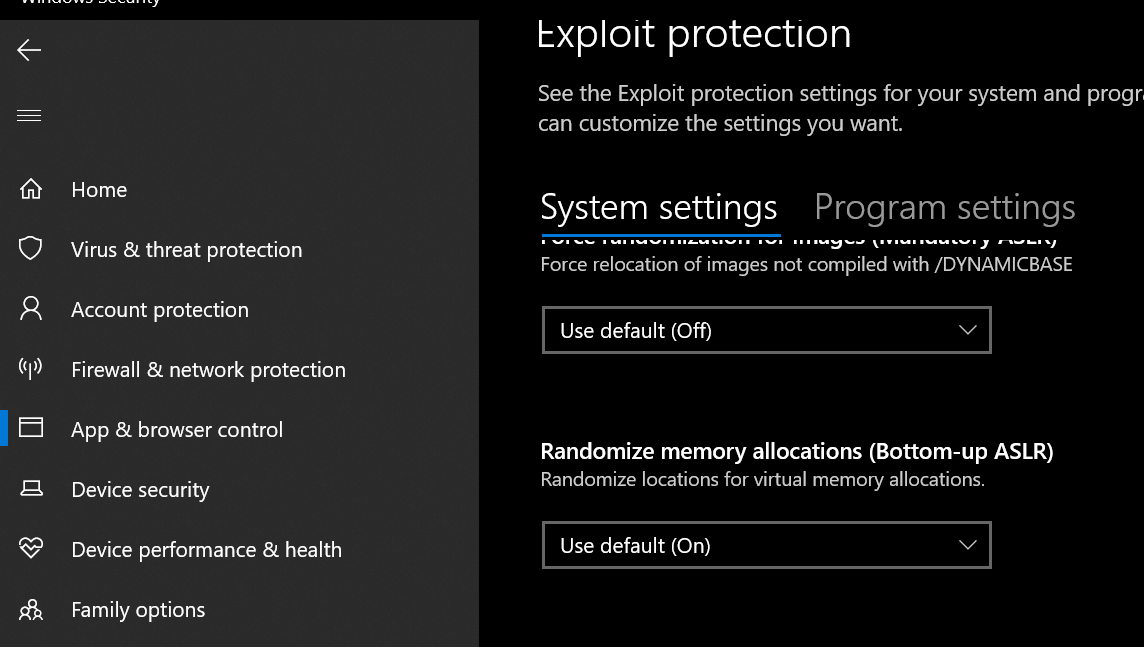
If that also doesn't work i'm out of ideas.
-
zlDarek and that last exclusion there is C:\Users\yourusername\AppData\Local\Plutonium right?
One last thing you could try:- go to windows security -> app & browser control -> exploit protection -> exploit protection settings
- turn off "randomize memory allocations (Bottom-up ASLR)"
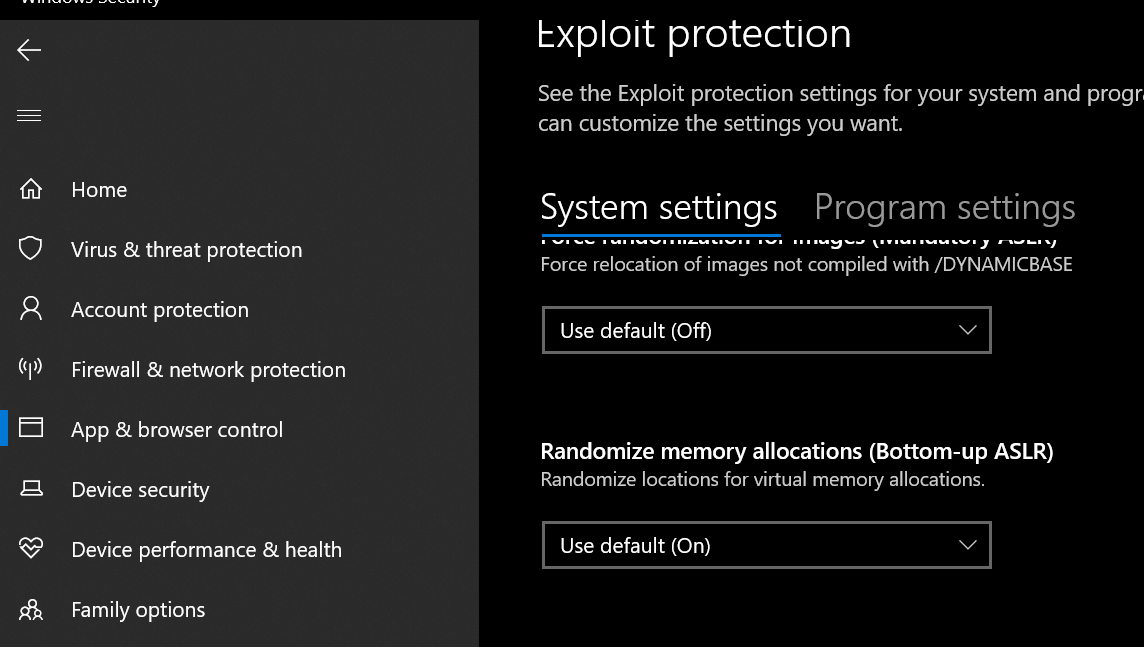
If that also doesn't work i'm out of ideas.
Dss0 Yes, is AppDataLocalPlutonium
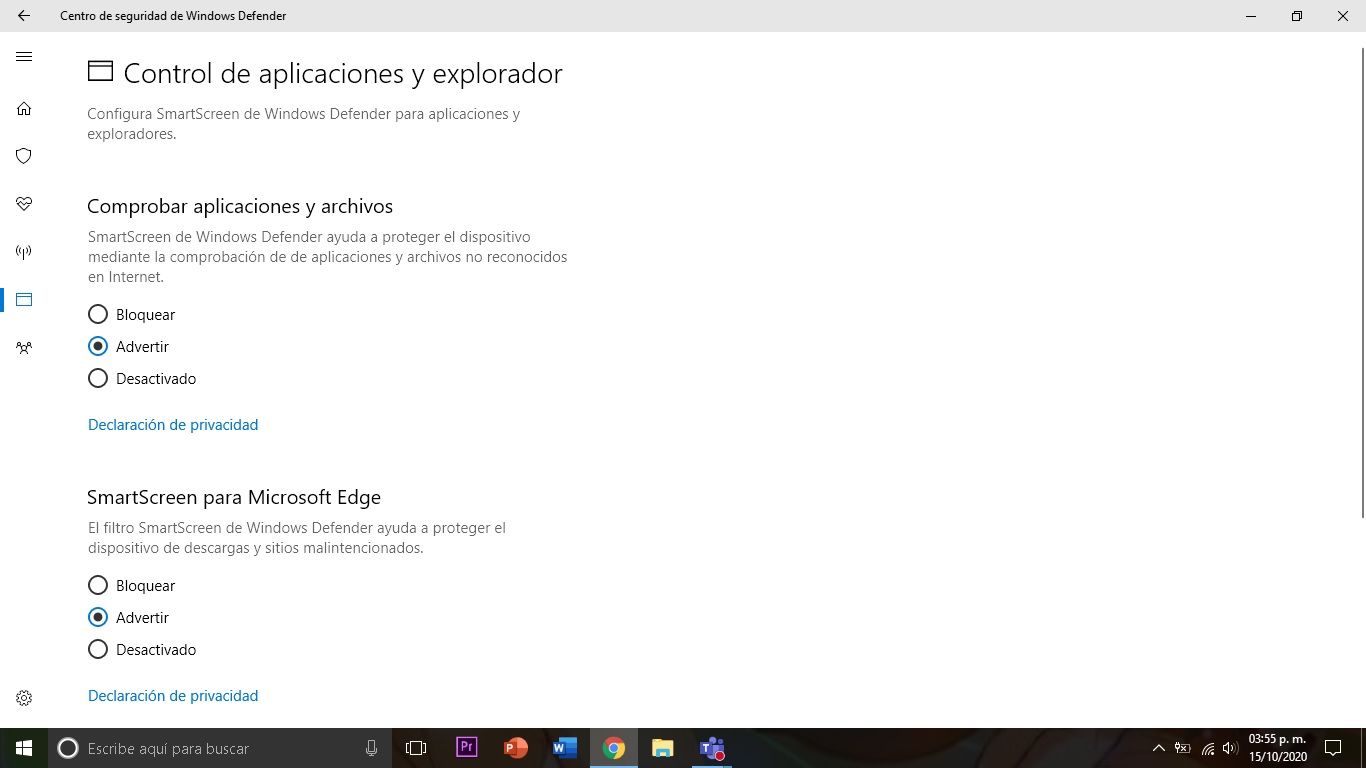 It does not appear, is it for the same reason that I do not have my Windows updates?
It does not appear, is it for the same reason that I do not have my Windows updates?I don't have installed -.net framework- and it won't let me install it due to my version, let me make my modifications
-
After a while, I found the solution. Yesterday I updated my Windows 10 to the latest version, it already works!
-
llevo 1 mes , y no funciona, tengo windows 8 ayuda
-
UnBuhoRandom Doesn't work on win8, upgrade to win10.
//Locked.