problem
-
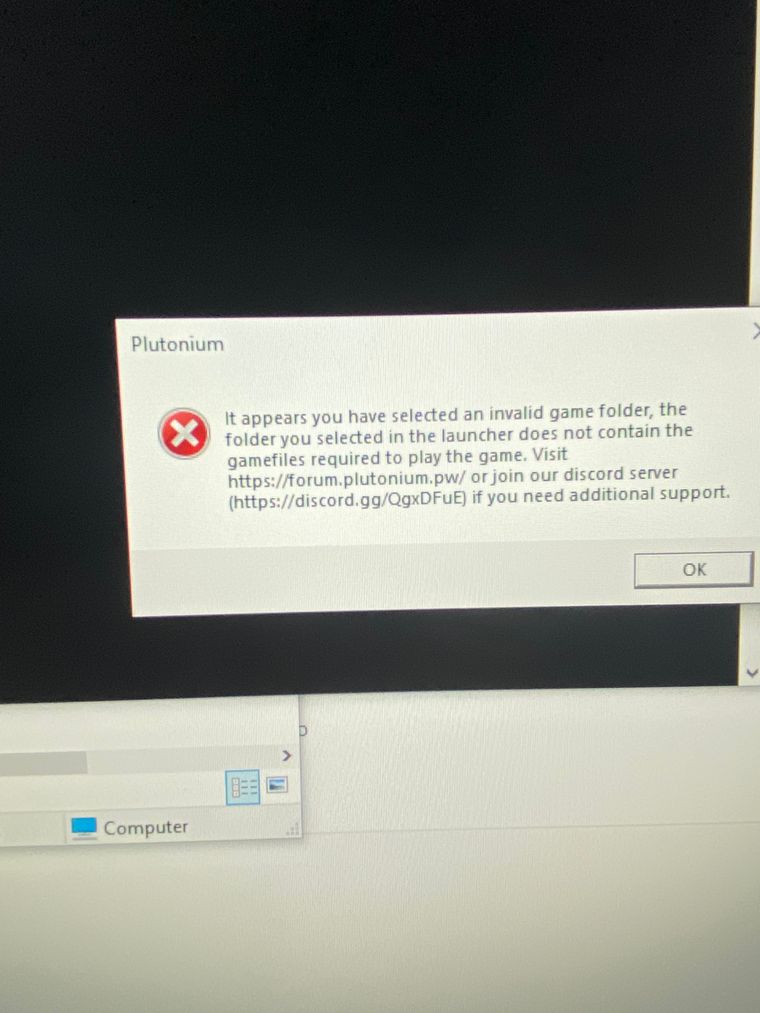
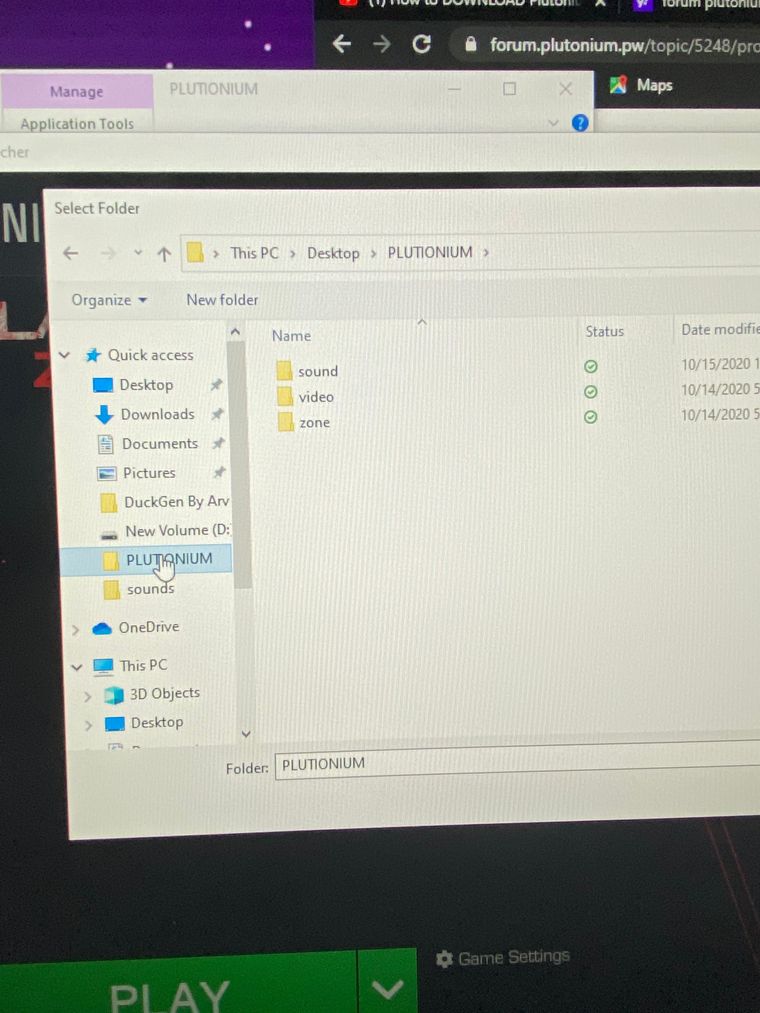
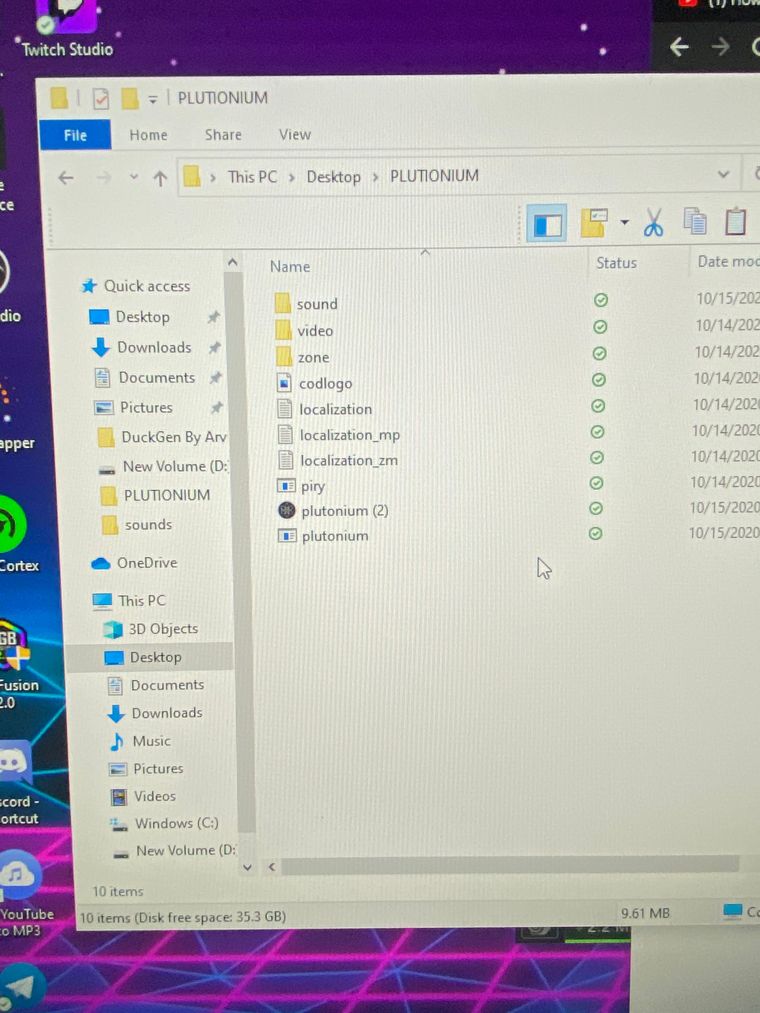
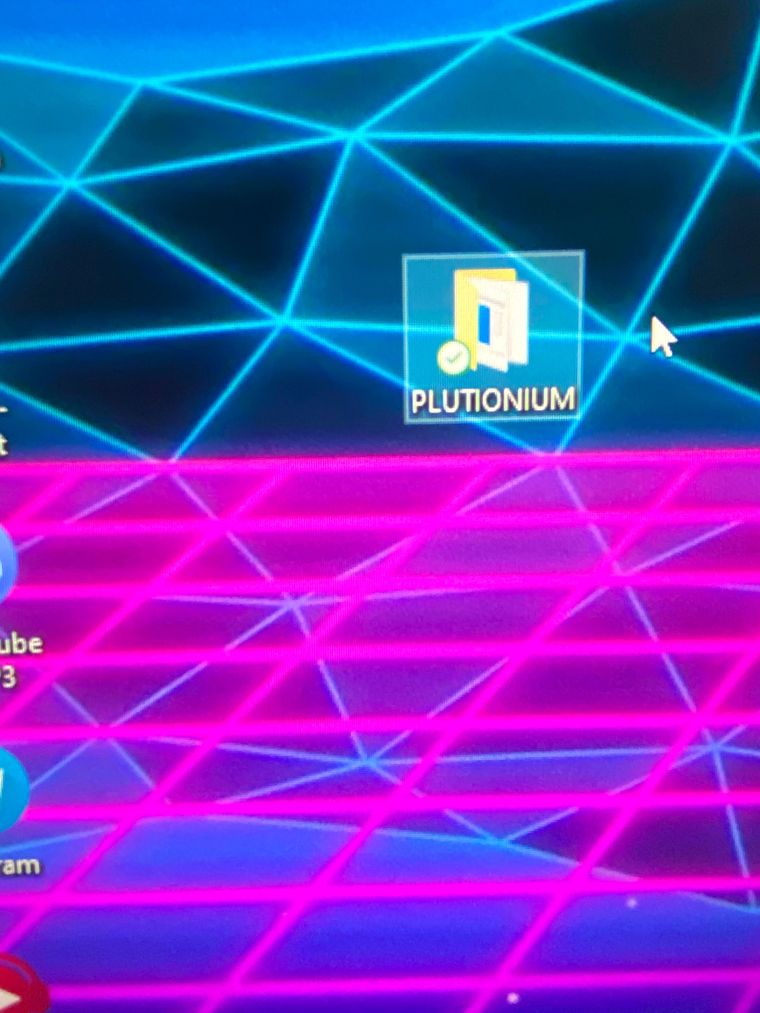
-
first I show you the same file from the desktop then I show you there is nothing when I choose the platinum file in the platinum
-
1_KYROM_1 move that folder to C:\Games (yes that folder doesn't exist -> create it). Delete the plutonium.exe without an icon, delete piry.exe, rename plutonium (2) to plutonium, run plutonium and set your bo2 game path to C:\Games\PLUTIONIUM
Yes it doesn't show invididual files, it only shows folders, that is normal. -
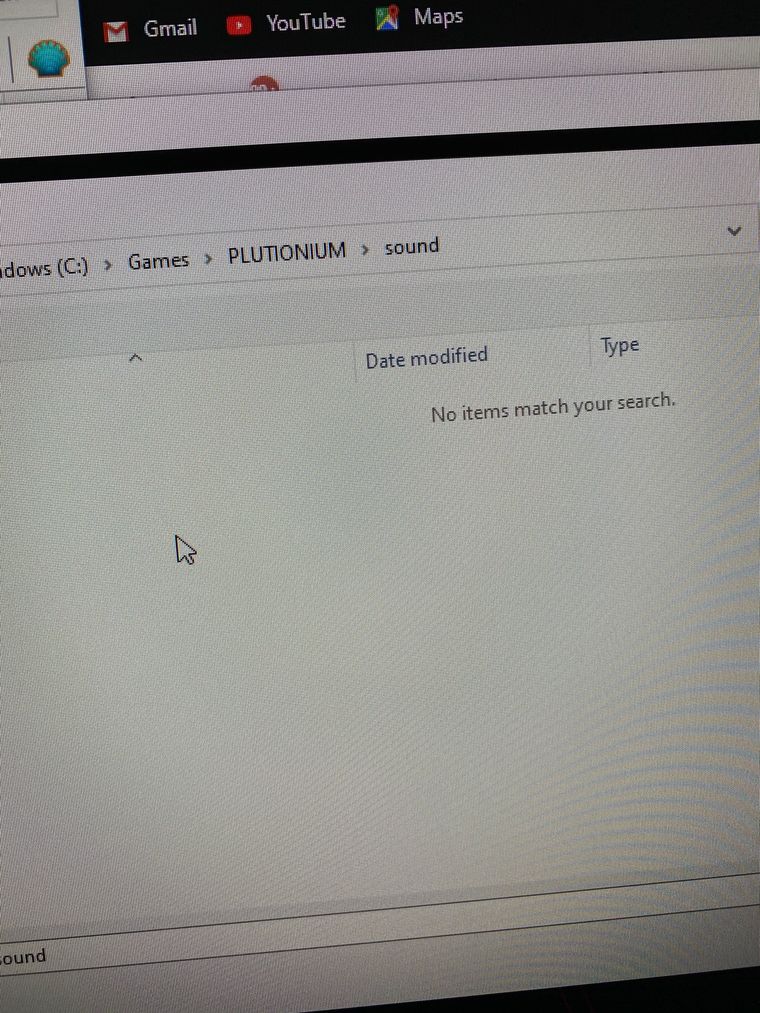
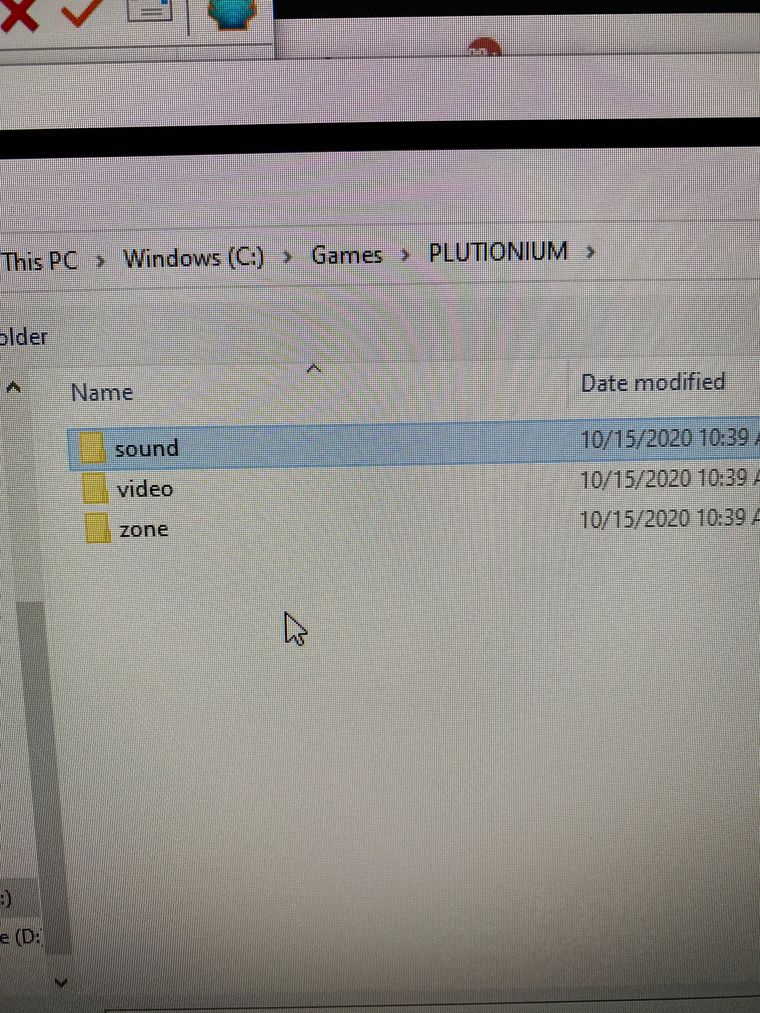
-
the sound,video, and zone are empty is okay
-
thx its working but this error keeps coming every one minuet I will send u a pic hold up
-
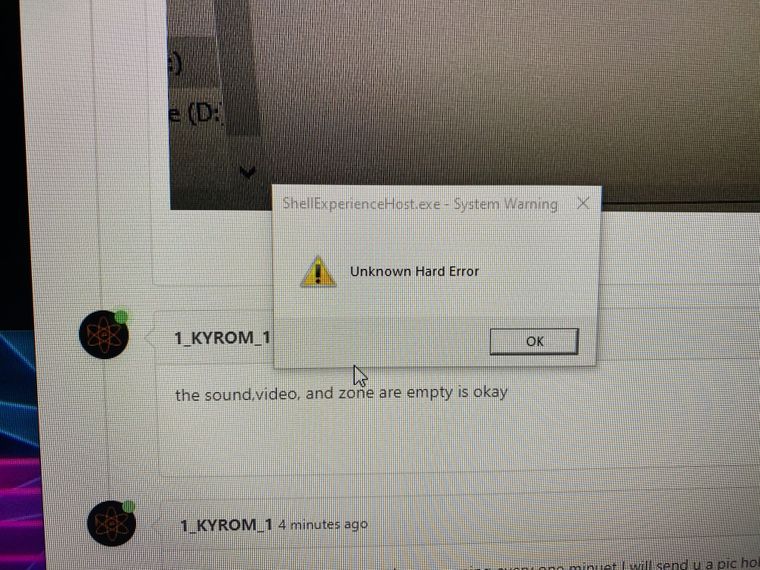
-
1_KYROM_1 that's related to your windows installation being broken, nothing to do with plutonium. You could try this tho:
- open the start menu and search for "cmd"
- run cmd as admin
- execute the following command
dism /online /cleanup-image /restorehealth- after dism has finished repairing your system restart your pc
-
sorry I was doing my Homework but i did what u said and there is still the same problem
-
sorry I was doing my Homework but i did what u said and there is still the same problem
1_KYROM_1 try installing all windows updates and updating your graphics driver.