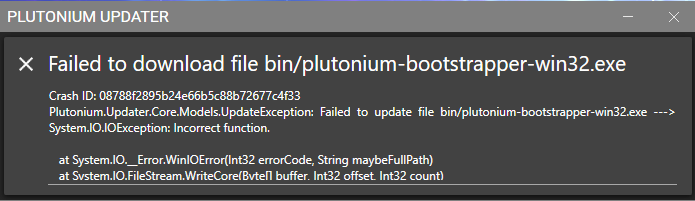Failed to download file bin/plutonium-bootstrapper-win32.exe
-
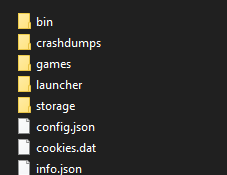
-
i have these files when i click plutonium
-
do i have to delete the plutonium folder?
-
@notthepro2008-yt that is what i said. One more time:
- Go to C:\Users\yourusername\AppData\Local and delete the Plutonium folder (you may have to enable "show hidden files and folders" in the windows explorer options)
- Delete the plutonium launcher (and plutonium.exe.new if you have it)
- Download the launcher from here and run it as admin: https://cdn.plutonium.pw/updater/plutonium.exe
- Exclude C:\Users\yourusername\AppData\Local\Plutonium from scanning in whatever antivirus you have (if you don't know how to exclude folders from scanning google it)
- Run the launcher as admin
-
i deleted it and i redownloaded it
-
now i am runing it as admin
-
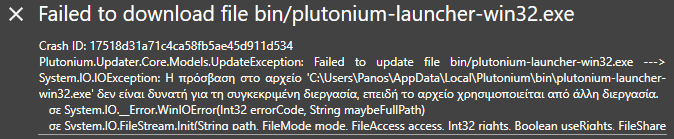
-
again
-
@notthepro2008-yt and what about excluding it from scanning?? Can you post a screenshot of your exclusion settings?
-
i dont know how to do this so i runned it as admin
-
@notthepro2008-yt so you ignored my instructions to exclude the folder from scanning 3 times and decided to keep wasting my time? I even posted a video that shows how to exclude files and folders in windows defender. If you don't use defender, use google to find instructions. All the info you need is in this thread, i'm done here.
/locked