Game wont start (console error)
BO2 Client Support
4
Posts
2
Posters
242
Views
-
Every time I try and launch bo2 I get an error on the console and the game gets stuck on an infinite black loading screen. I provided my files and the error.
https://cdn.discordapp.com/attachments/535643267476226048/767946419356565574/unknown.png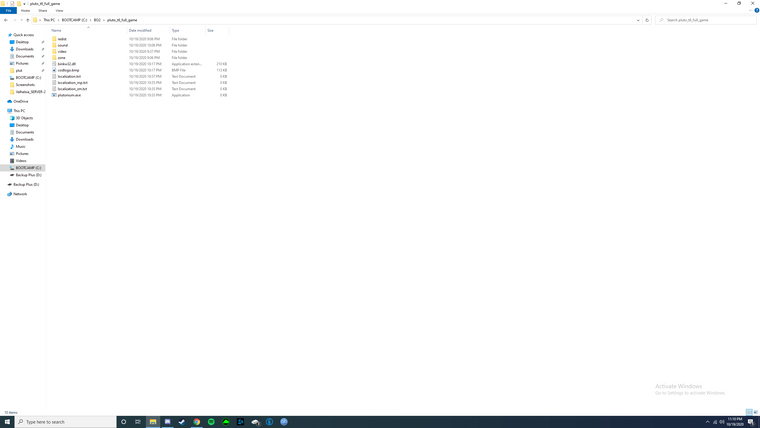
-
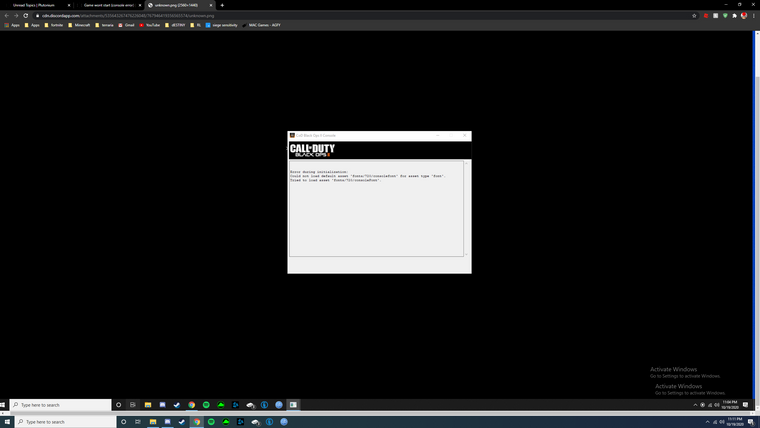
-
- download the torrent file and open it in the torrent client of your choice https://dss0.cc/alterwarez/download/pluto_t6_full_game.torrent
- as download location select your bo2 game folder
- deselect "create subfolder" (very important)
- start the download
This will check your game files and download missing or corrupted ones.
-
- download the torrent file and open it in the torrent client of your choice https://dss0.cc/alterwarez/download/pluto_t6_full_game.torrent
- as download location select your bo2 game folder
- deselect "create subfolder" (very important)
- start the download
This will check your game files and download missing or corrupted ones.
Dss0 thank you, it works now. Appreciate the help.
