how do i join custom games with friends?
-
I did everything Xerxes' guide said to do, and my friend gets a "Joining game session..." but it wont let them join. Can i get some help?
-
You should check if UPnP is enabled in the network tab on f10. If it's enabled, just start a custom game and make sure you and your friend followed each other on this website and your friend can just double click your name to join you from the friends tab in f10.
-
how do i enable it
] -
-
You should check if UPnP is enabled in the network tab on f10. If it's enabled, just start a custom game and make sure you and your friend followed each other on this website and your friend can just double click your name to join you from the friends tab in f10.
Yo_Angelo mine is enabled yet nothing happens when my name is double clicked

even when i start the game and i'm already in round 1, nothing happens. -
Yo_Angelo mine is enabled yet nothing happens when my name is double clicked

even when i start the game and i'm already in round 1, nothing happens.kamaltehbeast when i said "post in bo2 client support" i wasn't talking about hijacking some other topic... have you even tried port forwarding?
-
kamaltehbeast when i said "post in bo2 client support" i wasn't talking about hijacking some other topic... have you even tried port forwarding?
Dss0 I mean why create a new thread when there's one for me issue already?
Yes, I have port forwarded 4976 to my internal IP.
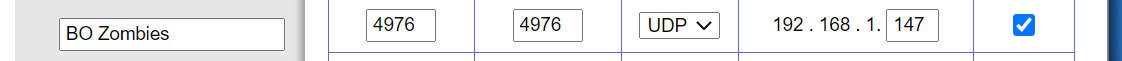
-
Dss0 I mean why create a new thread when there's one for me issue already?
Yes, I have port forwarded 4976 to my internal IP.
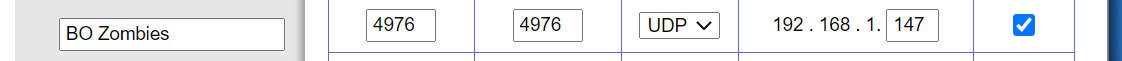
kamaltehbeast and what if your friend uses the console to connect to you?
connect yourwanip -
exactly the same story. "Joining Session" then nothing.
Is wanip different from IPv4 external address? -
exactly the same story. "Joining Session" then nothing.
Is wanip different from IPv4 external address?kamaltehbeast it's the ip you see here https://www.whatismyip.com/. Well then something along the way is still blocking traffic. Could also be your friend's firewall.
-
kamaltehbeast it's the ip you see here https://www.whatismyip.com/. Well then something along the way is still blocking traffic. Could also be your friend's firewall.
Dss0 Any advice on how to fix that firewall issue?
-
Dss0 Any advice on how to fix that firewall issue?
kamaltehbeast you could just disable it entirely to see if that's the issue.
-
fair enough. any methods to join each other on LAN?
-
fair enough. any methods to join each other on LAN?
kamaltehbeast yea via the connect command using your lan ip (so in your case 192.168.1.147 if that's still correct).
-
got it. i'll give it a try. thanks a lot for your help!
-
What do I do if it doesn't let me join only says I left the game
-
// Locked to prevent further hijacking, create your own thread if you have a question or issue.