crash plutonium t6
-
Oops¡ Plutonium ran into a problem and must be closed Crash reference ID:63a49d9c59cfa678.
Problem details have been written to
"C:\Users\alejo\AppData\Local\Plutonium\crashdumps\plutonium-r950-2020-10_09-13-17.dmp".
Please Report this bug at https://fourm.Plutonium.pw/
[include the ID and file mentioned above) to help us resolve it.eh echo lo que le respondieron ala pernosa que teniea mi mismo error pero no lo soluciono alguna otra solucion?
-
This post is deleted!
-
theOnecassu Please stop, don't try to help people if you actually don't know anything regarding it.
Alejo13D Have any overlays running in the background? For example msi afterburner/rivatuner statistics or any similar apps?
-
This post is deleted!
-
if i am looking on youtube to see how to disable them in case i have them
-
i have disabled gameDVR and i keep getting the same error, is there another solution?
-
You sure you don't have any other overlays running? Screenshot your game folder please.
-
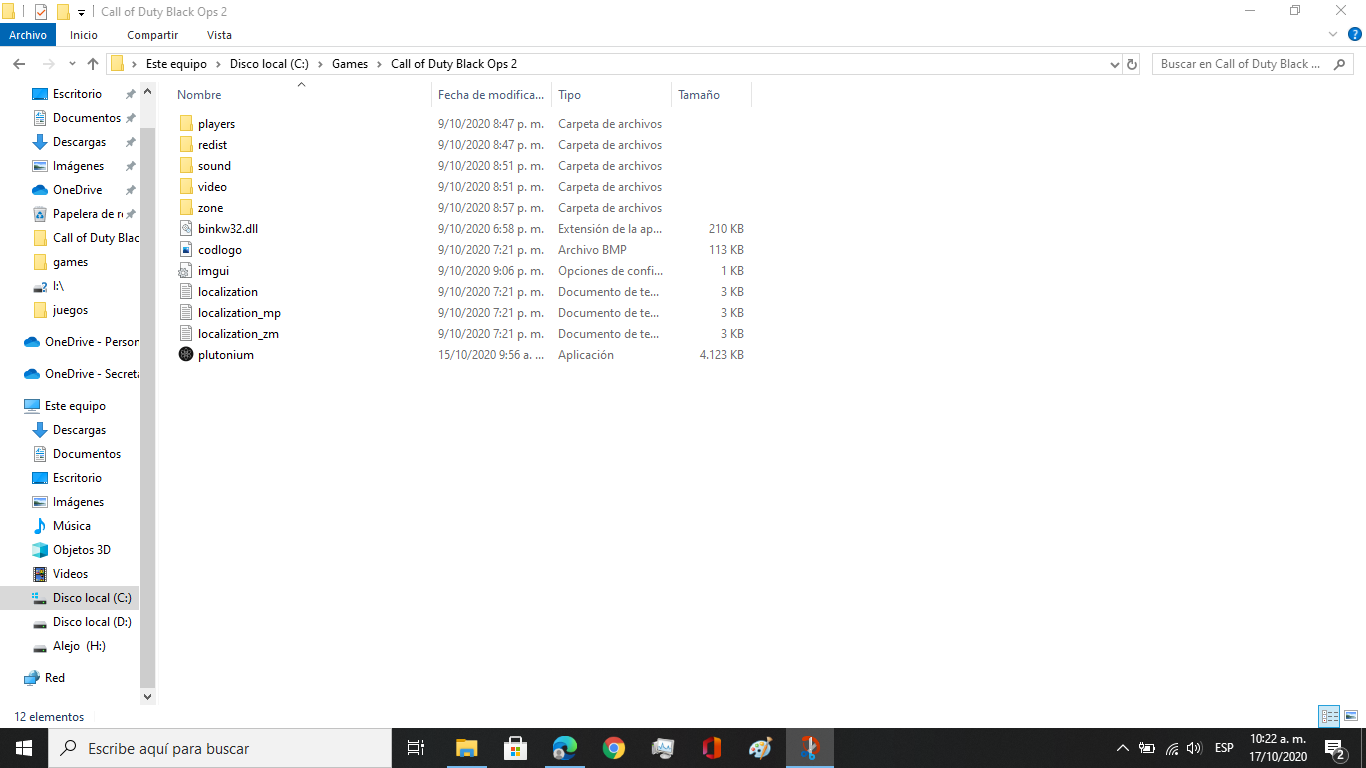
here is the capture
-
Looks fine. Dunno what might be causing this. Upload the dump and text in %localappdata%/Plutonium/crashdumps to somewhere and drop the link here so the devs might take a look into it.
-
ya se me soluciono el problema no se como solo espere y hoy me meti y pude jugar una partida tranquilo muchas gracias por su ayuda
-
I am full of errors when I entered a game, I finished that game but the next I got this (en donde dice juego es partida)
Out of memory error. you are probably low on hard disk space
-
Then either you're low on hard disk space or your GPU's so old that it can barely run the game. Buy a better PC mate.