Program crash while loading map
-
During the map loading, the game crashes. Here below the screenshot of the 2 error messages that I received (to be more detailed, this refers to the loading of the map Seatown).
First I get this:
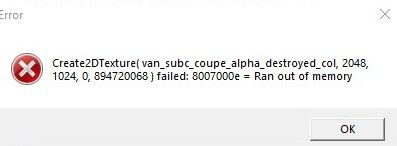
and after some seconds this:
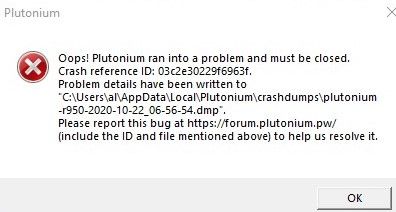
Exception Code: 0xE06D7363
Exception Address: 0x76382CA2And after another couple of seconds all the windows, included the prompt window disappeared.
I wanted also to attach the .dmp file as requested by the error message but I realized that it was empty (0kb).
Any idea what could it be?
-
During the map loading, the game crashes. Here below the screenshot of the 2 error messages that I received (to be more detailed, this refers to the loading of the map Seatown).
First I get this:
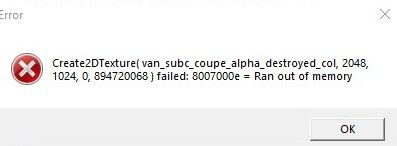
and after some seconds this:
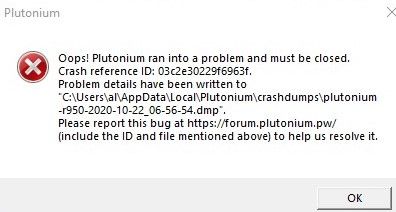
Exception Code: 0xE06D7363
Exception Address: 0x76382CA2And after another couple of seconds all the windows, included the prompt window disappeared.
I wanted also to attach the .dmp file as requested by the error message but I realized that it was empty (0kb).
Any idea what could it be?
Bender yes, you don't have enough vram. PC specs?
-
I thought also about it, but the memory seems not to exceed critical levels:
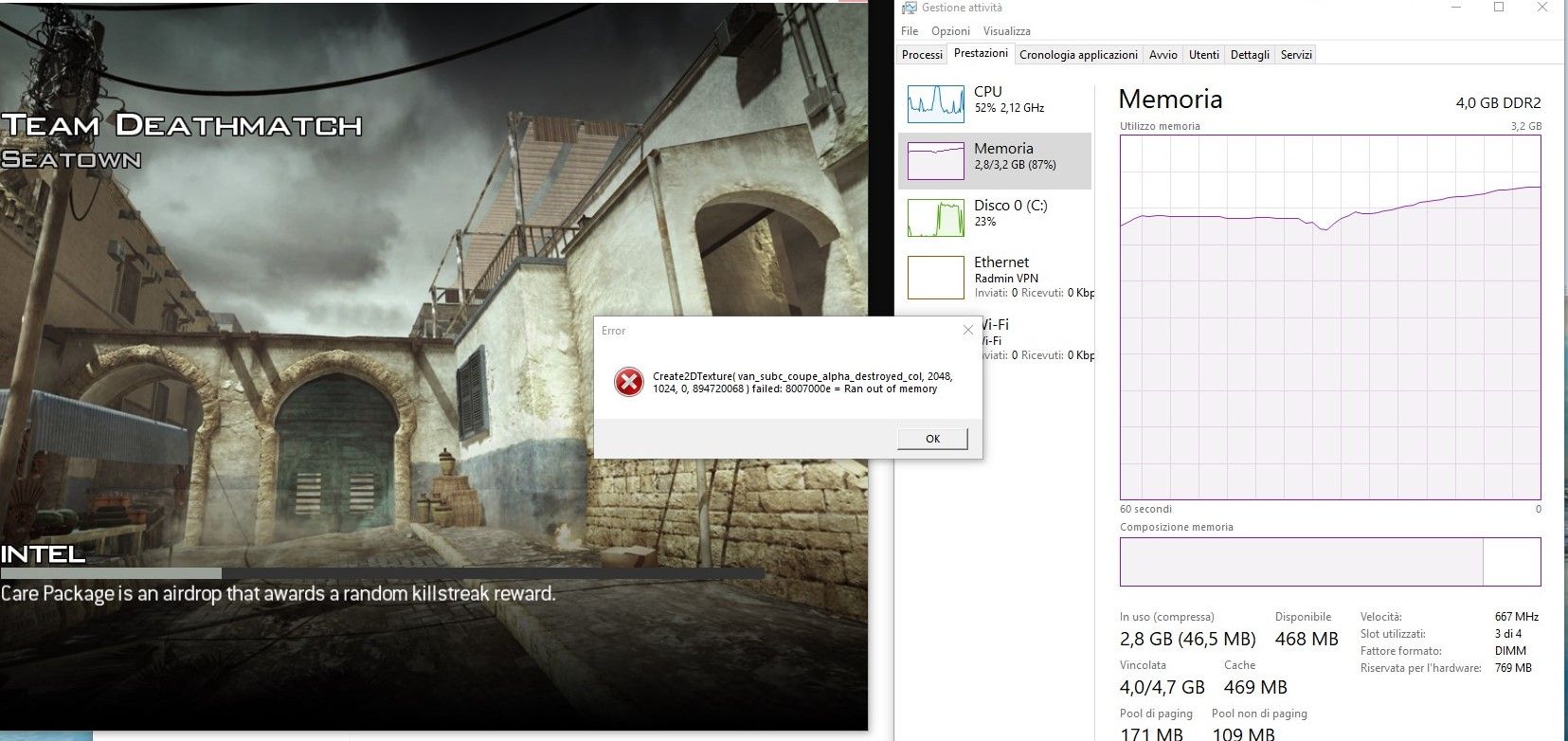
The PC specs below (sorry in italian
 )
)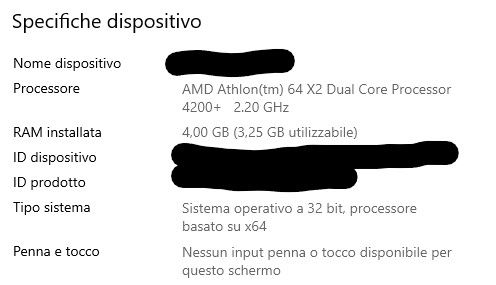
-
I thought also about it, but the memory seems not to exceed critical levels:
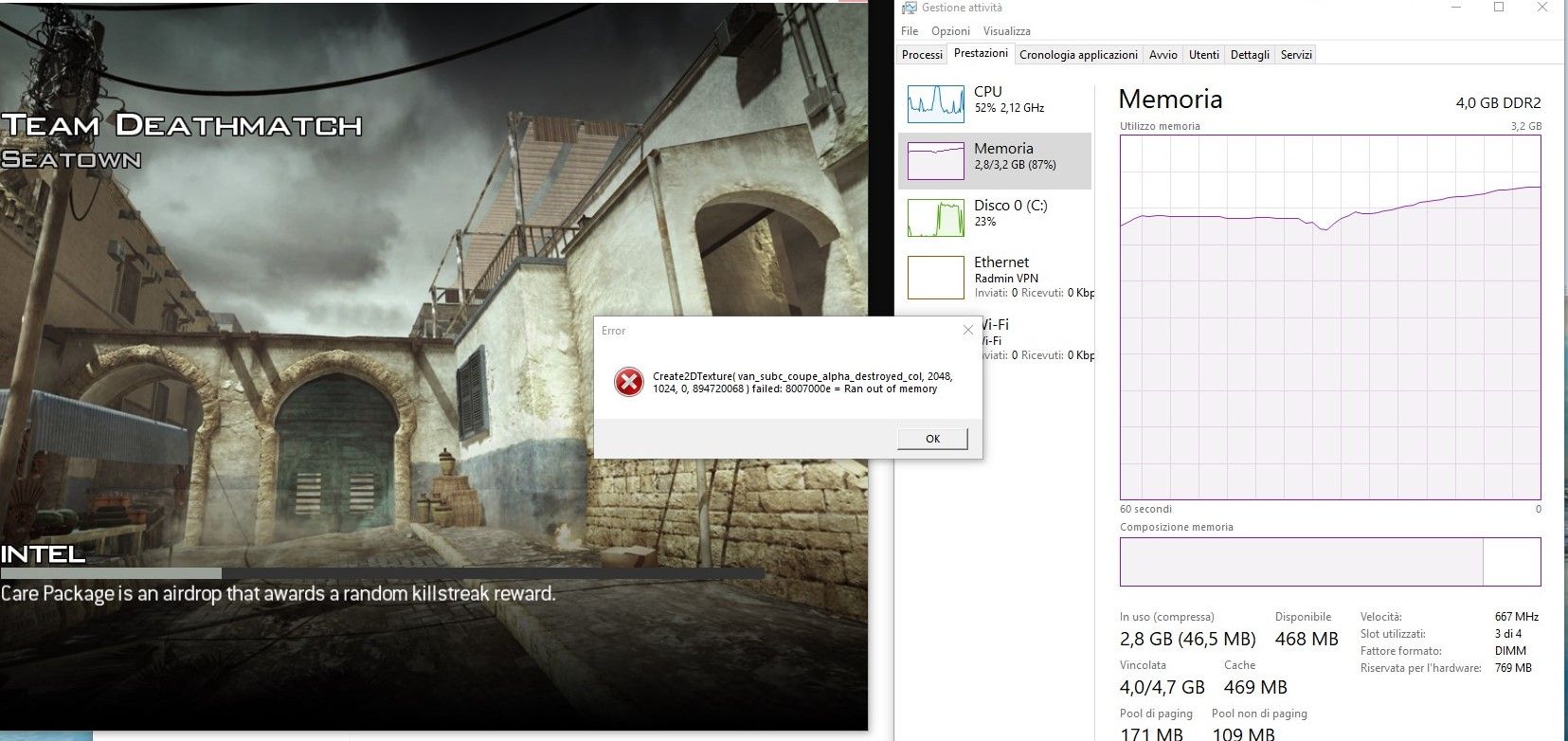
The PC specs below (sorry in italian
 )
)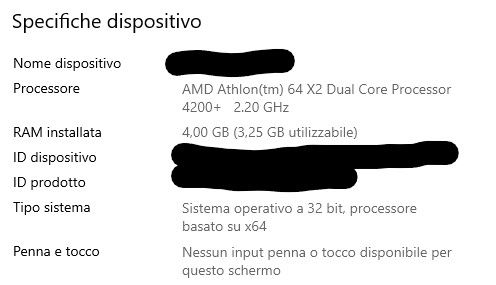
Bender hm what's your graphics card? It's related to video memory but if you have an onboard graphics card it might use your ram as vram.
-
GeForce 9600GT 1GB RAM
-
Bender yea might not be enough. Have you already tried turning down all your graphics settings?
-
OK, if you confirm me that it's an issue related to the too low performing graphics card... I'll try lower graphics settings. Thanks for the support!!!
-
OK, if you confirm me that it's an issue related to the too low performing graphics card... I'll try lower graphics settings. Thanks for the support!!!
Bender well either that or the fact that your ram is almost full. Definitely a problem related to your pc not having enough resources to run the game.