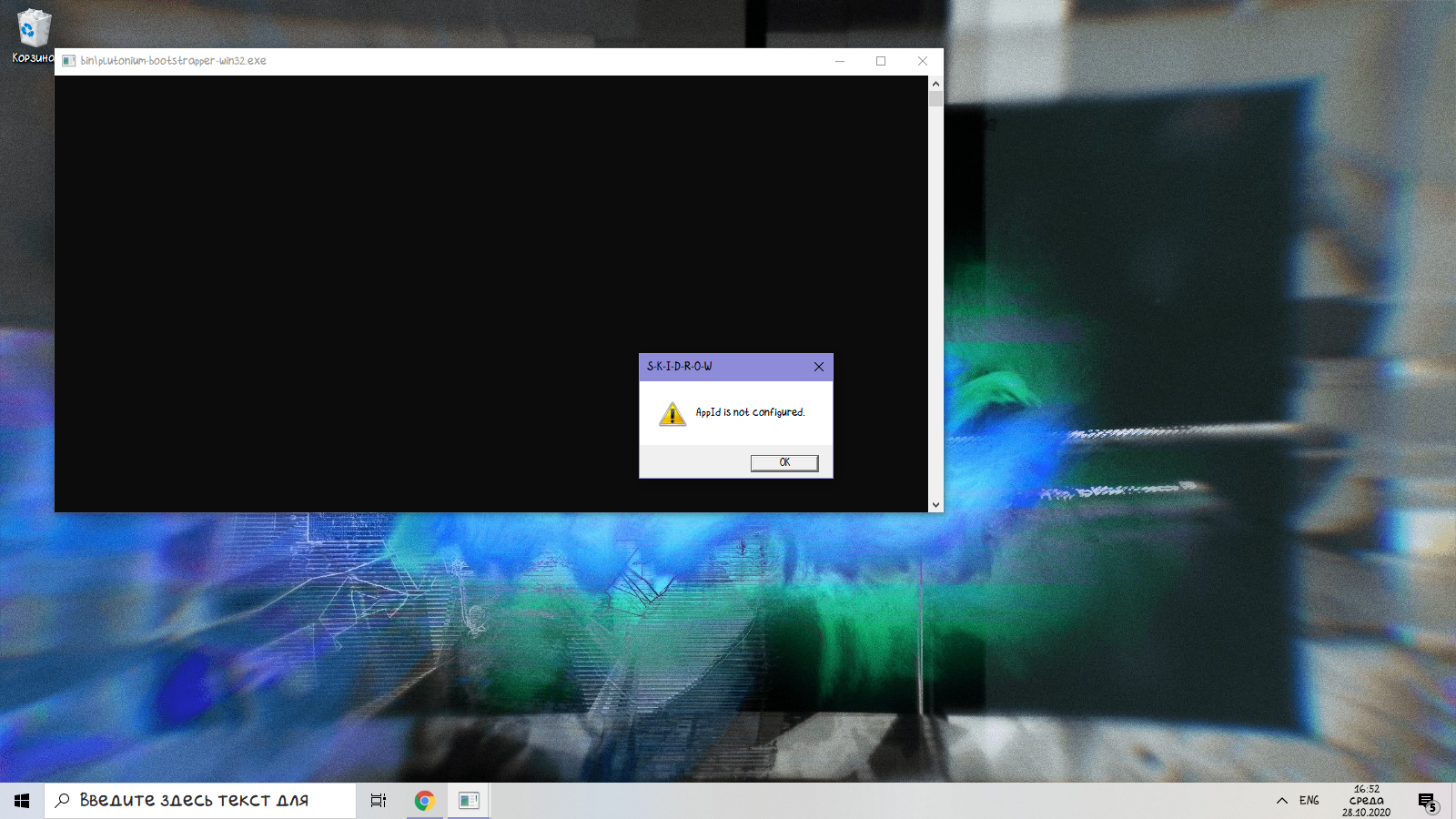Appid is not configured
-
I downloaded bo2 from a torrent from the plutonium site because piry is not work and this error. I very want to play this game.
Appid is not configured

-
I downloaded bo2 from a torrent from the plutonium site because piry is not work and this error. I very want to play this game.
Appid is not configured

enty1337 that happens because you installed a skidrow repack/crack at some point, those fuck up your pc by modifying system files.
You could try this:- open the start menu and search for "cmd"
- run cmd as admin
- execute the following command
dism /online /cleanup-image /restorehealth- after dism has finished repairing your system restart your pc
-
thank you!
-
enty1337 that happens because you installed a skidrow repack/crack at some point, those fuck up your pc by modifying system files.
You could try this:- open the start menu and search for "cmd"
- run cmd as admin
- execute the following command
dism /online /cleanup-image /restorehealth- after dism has finished repairing your system restart your pc
Dss0

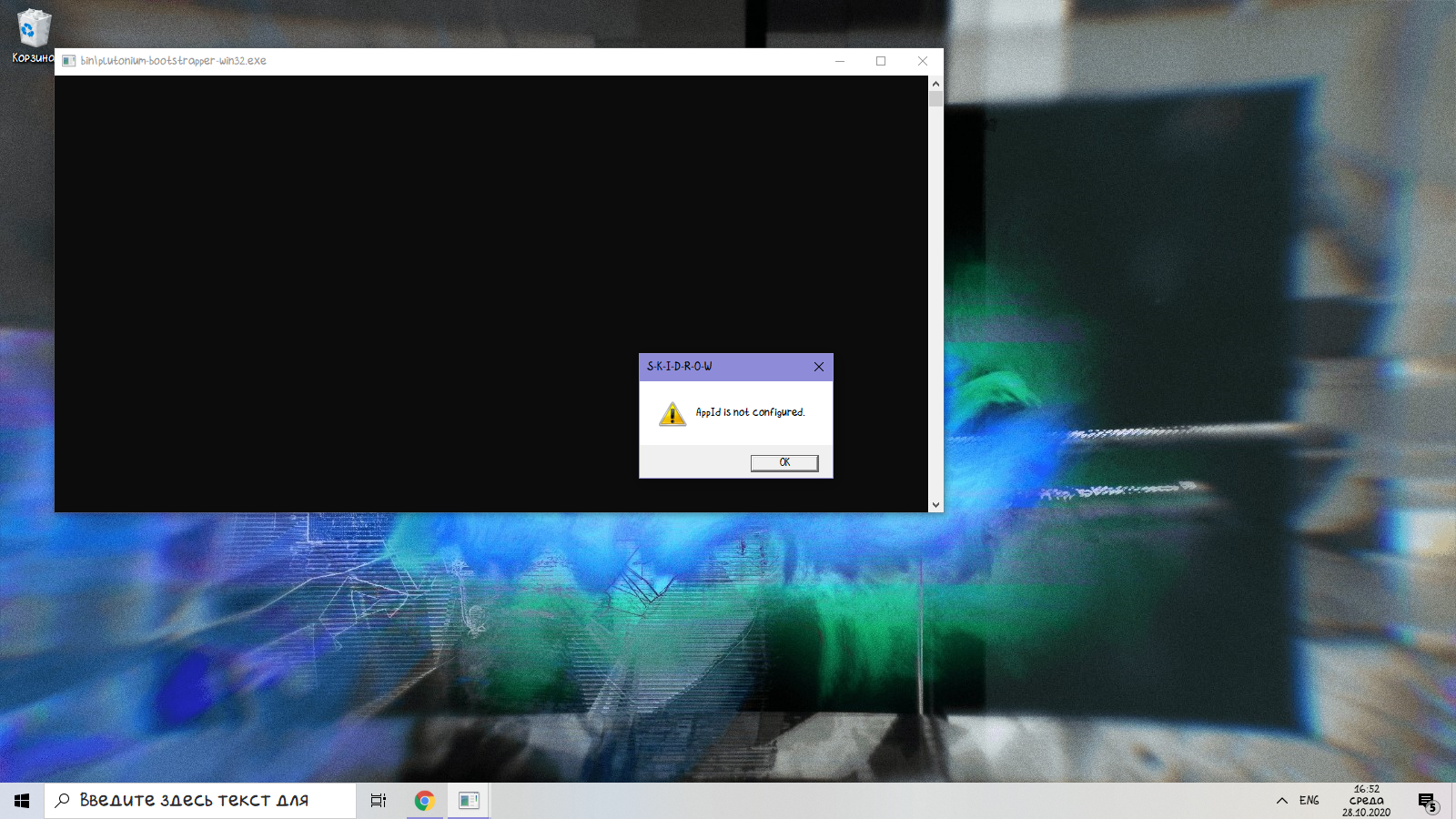

bro cmd is not working what i can do? (all repacks are deleted) -
enty1337 deleting repacks won't help as this changes some system files but i have no idea which ones.. would prolly be best to reinstall windows at this point.
-
enty1337 deleting repacks won't help as this changes some system files but i have no idea which ones.. would prolly be best to reinstall windows at this point.
-
enty1337 deleting repacks won't help as this changes some system files but i have no idea which ones.. would prolly be best to reinstall windows at this point.
Dss0 it happened abruptly before everything was normal, can not everything be returned?

-
Dss0 it happened abruptly before everything was normal, can not everything be returned?

enty1337 you could try (if you have a restore point) https://www.windowscentral.com/how-use-system-restore-windows-10#recover_restore_point_windows10 but other than that i have no idea.