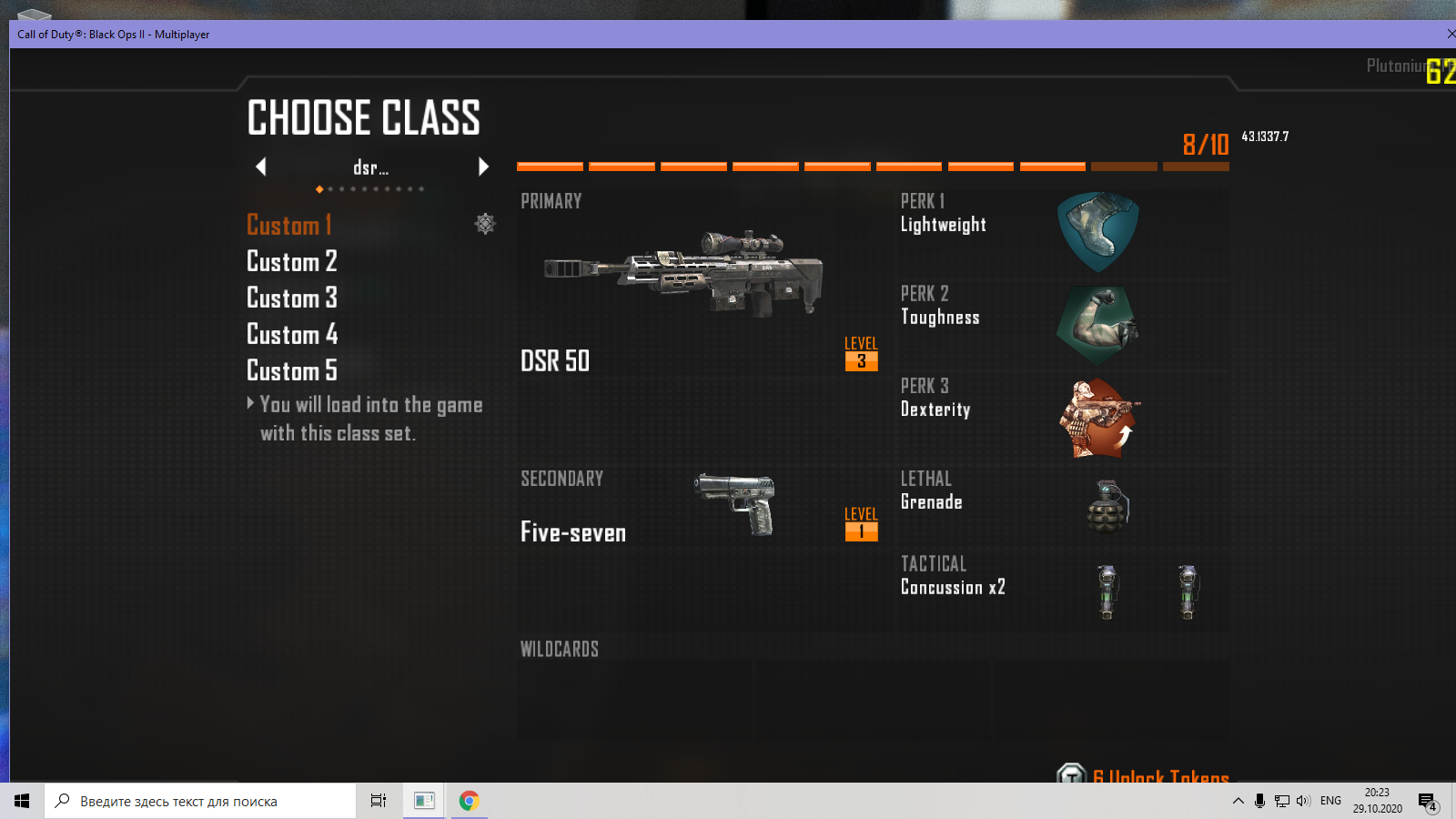camos
-
where to press the button to view camouflages (it is not there)

-
This is because you need to be editing the class to change the camos on your weapons.
-
This is because you need to be editing the class to change the camos on your weapons.
RezTech
what to click on -
This is because you need to be editing the class to change the camos on your weapons.
RezTech
I don't know where to go, I can't find


-
See that on the bottom right?
"C Personalize Weapon"
Idk why you are even asking this here a simple google search for "how to change camos bo2 pc" would have given you the answer in 2 seconds. -
you have to put your mouse pointer on the concerned weapon and click C