"This application cannot be run on your PC"
-
I downloaded the game and when opening it, the following message appears: "This application cannot be run on your PC"
-
I downloaded the game and when opening it, the following message appears: "This application cannot be run on your PC"
@ONÚRIS Open your start menu and type System and open the program that is shown to you, when the window opens, look for "System type" and tell me what it says please.
Mine for example:
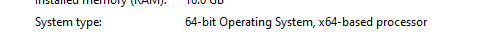
Please also provide a screenshot the actual error message you get.
If possible, open your start menu and type winver and press enter, then screenshot the window that opens.
-
@ONÚRIS Open your start menu and type System and open the program that is shown to you, when the window opens, look for "System type" and tell me what it says please.
Mine for example:
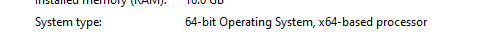
Please also provide a screenshot the actual error message you get.
If possible, open your start menu and type winver and press enter, then screenshot the window that opens.
@Mr-Android my system type is the same as yours, the message that appears on the screen is as follows (I was unable to take a screenshot of the screen, so I took an image from the internet):
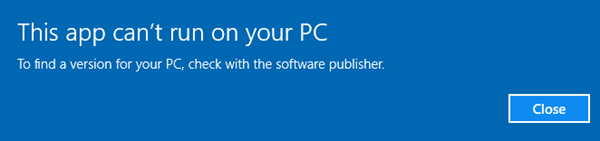
-
@ONÚRIS Open your start menu and type System and open the program that is shown to you, when the window opens, look for "System type" and tell me what it says please.
Mine for example:
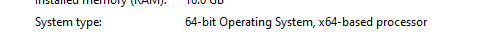
Please also provide a screenshot the actual error message you get.
If possible, open your start menu and type winver and press enter, then screenshot the window that opens.
@Mr-Android could you explain the installation step-by-step, I think this was due to some error in the installation.
-
@Mr-Android could you explain the installation step-by-step, I think this was due to some error in the installation.
@ONÚRIS
Instructions:- Place piry.exe in the folder you want Plutonium to install to and then open it. I strongly advise this folder location C:/Games/Call of Duty Black Ops II (If you don't have these folders create them).
- DO NOT RUN PIRY DIRECTLY FROM THE DOWNLOADS FOLDER, IT WILL NOT WORK!
- To launch Plutonium run the game via t6rmp.exe or t6rzm.exe from your Black Ops 2 game folder.
Are you trying to open piry.exe? Or are you trying to open t6rmp.exe?
-
@ONÚRIS
Instructions:- Place piry.exe in the folder you want Plutonium to install to and then open it. I strongly advise this folder location C:/Games/Call of Duty Black Ops II (If you don't have these folders create them).
- DO NOT RUN PIRY DIRECTLY FROM THE DOWNLOADS FOLDER, IT WILL NOT WORK!
- To launch Plutonium run the game via t6rmp.exe or t6rzm.exe from your Black Ops 2 game folder.
Are you trying to open piry.exe? Or are you trying to open t6rmp.exe?
@Mr-Android thanks, I'm trying to open t6rmp.exe
-
Can you screenshot your BO2 folder for me? Like this:
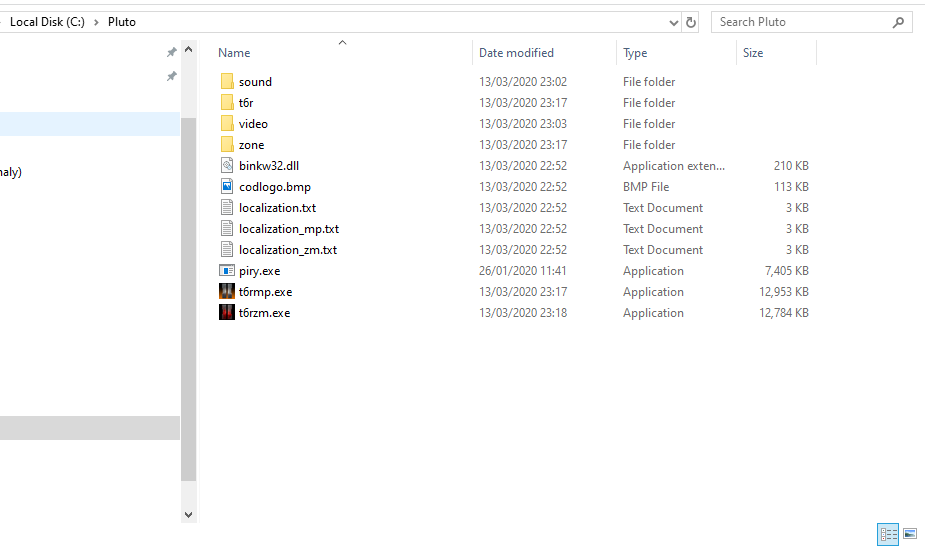
-
Can you screenshot your BO2 folder for me? Like this:
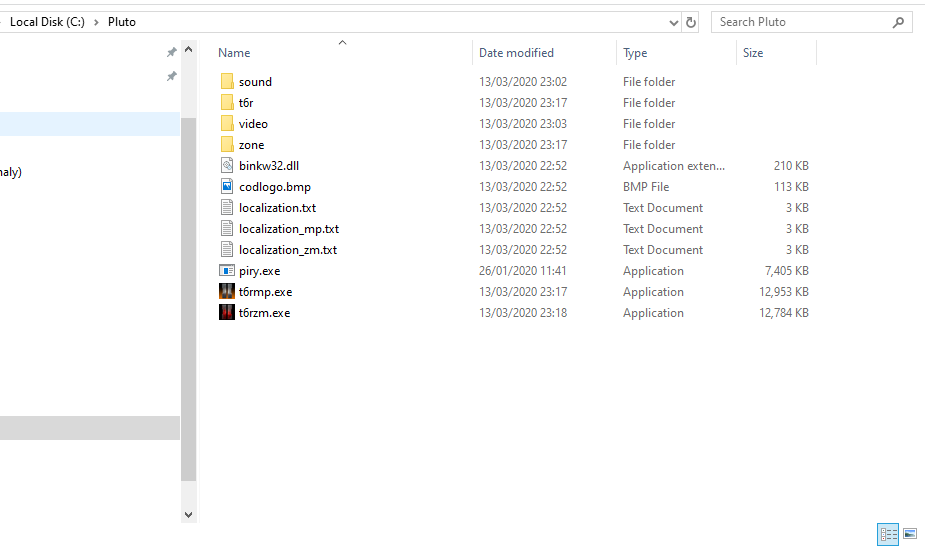
@Mr-Android I deleted the folder but it was like yours, but during installation there was an error downloading sound files.
-
Can you screenshot your BO2 folder for me? Like this:
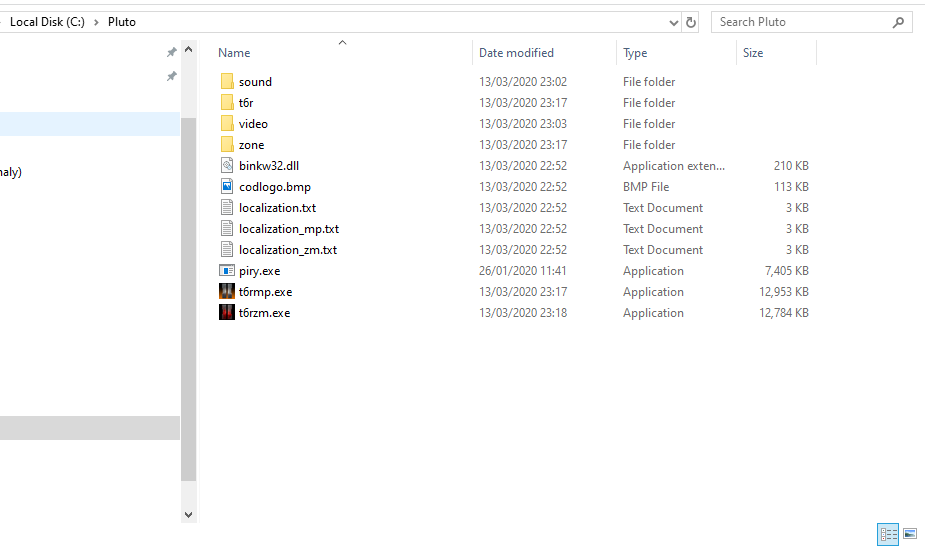
@Mr-Android I will reinstall the game
-
@Mr-Android I deleted the folder but it was like yours, but during installation there was an error downloading sound files.
@ONÚRIS OK - that can happen if the connection drops slightly.
Here what you need to do.
- Create a new folder called Games on your C:\ Drive.
- Place piry.exe inside it.
- Run piry.exe as administrator.
- Let it go to 100%
- If there are no errors, then run t6rmp.exe
- if piry.exe gave errors, then close piry.exe and reopen it and try again.
You may have to close and reopen piry.exe roughly 5 times to not get any errors. Don't worry though, piry doesn't download files it already downloaded so running it again should be faster. It will still take some time as it verifies the files are correct before skipping them.
-
@ONÚRIS OK - that can happen if the connection drops slightly.
Here what you need to do.
- Create a new folder called Games on your C:\ Drive.
- Place piry.exe inside it.
- Run piry.exe as administrator.
- Let it go to 100%
- If there are no errors, then run t6rmp.exe
- if piry.exe gave errors, then close piry.exe and reopen it and try again.
You may have to close and reopen piry.exe roughly 5 times to not get any errors. Don't worry though, piry doesn't download files it already downloaded so running it again should be faster. It will still take some time as it verifies the files are correct before skipping them.
@Mr-Android Thank you very much.
-
@ONÚRIS OK - that can happen if the connection drops slightly.
Here what you need to do.
- Create a new folder called Games on your C:\ Drive.
- Place piry.exe inside it.
- Run piry.exe as administrator.
- Let it go to 100%
- If there are no errors, then run t6rmp.exe
- if piry.exe gave errors, then close piry.exe and reopen it and try again.
You may have to close and reopen piry.exe roughly 5 times to not get any errors. Don't worry though, piry doesn't download files it already downloaded so running it again should be faster. It will still take some time as it verifies the files are correct before skipping them.
@Mr-Android it still shows can't run on ur pc
-
@ONÚRIS what did u do ?
-
yajat did you put piry.exe in drive c in a folder
-
yajat did you put piry.exe in drive c in a folder
yajat Are you on a 64 bit computer
-
This post is deleted!