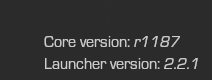Couldn't load image "hud_cheytac"
-
i'm getting this error everytime i launch the game and it's really annoying.
I've tried restarting computer and verifying game files neither worked. -
i'm getting this error everytime i launch the game and it's really annoying.
I've tried restarting computer and verifying game files neither worked.D1ckr1der hm, try deleting the Plutonium folder in C:\Users\YOURUSERNAME\AppData\Local. That texture is part of the pluto clientfiles.
-
D1ckr1der hm, try deleting the Plutonium folder in C:\Users\YOURUSERNAME\AppData\Local. That texture is part of the pluto clientfiles.
Dss0 it still givesd the same error when i launch.
-
D1ckr1der can you open the launcher and click on your avatar on the top right then screenshot the version numbers on the bottom right.
-
D1ckr1der can you open the launcher and click on your avatar on the top right then screenshot the version numbers on the bottom right.
-
D1ckr1der can you verify your have these files?
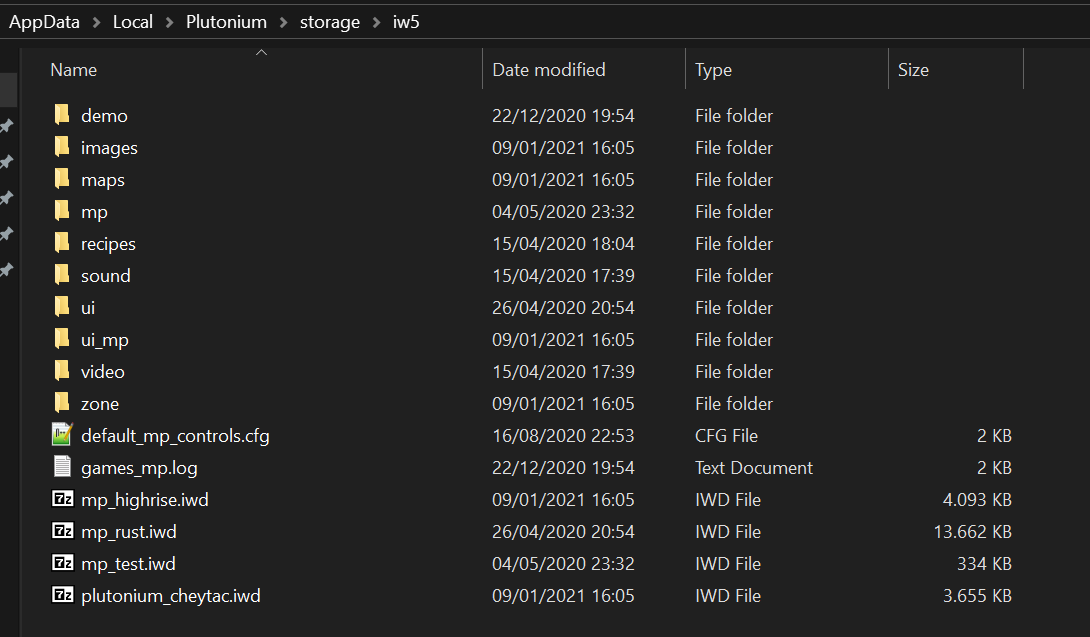
-
D1ckr1der Nope dont have them.
-
Are you by chance boot the launcher directly from app data (plutonium-launcher-win32.exe)?
If so do not, use plutonium.exe to launch the launcher, otherwise your game will never update.
-
Same error over here with MW3. I've tried to delete the plutonium file and nothing changes. I'm using the same launcher version and core version r1201 and thats the last version. Furthermore, I've reinstalled MW3 and nothing happens. I hope this can be fixed.