Black Ops 2 Multiplayer and Zombies not launching!
-
Hello,
I have tried re-downloading the whole game from the official tutorial like 3 times and I tried the noSteam, skidrow and fitgirl versions but still no luck...When I launch the plutonium launcher and click play (after setting it up to the game's directory) the bootstrap launches and then it's just stuck on "Loading fastfile code_pre_gfx_mp"
Here is a screenshot:
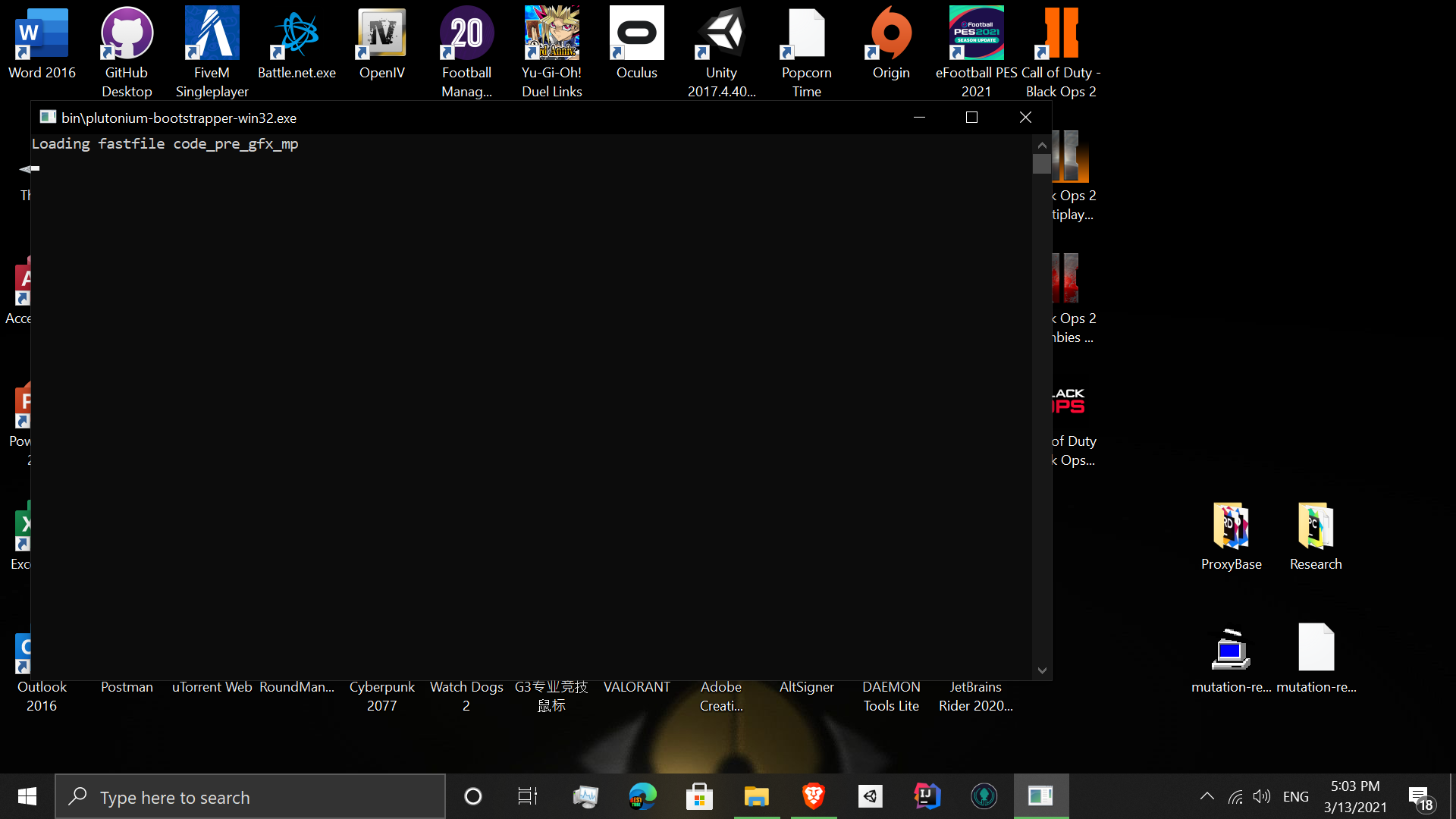
I'm running windows 10 Pro 64bit and my specs are really good so I don't think it has to do with the PC itself (although it worked for 2 of my friends who have much weaker devices).
Any help would be appreciated and thanks in advance!
-
Hello,
I have tried re-downloading the whole game from the official tutorial like 3 times and I tried the noSteam, skidrow and fitgirl versions but still no luck...When I launch the plutonium launcher and click play (after setting it up to the game's directory) the bootstrap launches and then it's just stuck on "Loading fastfile code_pre_gfx_mp"
Here is a screenshot:
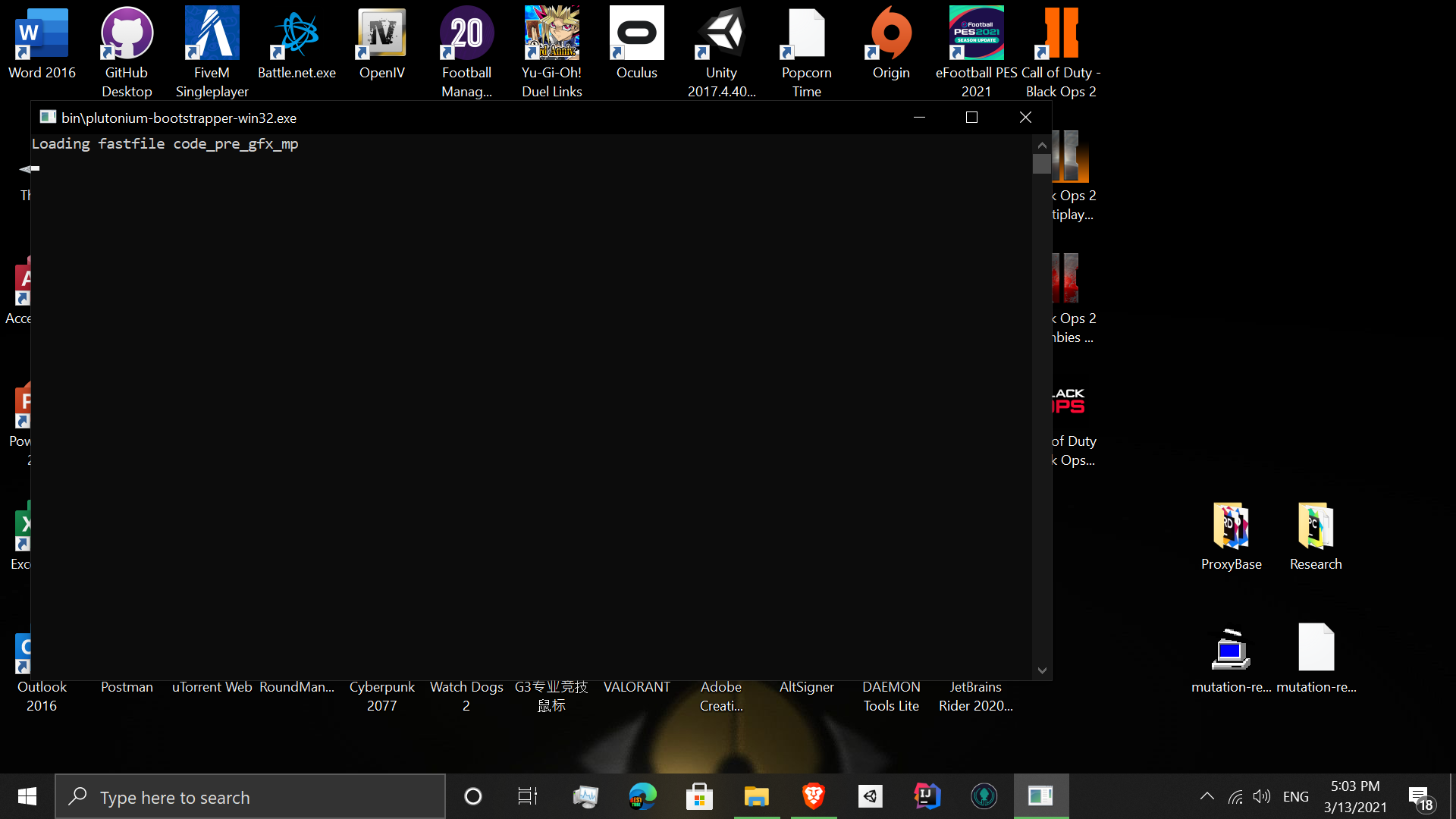
I'm running windows 10 Pro 64bit and my specs are really good so I don't think it has to do with the PC itself (although it worked for 2 of my friends who have much weaker devices).
Any help would be appreciated and thanks in advance!
BestTube said in Black Ops 2 Multiplayer and Zombies not launching!:
I have tried re-downloading the whole game from the official tutorial like 3 times and I tried the noSteam, skidrow and fitgirl
nosteam and skidrow won't work at all, the official tutorial files will work fine.
Which antivirus software do you use?
Try this: https://forum.plutonium.pw/topic/8546/why-is-my-antivirus-saying-plutonium-is-a-virus-solution -
BestTube said in Black Ops 2 Multiplayer and Zombies not launching!:
I have tried re-downloading the whole game from the official tutorial like 3 times and I tried the noSteam, skidrow and fitgirl
nosteam and skidrow won't work at all, the official tutorial files will work fine.
Which antivirus software do you use?
Try this: https://forum.plutonium.pw/topic/8546/why-is-my-antivirus-saying-plutonium-is-a-virus-solutionDss0 Thanks for replying!
I tried installing the game from the official torrent multiple times as I said in my post and I have not only excluded the files as shown in the link you mentioned, I also turned off windows defender completely (I'm not using any other anti virus program) but it's still not working. -
Dss0 Thanks for replying!
I tried installing the game from the official torrent multiple times as I said in my post and I have not only excluded the files as shown in the link you mentioned, I also turned off windows defender completely (I'm not using any other anti virus program) but it's still not working.BestTube said in Black Ops 2 Multiplayer and Zombies not launching!:
Dss0 Thanks for replying!
I tried installing the game from the official torrent multiple times as I said in my post and I have not only excluded the files as shown in the link you mentioned, I also turned off windows defender completely (I'm not using any other anti virus program) but it's still not working.Generally you're supposed to use the official Steam version to run Plutonium, not a pirated copy. Not trying to tell you what to do or anything, just that you shouldn't expect it to work unless its the official version because they do not support the others you mentioned.

-
BestTube said in Black Ops 2 Multiplayer and Zombies not launching!:
Dss0 Thanks for replying!
I tried installing the game from the official torrent multiple times as I said in my post and I have not only excluded the files as shown in the link you mentioned, I also turned off windows defender completely (I'm not using any other anti virus program) but it's still not working.Generally you're supposed to use the official Steam version to run Plutonium, not a pirated copy. Not trying to tell you what to do or anything, just that you shouldn't expect it to work unless its the official version because they do not support the others you mentioned.

Deicide Yes you are definitely right! but the thing is I have the game on Xbox I just wanted to play it with my friends on PC

Ps. I'm currently using the one from the plutonium torrent not any of the others. -
Deicide Yes you are definitely right! but the thing is I have the game on Xbox I just wanted to play it with my friends on PC

Ps. I'm currently using the one from the plutonium torrent not any of the others.BestTube yea steam or the torrent we linked in the install guide, both are fine and supported by us.
Anyways it's not an issue with the game files but the client itself (which is not downloaded via torrent but the launcher). And it's also not broken files, it's something preventing the bootstrapper from loading.
Try closing all software you have running in the background. -
BestTube yea steam or the torrent we linked in the install guide, both are fine and supported by us.
Anyways it's not an issue with the game files but the client itself (which is not downloaded via torrent but the launcher). And it's also not broken files, it's something preventing the bootstrapper from loading.
Try closing all software you have running in the background.Dss0 The thing is, I tried restarting the PC multiple times and I made sure from the task manager that anything that is running in the background is closed.
-
i have the same problem here, the launcher stuck and nothing happens in the bootstrapper 32 window, and i did the same things that this guy and still nothing
-
Dss0 The thing is, I tried restarting the PC multiple times and I made sure from the task manager that anything that is running in the background is closed.
- Install all available windows updates
- Install everything that's inside the "redist" folder in your bo2 game folder (this folder only exists if you downloaded our torrent)
- Make sure %localappdata%/Plutonium is excluded from scanning in your antivirus
- Try running the launcher as admin
- go to windows security -> app & browser control -> exploit protection -> exploit protection settings and turn off "randomize memory allocations (Bottom-up ASLR)"
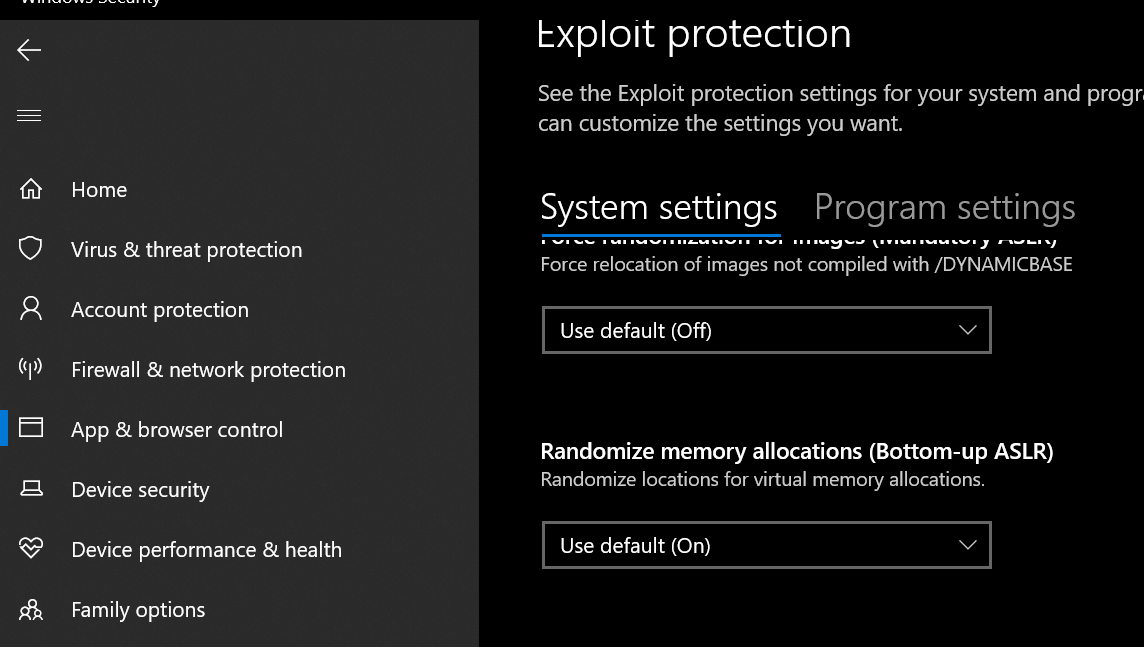
If that also doesn't work i'm out of ideas.
-
- Install all available windows updates
- Install everything that's inside the "redist" folder in your bo2 game folder (this folder only exists if you downloaded our torrent)
- Make sure %localappdata%/Plutonium is excluded from scanning in your antivirus
- Try running the launcher as admin
- go to windows security -> app & browser control -> exploit protection -> exploit protection settings and turn off "randomize memory allocations (Bottom-up ASLR)"
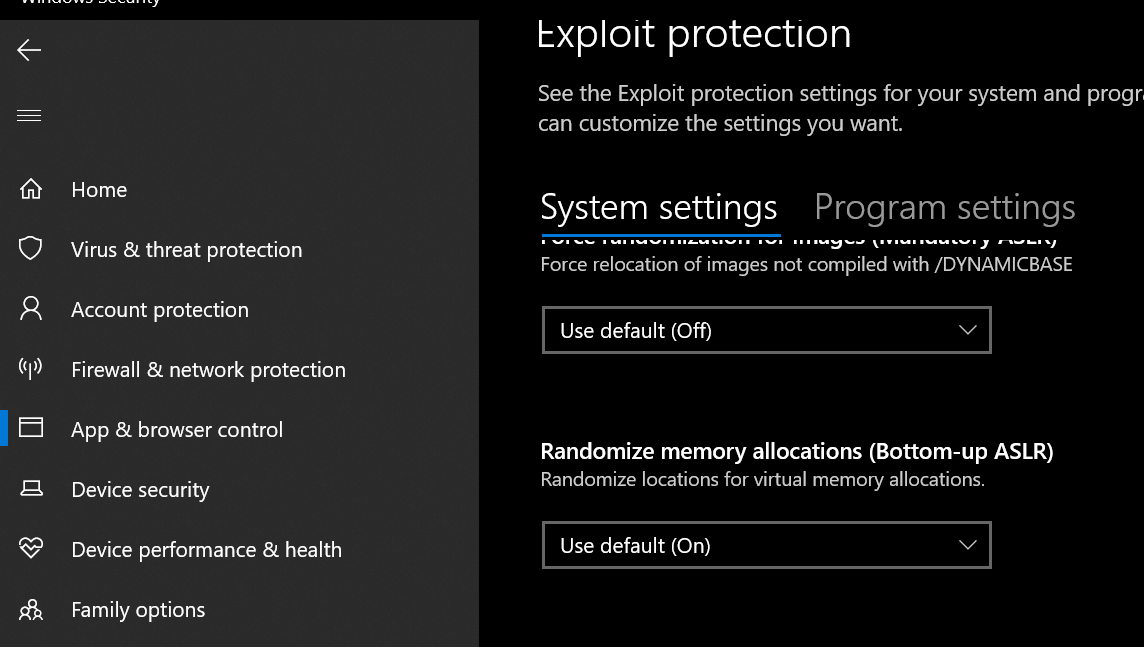
If that also doesn't work i'm out of ideas.
Dss0 Nope no luck

-
I guess it had to do with my PC not the game itself, I made a full reset to my PC and the game is working with no issues now!
Thank you Dss0 for trying to help I really appreciate it!