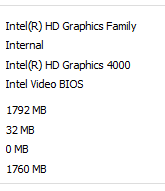GPU DRIVER ERROR. PLS HELP. I cant understand these methods
-
helpppp
-
no lies. no fools day. i really mean it

-
helpppp
Vaca feliz what are you talking about and what don't you understand?
-
If you are referring to this error:

Here's a video I just threw together to hopefully explain it.
https://youtu.be/o-ncPeRzccc -
Vaca feliz what are you talking about and what don't you understand?
Dss0 I read and followed the previous posts steps about this error, but It doesnt work, somethings wrong

-
Dss0 I read and followed the previous posts steps about this error, but It doesnt work, somethings wrong

Vaca feliz post a screenshot of the executable list and one of the main dxcpl window.
-
THANK U SO MUCH GUYS . IT WORKED

-
MAN for me dont work can u help me?
i am sad i cant play my bo2 and my direct x is 11 -
MAN for me dont work can u help me?
i am sad i cant play my bo2 and my direct x is 11@CSCThotep post a screenshot of the executable list and one of the main dxcpl window.
Also this is not an issue with the version of directx installed on your pc, this is an issue with your graphics card not supporting directx 11 on a hardware level. -
@CSCThotep post a screenshot of the executable list and one of the main dxcpl window.
Also this is not an issue with the version of directx installed on your pc, this is an issue with your graphics card not supporting directx 11 on a hardware level.Dss0 I used to play perfectly with my friends and out of nowhere it started to give me this problem
-
Dss0 I used to play perfectly with my friends and out of nowhere it started to give me this problem
@CSCThotep
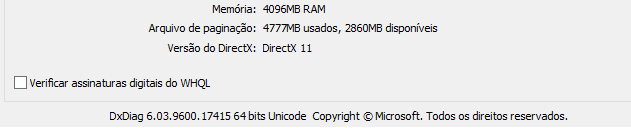
-
@CSCThotep
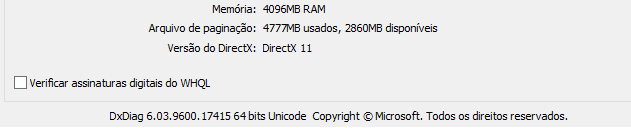
@CSCThotep that is the version of directx that's installed on your pc. As i said before, this has nothing to do with the version of directx that your graphics card actually supports. which graphics card do you use?
-
@CSCThotep that is the version of directx that's installed on your pc. As i said before, this has nothing to do with the version of directx that your graphics card actually supports. which graphics card do you use?
-
@CSCThotep yea hd4000 are one of those strange cases where the gpu does support dx11 according to intel but it still doesn't work.
You should be able to launch it by using the dxcpl workaround that was posted above. -
@CSCThotep yea hd4000 are one of those strange cases where the gpu does support dx11 according to intel but it still doesn't work.
You should be able to launch it by using the dxcpl workaround that was posted above.Dss0 dxcpl workaround
? -
Dss0 dxcpl workaround
?@CSCThotep just scroll up to chase's post, there is a video..
-
Dss0 u have discord is better to talk.
and i tried the video method and dont work(and the strangest thing is that before it was working) -
Dss0 u have discord is better to talk.
and i tried the video method and dont work(and the strangest thing is that before it was working)@CSCThotep no i don't.
-> post a screenshot of the executable list and one of the main dxcpl window.
Try updating your graphics driver.
Your pc only has that one graphics card right? -
@CSCThotep no i don't.
-> post a screenshot of the executable list and one of the main dxcpl window.
Try updating your graphics driver.
Your pc only has that one graphics card right?Dss0
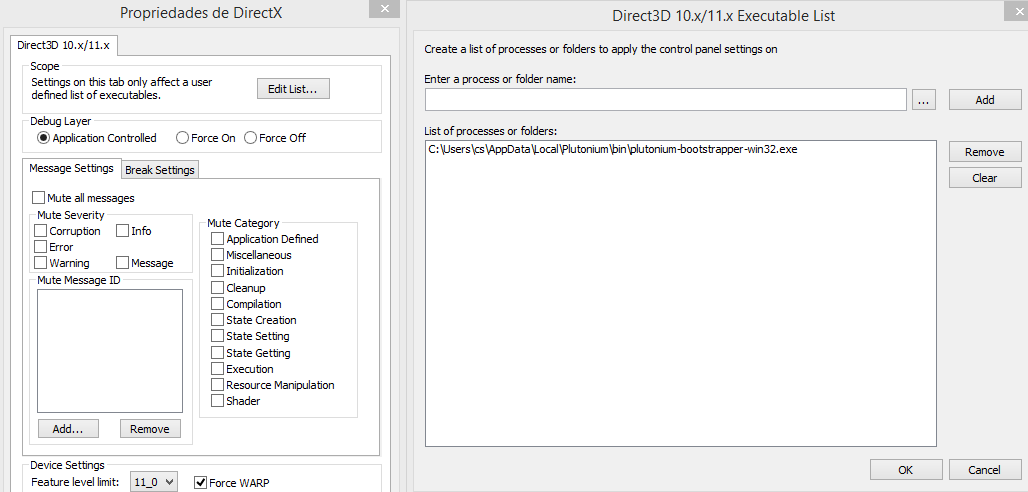 yea just 1, bruh i dont have reputation is a shit talk with u
yea just 1, bruh i dont have reputation is a shit talk with u -
Dss0
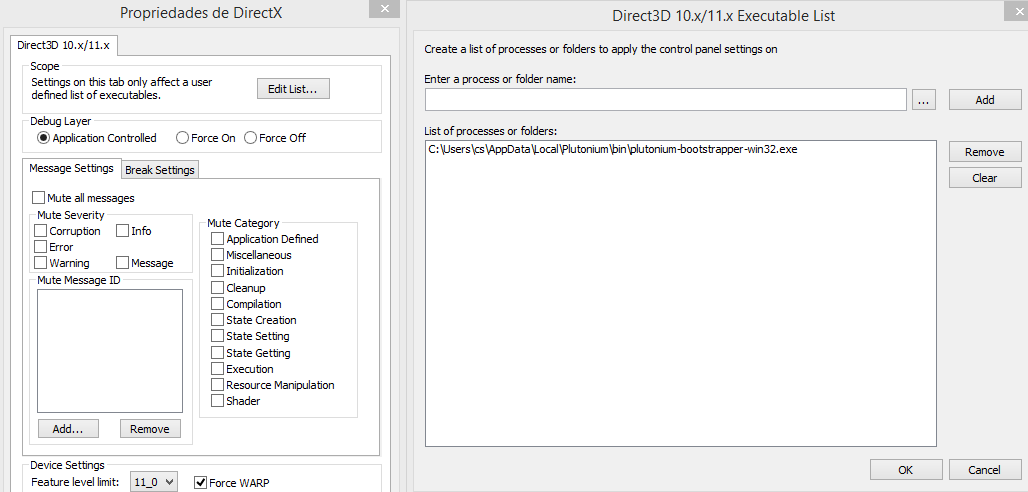 yea just 1, bruh i dont have reputation is a shit talk with u
yea just 1, bruh i dont have reputation is a shit talk with u@CSCThotep you have to add the launcher, not the bootstrapper. plutonium-launcher-win32.exe.