0xc000007b
-
ayuda pls ya lo podía jugar de echo ya lo jugaba desde hace tiempo pero dejo de funcionar apenas ahorita apareciéndome ese error

-
ayuda pls ya lo podía jugar de echo ya lo jugaba desde hace tiempo pero dejo de funcionar apenas ahorita apareciéndome ese error

@Uli34H remove reshade from your plutonium folder, it's no longer supported.
-
como lo elimino o cuales son? y lo podre jugar aun?
-
como lo elimino o cuales son? y lo podre jugar aun?
@Uli34H post a screenshot of your bo2 game folder.
-
pero descargue nada mas el launcher


-
pero descargue nada mas el launcher


@Uli34H that folder is a mess.. honestly just delete everything you have including the Plutonium folder in %localappdata% and re-install it using this guide: https://forum.plutonium.pw/topic/2819/how-to-install-plutonium-t6
-
amigo ya lo instale de nuevo y no jala, osea me aparece el mismo error aun
-
amigo ya lo instale de nuevo y no jala, osea me aparece el mismo error aun
@Uli34H said in 0xc000007b:
amigo ya lo instale de nuevo y no jala, osea me aparece el mismo error aun
it would be alot easier if you wrote in ingles..
anyways, these are all the files and folders you should have in your bo2 folder:
You deleted %localappdata%/Plutonium? If yes then it shouldn't show this in the top left of the launcher:
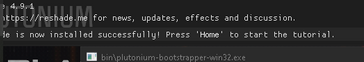
-
So if I delete the plutonium folder in localappdata it's already fixed for me?
-
Oh my friend thank you I already deleted it I opened plutonium and started downloading everything again as soon as I put my account back and it's settled thanks compa
-
I hope you guys will reconsider the decision to allow reshade in the future. Doesn't have to be the next update. Could be few months down the line. It's probably blocking dll injectibles itself which also affects Reshade since it's a dll file at the start.
Reshade doesn't hurt anyone and it really improves colors with just some slight adjustments and also removing those foggy feel of the game.
Anyways, I won't ask this anymore. I just want to let you know that there are definitely players like me who enjoys this injectible and mostly play with custom games and bots.
And yes, Reshade are actually allowed in games like Black Ops 4 and Cold War (I'm using it right now). While MW2019 actually disables any injectible (not surprising due to Warzone Cheaters).
Just a shame how hackers/cheaters really ruin good things in life

-
I'm having a similar issue.
- Before I was having issues with missing the d3dcompiler_43.dll file and it said I might have to reinstall the game.
- I deleted plutonium and downloaded it again and I feel like that wasn't the right way to uninstall it, but it didn't show up in the programs and features
 .
. - So, I downloaded the missing file and put it into the system32 folder and tried to play a game, didn't work, put it into the syswow64, and now I get the 0xc000007b error.
Not sure where the reshade is in the folder or if I have it. Eager to start a match. Some help would be great, thanks!!


-
I hope you guys will reconsider the decision to allow reshade in the future. Doesn't have to be the next update. Could be few months down the line. It's probably blocking dll injectibles itself which also affects Reshade since it's a dll file at the start.
Reshade doesn't hurt anyone and it really improves colors with just some slight adjustments and also removing those foggy feel of the game.
Anyways, I won't ask this anymore. I just want to let you know that there are definitely players like me who enjoys this injectible and mostly play with custom games and bots.
And yes, Reshade are actually allowed in games like Black Ops 4 and Cold War (I'm using it right now). While MW2019 actually disables any injectible (not surprising due to Warzone Cheaters).
Just a shame how hackers/cheaters really ruin good things in life

@XenoMars reshade doesn't hurt anyone but allowing directx proxy dll's does, if anything we'd allow loading shaders directly from disk (so like a reshade that's integrated into the client).
grasslungs 0xc0000007b is either related to you having reshade but if you don't have it (it doesn't come with the game, atleast if you followed our install guide) this error can also point to missing redistributables. Install everything that's inside the "redist" folder in your game folder. If you have further issues pls create a new topic instead of using this one.
/locked