Login Launcher issue
-
New topic.
-
H3X1C i still cant login is my problem
-
Cross188 I have moved your reply to keep things more organised. From the begining can you tell me what your issue is? I need details, error messages etc.
-
Cross188 I have moved your reply to keep things more organised. From the begining can you tell me what your issue is? I need details, error messages etc.
H3X1C i dont get a error message its just stuck at this screen

-
I see, had you previously logged in sucessfully? As I know this screen appears when you open the launcher for a split second then logs in
-
I see, had you previously logged in sucessfully? As I know this screen appears when you open the launcher for a split second then logs in
H3X1C no sucessfull login i installed it yesterday and it stops there
-
Cross188 Ok try this for me. Go to %localappdata% and delete the Plutonium folder. Then re-launch the launcher and see if that fixes the issue.
-
Cross188 Ok try this for me. Go to %localappdata% and delete the Plutonium folder. Then re-launch the launcher and see if that fixes the issue.
H3X1C already did that
-
Alright then try this, install a VPN, then connect to the VPN then try opening the launcher once more.
-
Alright then try this, install a VPN, then connect to the VPN then try opening the launcher once more.
H3X1C okay with a vpn it worked but if i turn it off it wont log me in
-
i dont want to buy a VPN just for the login
 is there a way to fix this?
is there a way to fix this? -
I just suggested it to confirm something which it did. The issue is with your internet connection specifically your ISP. Please try restarting your router and if this does not work you may have to wait some time for it to fix itself (Your ISP will likely fix the issue)
-
I just suggested it to confirm something which it did. The issue is with your internet connection specifically your ISP. Please try restarting your router and if this does not work you may have to wait some time for it to fix itself (Your ISP will likely fix the issue)
H3X1C okay i randomly logs me in if i open idk how many and try to type my username
-
Like I said it seems to be your internet. It must be acting up.
-
H3X1C new error if i start MW3 in the launcher it says
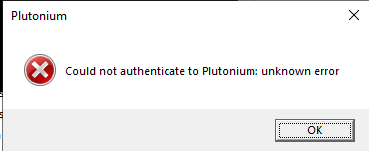
-
Again that's an error that occurs when your internet is crapping out. I got that yesterday as I was maxing out my bandwidth with multiple torrents.
-
Again that's an error that occurs when your internet is crapping out. I got that yesterday as I was maxing out my bandwidth with multiple torrents.
H3X1C okay thanks