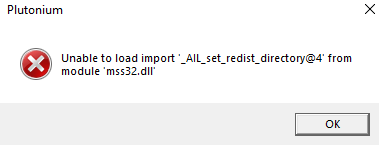launcher not working
-
i have selected my d drive when doing the setup and now the game won't work i followed your fix above but i don't no how to do it could you help me pls
-
Plutonium will not install the base game files for you, you need to do this yourself.
Step 1)
https://forum.plutonium.pw/topic/448/how-to-download-the-iw5-base-gameStep 2)
https://forum.plutonium.pw/topic/531/how-to-install-plutonium-iw5-launcher -
I downloaded the file to the wrong location, how do I fix that? I have tried uninstalling and installing
-
What did you download to the wrong location?
The game files from steam?
-
The plutonium launcher itself. It has an icon to the right of the play button that says "games" which is where i saved i to because I didn't read instructions thoroughly.
-
Plutonium will not install the base game files for you, you need to do this yourself.
Step 1)
https://forum.plutonium.pw/topic/448/how-to-download-the-iw5-base-gameStep 2)
https://forum.plutonium.pw/topic/531/how-to-install-plutonium-iw5-launcherSpectre i have the done all the steps required but i have selected the wrong folder during the setup in the plutonium launcher and the error keeps coming i dont know how to change the file location after redaing the fix
-
Spectre i have the done all the steps required but i have selected the wrong folder during the setup in the plutonium launcher and the error keeps coming i dont know how to change the file location after redaing the fix
I keep getting this error message and the fix you have given i don't understand
-
i actually have the same problem, seems like its impossible to change the folder once you have done it
-
I keep getting this error message and the fix you have given i don't understand
money198 -VyckGOD Don't hijack other people's posts, please create your own posts next time.
Currently, there is a bug with the launcher that will prevent you from changing your game folder location, so you have to manually fix that for now.
Go to your start menu and type
run
Open this program, it will show a text box, in this text box type%localappdata%then press the enter key
It will open a folder in the explorer. Now locate the folder calledplutonium
Right-click and delete that folder. Now when you launch the launcher again thesetupbutton will be visible allowing you re-select your game folder. -
it worked thanks!