Can't get game to launch, please HELP
-
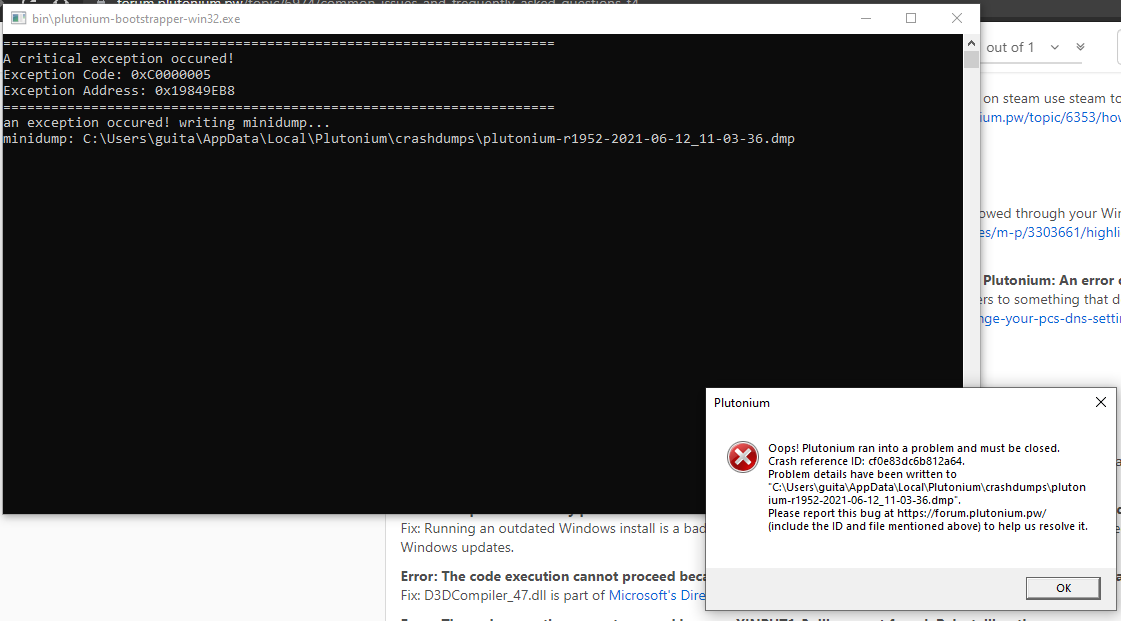
I keep getting this when I try to launch BO2 and I can't find a fix anywhere. It also states "The process cannot access the file 'C:\Users\guita\AppData\Local\Plutonium\info.json' because it is being used by another process"
-
Where did you download the game files from? Do you have any ingame overlays such as msi afterburner/rivatuner running in the background? Quit them if you do. Also upload the dump to gdrive and post a link here. Specify if it's MP or ZM as well.
Also for the "used by another process" error, make sure there aren't any pluto instances running in the background. If there aren't, restart your PC.
-

Thanks for the quick reply,I have Black Ops II downloaded from Steam. I don't have any overlays, I actually don't even have Afterburner installed on this PC.
I couldn't read the dump files
-
I also didn't mean to post that lol, I guess CTRL+ENTER will do that.
Anyway, yeah I couldn't read the dump file with any program. I was trying to launch MP for BO2.
-
I also didn't mean to post that lol, I guess CTRL+ENTER will do that.
Anyway, yeah I couldn't read the dump file with any program. I was trying to launch MP for BO2.
SomeBushWookie yea but pls upload the .dmp file to google drive so we can have a look, ofc you can try looking at it yourself with visual studio.
-
Ah I see, sorry about that. Here's the link with the three most recent dump files, top (oldest) - bottom (newest).
https://drive.google.com/drive/folders/1R2TlPK_eJ-S9QvhwBo3H-jwGBjt4Q8y8?usp=sharing
-
I should mention that these are all a result of same issue in my original screen shot.
-
Ah I see, sorry about that. Here's the link with the three most recent dump files, top (oldest) - bottom (newest).
https://drive.google.com/drive/folders/1R2TlPK_eJ-S9QvhwBo3H-jwGBjt4Q8y8?usp=sharing
SomeBushWookie sorry for the late response, wasn't home the past few days.
sadly the dump file is incomplete/corrupted.. from the memory address we can tell it doesn't crash inside pluto code tho (first 0x20000000 are bo2 itself, after that is plutonium).
- try verifying your game files via steam
- try syncing your system time
- try updating your gpu drivers
- if you're using a laptop with dual gpus make sure the game uses the high performance one (described here: https://forum.plutonium.pw/topic/7154/low-fps-read-this)
If none of that works could you post a list of all installed software on your pc?