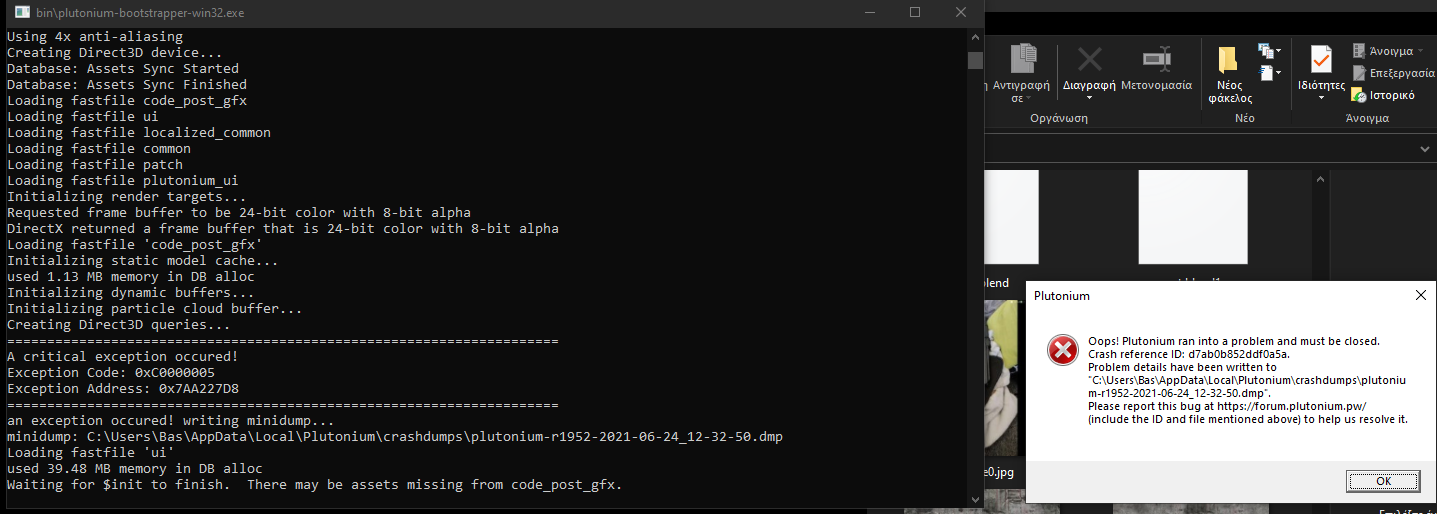Crash at start
-

For some reason i get this crash error when i start
-
maybe thats from gamecofig.txt
-

For some reason i get this crash error when i start
BoomPixels can't see the image, upload it to imgur instead.
-
BoomPixels can't see the image, upload it to imgur instead.
How about now? Is it visible this time?
-
How about now? Is it visible this time?
BoomPixels upload this file

to google drive and post the link here. Also if you have msi afterburner/rivatuner or any other software with an overlay disable it.
-
BoomPixels upload this file

to google drive and post the link here. Also if you have msi afterburner/rivatuner or any other software with an overlay disable it.
Dss0 i've made sure i have everything disabled. I didnt have anything that has an overlay besides steam which i disabled it because ive seen the comments from other posts. Here is the link for the dmp:
https://drive.google.com/file/d/1SKmejAnpxNvSDvw2OlyTkLQY4tSxCI9q/view?usp=sharing
-
Dss0 i've made sure i have everything disabled. I didnt have anything that has an overlay besides steam which i disabled it because ive seen the comments from other posts. Here is the link for the dmp:
https://drive.google.com/file/d/1SKmejAnpxNvSDvw2OlyTkLQY4tSxCI9q/view?usp=sharing
BoomPixels it crashes in XAudio2.dll, try installing directx from the redist folder (redist/DirectX/DXSETUP.exe) also try updating your gpu and sound drivers.
-
BoomPixels it crashes in XAudio2.dll, try installing directx from the redist folder (redist/DirectX/DXSETUP.exe) also try updating your gpu and sound drivers.
Dss0 i still crash even after downloaded all the stuff that folder had
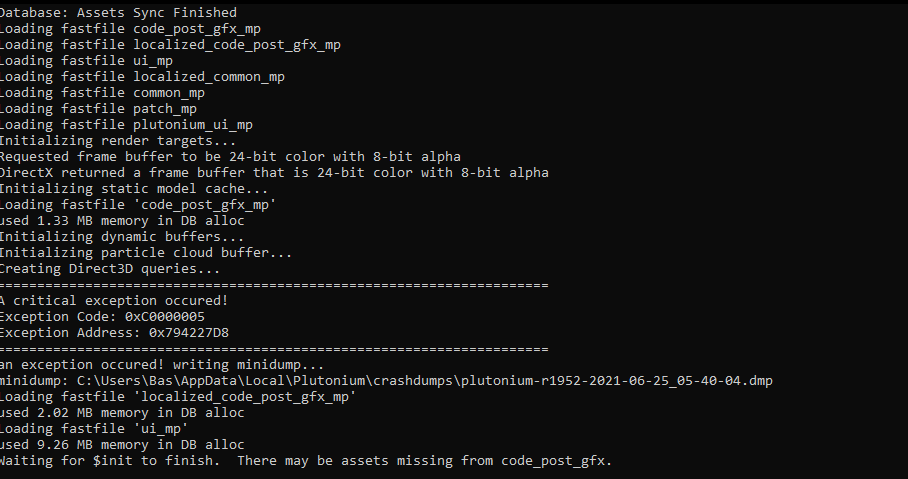
-
BoomPixels it crashes in XAudio2.dll, try installing directx from the redist folder (redist/DirectX/DXSETUP.exe) also try updating your gpu and sound drivers.
Dss0 do you know what is the problem? I really want to play waw with my friend
-
Dss0 do you know what is the problem? I really want to play waw with my friend
BoomPixels i have no idea.. it's something related to sound/directx, not plutonium directly.. maybe try disabling all sound input/output devices in windows just to see if that is the issue. Could also try changing the sample rate of your sound output device.
-
BoomPixels i have no idea.. it's something related to sound/directx, not plutonium directly.. maybe try disabling all sound input/output devices in windows just to see if that is the issue. Could also try changing the sample rate of your sound output device.
Dss0 yup you were right. Apparently it was trying to catch droidcam's headphones but because droidcam isnt connected with my phone it was crashing i think. Thank you a lot for helping me! Have a nice day!