custom maps and servers crash
-
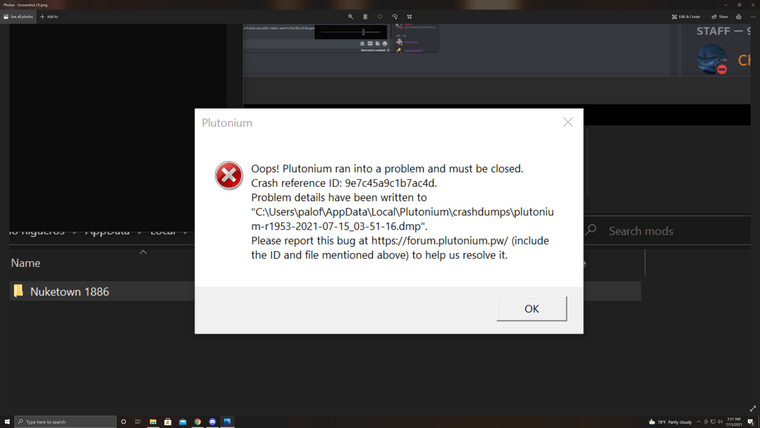
I try to join servers with custom maps, it downloads the map completely and then it crashes and this message pops up. when I log back in I can see the map in my mods list and when I try to run it, it crashes and gives me the message again
-
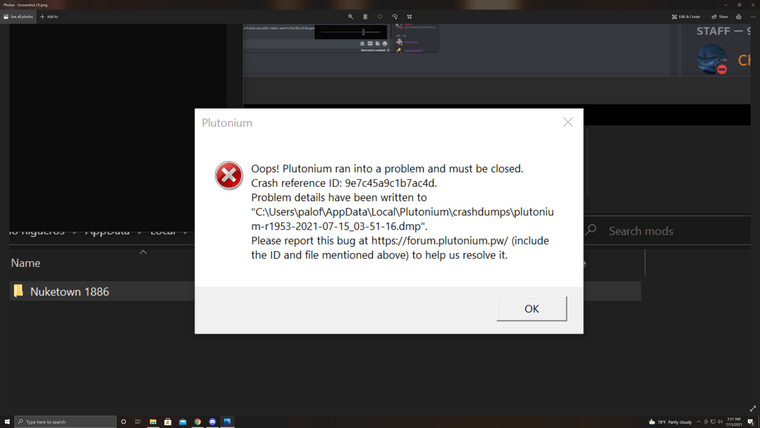
I try to join servers with custom maps, it downloads the map completely and then it crashes and this message pops up. when I log back in I can see the map in my mods list and when I try to run it, it crashes and gives me the message again
HTM-RALLY-KIDS Some servers have broken FastDL causing you to crash on join because the files you got from them are broken. I'd recommend deleting the mod in %localappdata%\Plutonium\storage\t4\mods and installing it yourself by downloading it from a website before joining instead.
Then you could start your game and join that server again and this will skip the FastDL part and use your already installed files instead. -
HTM-RALLY-KIDS Some servers have broken FastDL causing you to crash on join because the files you got from them are broken. I'd recommend deleting the mod in %localappdata%\Plutonium\storage\t4\mods and installing it yourself by downloading it from a website before joining instead.
Then you could start your game and join that server again and this will skip the FastDL part and use your already installed files instead.@lResxt So I deleted the map in plutonium and I installed a new one from ZombieModding, I took it from Actvision and dragged it into plutonium but I get the same thing when trying to launch the mod, I reinstalled plutonium completely hoping that would work but nothing changed.
-
@lResxt So I deleted the map in plutonium and I installed a new one from ZombieModding, I took it from Actvision and dragged it into plutonium but I get the same thing when trying to launch the mod, I reinstalled plutonium completely hoping that would work but nothing changed.
HTM-RALLY-KIDS You have to make sure the map you got from the internet is the exact same files than the server, if it starts downloading when joining this means they aren't the same files. Also could just be an issue with the server itself
-
HTM-RALLY-KIDS You have to make sure the map you got from the internet is the exact same files than the server, if it starts downloading when joining this means they aren't the same files. Also could just be an issue with the server itself
@lResxt I figured it out, I turned off fullscreen and turned on borderless window
