[outdated] Zombies Bank Fix
-
the bank.dll crashes my IW4Admin. It simply crashes

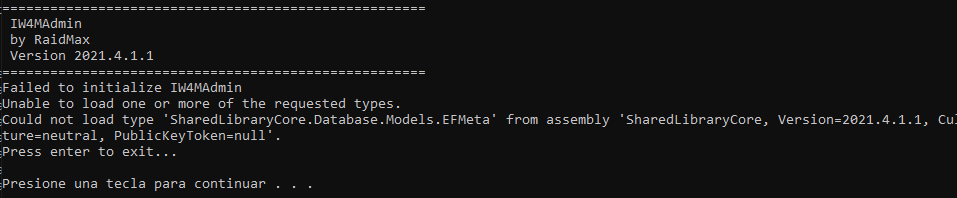
-
gats1212
Tha bank will not work with the new version of iw4m. The meta service system is different then the system we used to make this bank fix so you have to use the last release and not the pre-release.
This is the last official iw4m release https://github.com/RaidMax/IW4M-Admin/releases/tag/2020.10.25.11 -
gats1212
Tha bank will not work with the new version of iw4m. The meta service system is different then the system we used to make this bank fix so you have to use the last release and not the pre-release.
This is the last official iw4m release https://github.com/RaidMax/IW4M-Admin/releases/tag/2020.10.25.11Sorex thank you!
-
gats1212
Tha bank will not work with the new version of iw4m. The meta service system is different then the system we used to make this bank fix so you have to use the last release and not the pre-release.
This is the last official iw4m release https://github.com/RaidMax/IW4M-Admin/releases/tag/2020.10.25.11Sorex Are you going to update the bank fix so we can use the last iw4m version?
-
MetalThunder Yes, but i have to wait the full release
-
MetalThunder Yes, but i have to wait the full release
Sorex Cool! Thank

-
Black op II Zombies Bank Fix
Through these files it will be possible to get the Zombies Server Bank Fully Working. Implementing the following scripts is very easy, in fact they are only two drag and drop files.
- fed has dedicated himself to the IW4M plugin in C#
- DoktorSAS has dedicated itself to the GSC part of the code and the logic of the script
# Prerequisites
- IW4M Admin: To have the bank running on a server you must have IW4M
How this work?
Everything is done to make it easy to understand the script. This script uses IW4M Admin to store bank information related to a specific user. When a player enters the game IW4M Admin takes the data and sends it to the GSC code that will transform the message of IW4M Admin in the value of the bank of the game. When the player will leave the game on the log file I will be written when the player remains in the bank and IW4M Admin will take this data and update the saved data.
This is a bank fix the commands to withdraw or/and deposit they will never be implemented.
How to use it?
To implement these features takes two minutes, just follow this guide carefully and you will understand how to implement the bank on your servers.
Step by step
- Download the compiled files and not the source code
- Take/Copy the BankFix.dll file and put it in the plugins folder of IW4M Admin
- Take/Copy the file _zm_banking.gsc and put it in the plutonium zombies folder. Follow the path t6r/maps/mp/ and if the zombies folder doesn't exist you create it and put the file in it, otherwise if the folder already exists you put directly in it.
- Start the server and start IW4M Admin and if you have done all the steps correctly then you will have the bank working
How to disable bank print?
- Write on your .cfg file set bank_printing 0
Video Preview
Download
Download the files from Github
Source Code
Download and/or read the source files from Github
Use this forum post to report problems, also for code improvements and new features to implement
This post is deleted! -
hello Sorex
How can I put a text on the screen that prints the amount deposited in the bank? counter style, that every time you enter points to the bank it is updated -
andresito_20 its not a feature of the bank fix. You have to make it by your own in gsc. Take a look at the gsc files of the plugin to find how to get the money in the bank
-
This post is deleted!
-
Does this work in 2022?
-
I get the bankfix to "work" till the game finish, then i lost all the money in the bank.
I try reinstalling the IW4M and still not working
Any ideas? -
Yoooo321 Don't use it, the bankfix is not needed anymore to make the bank work
-
how do I get this to work I try using it with bank fix and it doesn't work and without bank fix idk what I'm doing wrong and how to fix it but when i use the commands nothing happens
-
Please note the "outdated" in the topic title.