Custom map Gets reinstalled in Activision Folder
-
I am trying to play a custom map (octogonal Ascension) and it installs, but for some reason, a copy of it is always in the Activision mods folder, so I delete it and launch waw, i go to mods, try to launch the map, the map won't launch, I go and check my t4 mods, the mod is there, I look at Activision mods and the mod is reinstalled in that folder as well. I have no idea what's causing this, I got waw from the plutonium download, and I have no mod managers at all. and if I delete the mods folder in Activision entirely, the mod no longer shows in waw, even though it's installed in t4.
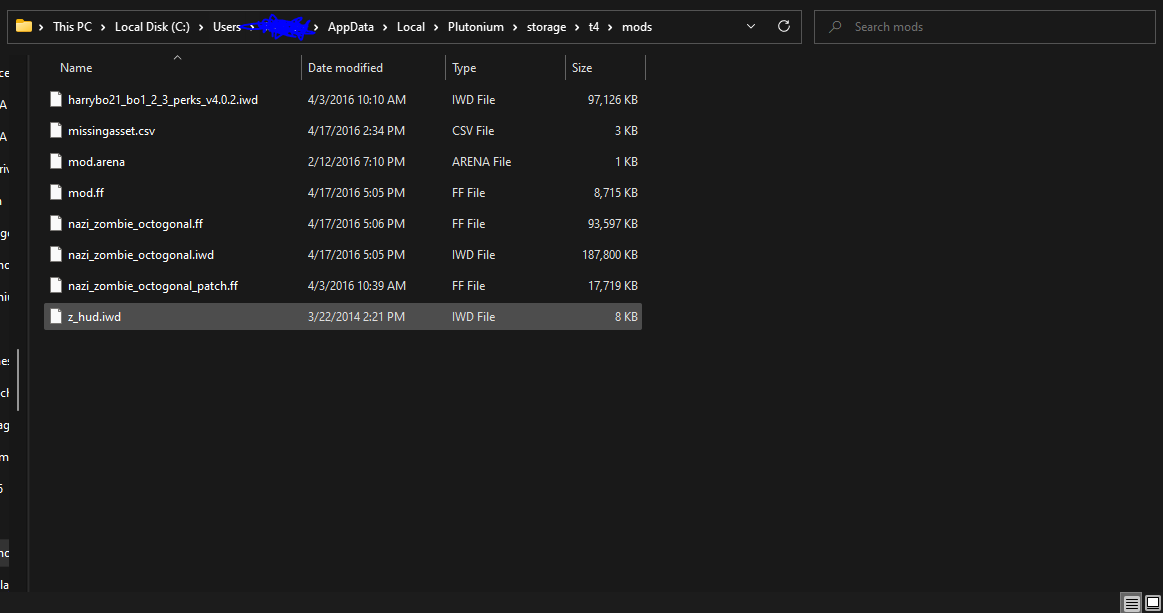

-
Have you created a symbolic link between these two folders? I know, it's unlikely, but I just want to make sure.
Also, are you running WaW via the Pluto launcher?
And finally, are you using the Mod Tools?
Maybe you can make a short video to show what happens, I'm not sure I understood entirely. -
Have you created a symbolic link between these two folders? I know, it's unlikely, but I just want to make sure.
Also, are you running WaW via the Pluto launcher?
And finally, are you using the Mod Tools?
Maybe you can make a short video to show what happens, I'm not sure I understood entirely.YaF3li yes i am running waw through pluto, i have never owned it on steam, i don't know what this link i may have created is, or how i may have accidentally created it, i will make a video and reply to this comment with it
-
I am trying to play a custom map (octogonal Ascension) and it installs, but for some reason, a copy of it is always in the Activision mods folder, so I delete it and launch waw, i go to mods, try to launch the map, the map won't launch, I go and check my t4 mods, the mod is there, I look at Activision mods and the mod is reinstalled in that folder as well. I have no idea what's causing this, I got waw from the plutonium download, and I have no mod managers at all. and if I delete the mods folder in Activision entirely, the mod no longer shows in waw, even though it's installed in t4.
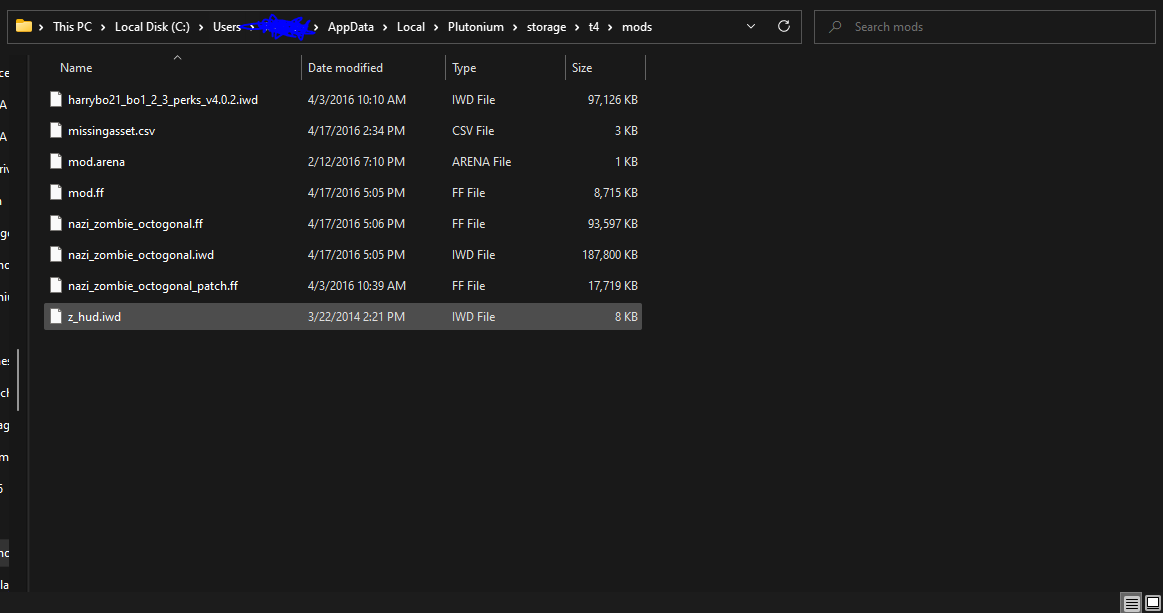

Doomsday1068 why does it say "storage > t4 > mods" and then your map files
it should be "storage > t4 > mods > octagonal ascension"
-
Doomsday1068 why does it say "storage > t4 > mods" and then your map files
it should be "storage > t4 > mods > octagonal ascension"
@M0untainLight6 its is in the octogonal folder, my windows 11 is probably being weird
-
@M0untainLight6 its is in the octogonal folder, my windows 11 is probably being weird
Doomsday1068
 create a new folder then and copy your files there
create a new folder then and copy your files there -
Idk what I did, but this issue seems to have fixed itself
-
Idk what I did, but this issue seems to have fixed itself
Doomsday1068 yeah sure
