is there a tutorial on making custom perk icons and custom power up icons?
-
i wanna use the bo3 perk icons and power up icons in bo2 but i don't know how
-
i wanna use the bo3 perk icons and power up icons in bo2 but i don't know how
AdventPyro you have to replace the existing perk icons and power up icons with the bo3 ones.
look through the forum, you'll find tons of custom perk and power up icons. now you have to get the bo3 icons and replace each icon with the names you found in one of those packs
actually, im not entirely sure if this is all but you can definitely get some work done
Perks
Who's Who: minimap_icon_chugabud
Electric Cherry: minimap_icon_electric_cherry
Deadshot Daiquiri: specialty_ads_zombies
PHD: specialty_divetonuke_zombies
Double Tap: specialty_doubletap_zombies
Speed Cola: specialty_fastreload_zombies
Juggernog: specialty_juggernaut_zombies
Stamin-Up: specialty_marathon_zombies
Mule-Kick: specialty_mulekick_zombies
Quick Revive: specialty_quickrevive_zombies
Vulture Aid: specialty_vulture_zombiesPower-Ups
Double Points: specialty_2x_zombies
Fire Sale: specialty_firesale_zombies
Insta Kill: specialty_instakill_zombies
Zombie Blood: specialty_zomblood_zombies -
AdventPyro you have to replace the existing perk icons and power up icons with the bo3 ones.
look through the forum, you'll find tons of custom perk and power up icons. now you have to get the bo3 icons and replace each icon with the names you found in one of those packs
actually, im not entirely sure if this is all but you can definitely get some work done
Perks
Who's Who: minimap_icon_chugabud
Electric Cherry: minimap_icon_electric_cherry
Deadshot Daiquiri: specialty_ads_zombies
PHD: specialty_divetonuke_zombies
Double Tap: specialty_doubletap_zombies
Speed Cola: specialty_fastreload_zombies
Juggernog: specialty_juggernaut_zombies
Stamin-Up: specialty_marathon_zombies
Mule-Kick: specialty_mulekick_zombies
Quick Revive: specialty_quickrevive_zombies
Vulture Aid: specialty_vulture_zombiesPower-Ups
Double Points: specialty_2x_zombies
Fire Sale: specialty_firesale_zombies
Insta Kill: specialty_instakill_zombies
Zombie Blood: specialty_zomblood_zombies@M0untainLight6 well i found the bo3 perk icons but they're in PNG format so i tried converting them to IWI using this PNG to IWI converter
and it didn't work so i don't really know how to convert a PNG file to IWI now -
@M0untainLight6 well i found the bo3 perk icons but they're in PNG format so i tried converting them to IWI using this PNG to IWI converter
and it didn't work so i don't really know how to convert a PNG file to IWI nowAdventPyro you have to convert those png files to dds, can be done in paint.net
dont click this link -
AdventPyro you have to convert those png files to dds, can be done in paint.net
dont click this link@M0untainLight6 do i have to do some stuff on paint . net or can i just put it in then export as dds (sorry im kinda new to this)
-
@M0untainLight6 do i have to do some stuff on paint . net or can i just put it in then export as dds (sorry im kinda new to this)
AdventPyro nope, you can just open the png files in paint .net and directly save as .dds
dont worry bro, feel free to ask anything (im not the smartest lol)
-
AdventPyro nope, you can just open the png files in paint .net and directly save as .dds
dont worry bro, feel free to ask anything (im not the smartest lol)
@M0untainLight6 do i convert the .dds to an IWI file or do it just put it in images in the game files
-
@M0untainLight6 do i convert the .dds to an IWI file or do it just put it in images in the game files
AdventPyro after you've converted the png's to .dds you can now convert those to iwi using iwi_dds_fast_converter
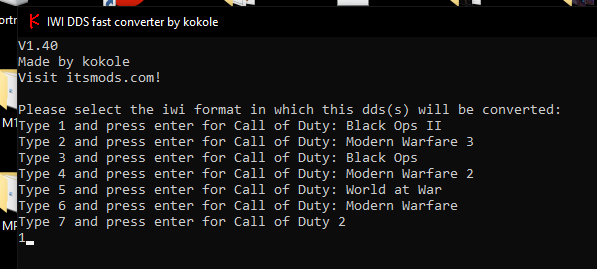
you type in 1 for bo2 and press enter. the iwi files will be made and you can drop those into t6r/data/images (there is a new directory but i forgot what it was
-
AdventPyro after you've converted the png's to .dds you can now convert those to iwi using iwi_dds_fast_converter
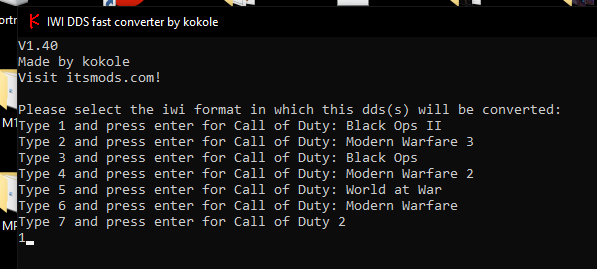
you type in 1 for bo2 and press enter. the iwi files will be made and you can drop those into t6r/data/images (there is a new directory but i forgot what it was
@M0untainLight6 ok then
thanks man -
How do you position the icons like Infinite Warfare perk icons??