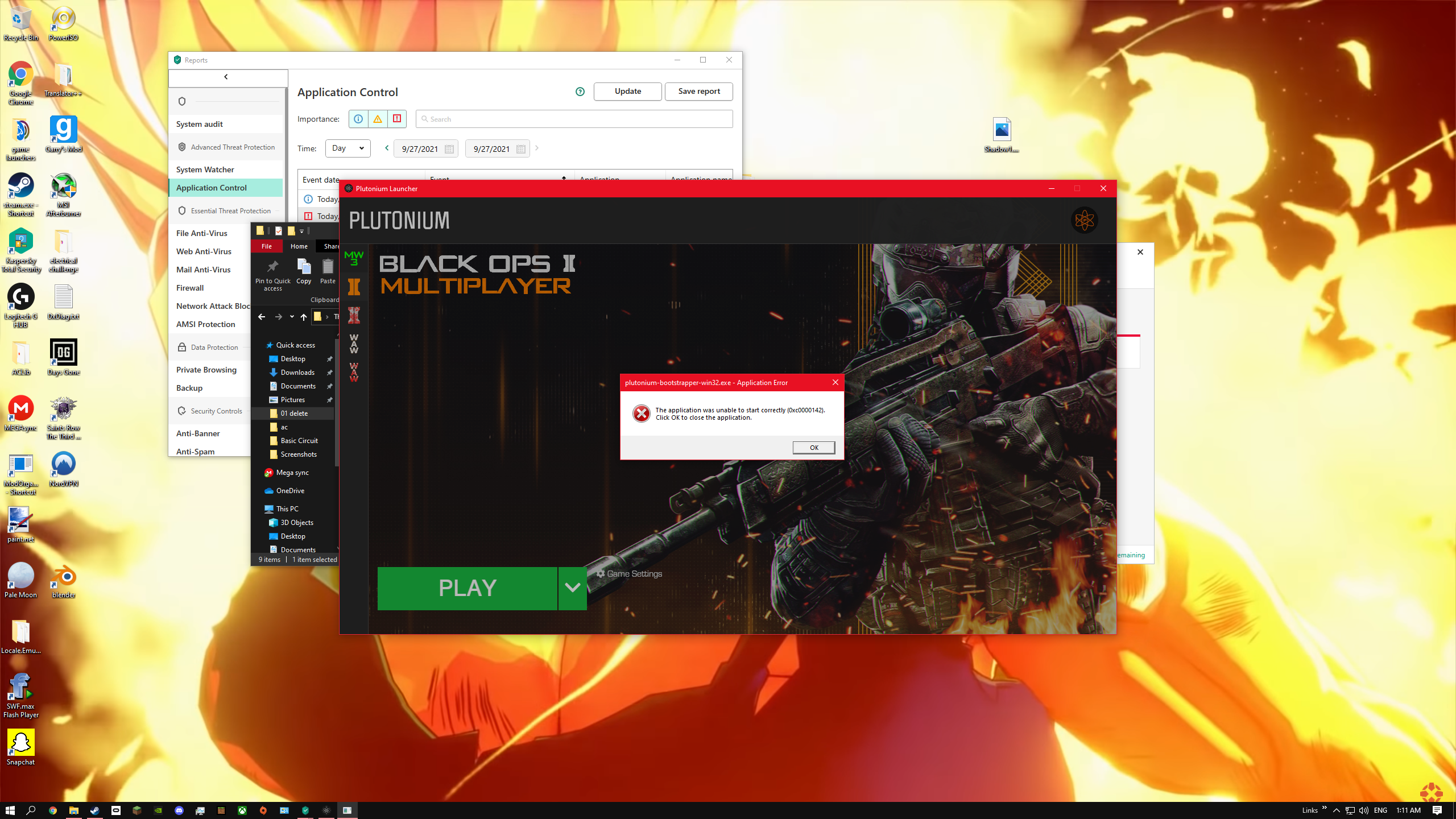error 0xc0000142 when i try launching the game
-
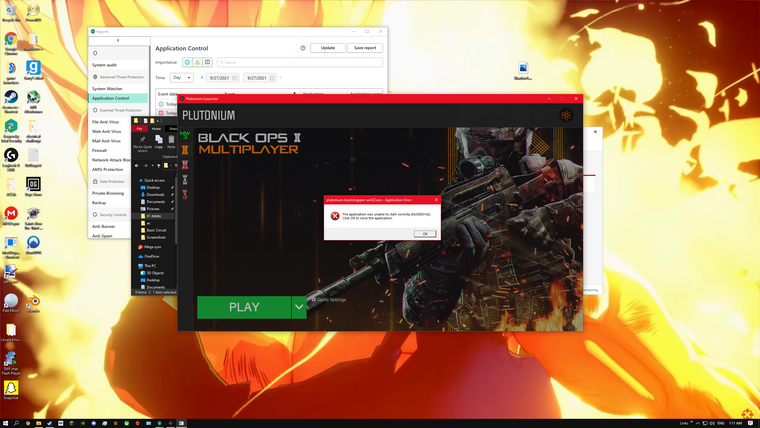
it is downloaded through steam and steam was running
-
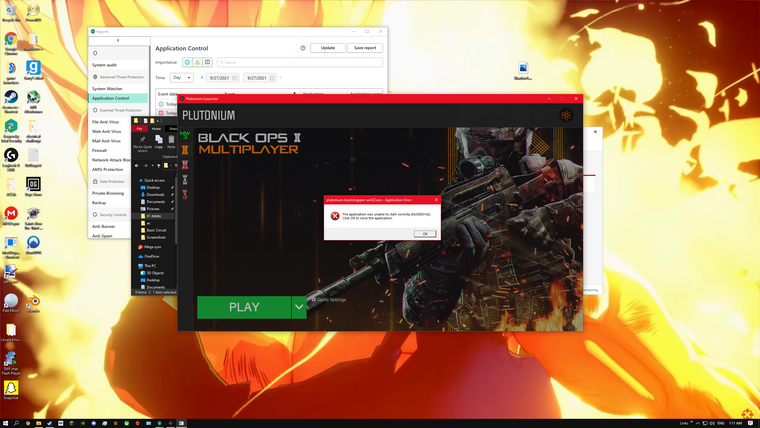
it is downloaded through steam and steam was running
blade11577 and what's that in the background? Kaspersky? Try excluding the bootstrapper (C:\Users\YOUR-USERNAME-HERE\AppData\Local\Plutonium\bin\plutonium-bootstrapper-win32.exe) from scanning: https://support.kaspersky.com/14848#block1
-
i did when i was going through the older ones on this forum and a couple of others
-
ive also verified my files from steam and downloaded all the required dlls
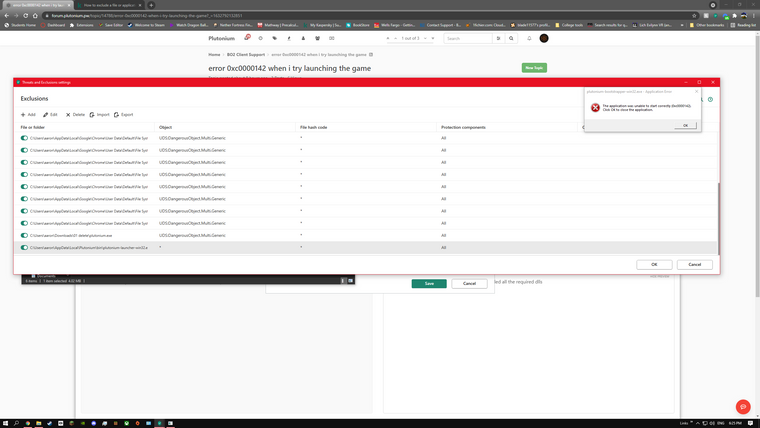
-
ive also verified my files from steam and downloaded all the required dlls
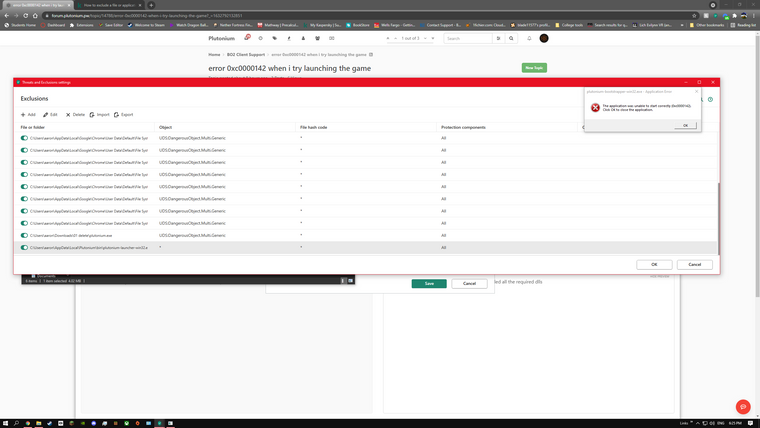
blade11577 you have to exclude plutonium-bootstrapper-win32 not plutonium-launcher-win32
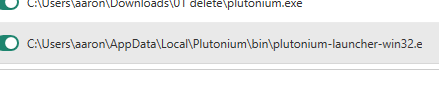
Which dlls have you downloaded?
-
im not sure which dlls, i looked on some other posts i belive on reddit on how to do it using cmd
-
im not sure which dlls, i looked on some other posts i belive on reddit on how to do it using cmd
blade11577 i'm not sure what you're talking about, installing plutonium doesn't involve downloading dlls or using cmd so whatever you did might have broken something.
-
got it to work my antivirus had deleted the bootstrapper every time i tried to run the game through the launcher
-
How did you fix it?, I get the same.
PS: I use Kaspersky because it came by default on my computer. -
How did you fix it?, I get the same.
PS: I use Kaspersky because it came by default on my computer. -
Yeah, although now when I start the antivirus it doesn't delete it for me but now an access denied and an error window pop up