T6 Multiplayer crashing
BO2 Client Support
4
Posts
3
Posters
325
Views
1
Watching
-
When i start T6 Multiplayer with the launcher, black ops 2 starts in a really low and fucked up resolution and then it freezes for a second and crashes (got the game from the torrent thing)
crashdump file: https://drive.google.com/file/d/1lzUeB_jf_e07DVGDznF40hwRFV7jq2n-/view?usp=sharing
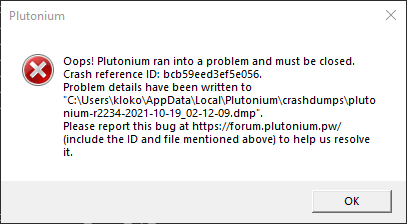
-
Make sure you have all the common redistributables installed
-
When i start T6 Multiplayer with the launcher, black ops 2 starts in a really low and fucked up resolution and then it freezes for a second and crashes (got the game from the torrent thing)
crashdump file: https://drive.google.com/file/d/1lzUeB_jf_e07DVGDznF40hwRFV7jq2n-/view?usp=sharing
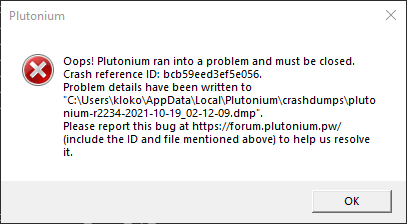
- repair your game files -> https://plutonium.pw/docs/repair/
- try closing all programs that are running in the background (especially msi afterburner and rivatuner if you have them)
- try excluding pluto from scanning in your av software: https://plutonium.pw/docs/antivirus/#how-do-i-fix-this-windows-defender
- install everything that's in the redist folder in your game folder
- update your graphics drivers
- verify the integrity of your system files:
- open the start menu and search for "cmd"
- run cmd as admin
- execute the following command
dism /online /cleanup-image /restorehealth- after dism has finished repairing your system restart your pc
-
- repair your game files -> https://plutonium.pw/docs/repair/
- try closing all programs that are running in the background (especially msi afterburner and rivatuner if you have them)
- try excluding pluto from scanning in your av software: https://plutonium.pw/docs/antivirus/#how-do-i-fix-this-windows-defender
- install everything that's in the redist folder in your game folder
- update your graphics drivers
- verify the integrity of your system files:
- open the start menu and search for "cmd"
- run cmd as admin
- execute the following command
dism /online /cleanup-image /restorehealth- after dism has finished repairing your system restart your pc
Dss0 bruh i litterally fixed it two minutes ago xD (but still thanks for answer :))