Friend can't start custom zombies maps from the Mod menu
-
We've been trying to fix this for hours.
His mods are installed in the plutonium/t4/storage/mods folder and we've made sure to remove any mods that are in the Activision mods folder.
Whenever he tries to load a custom zombie map, the console just hangs at:
"Creating direct3d device"
I'm honestly just stuck now. We've had 8 people install this just fine and his game is the only one that is acting up. Any help would be much appreciated.
-
We've been trying to fix this for hours.
His mods are installed in the plutonium/t4/storage/mods folder and we've made sure to remove any mods that are in the Activision mods folder.
Whenever he tries to load a custom zombie map, the console just hangs at:
"Creating direct3d device"
I'm honestly just stuck now. We've had 8 people install this just fine and his game is the only one that is acting up. Any help would be much appreciated.
Silent432 Try to install run this to install the required redists https://github.com/ChxseH/Redist-Installer/releases/download/latest/Redist-Installer.bat
Also what's his antivirus? -
Resxt said in Friend can't start custom zombies maps from the Mod menu:
https://github.com/ChxseH/Redist-Installer/releases/download/latest/Redist-Installer.bat
Im having the same issure revisiting this game with a friend. Pluto gets stuck here
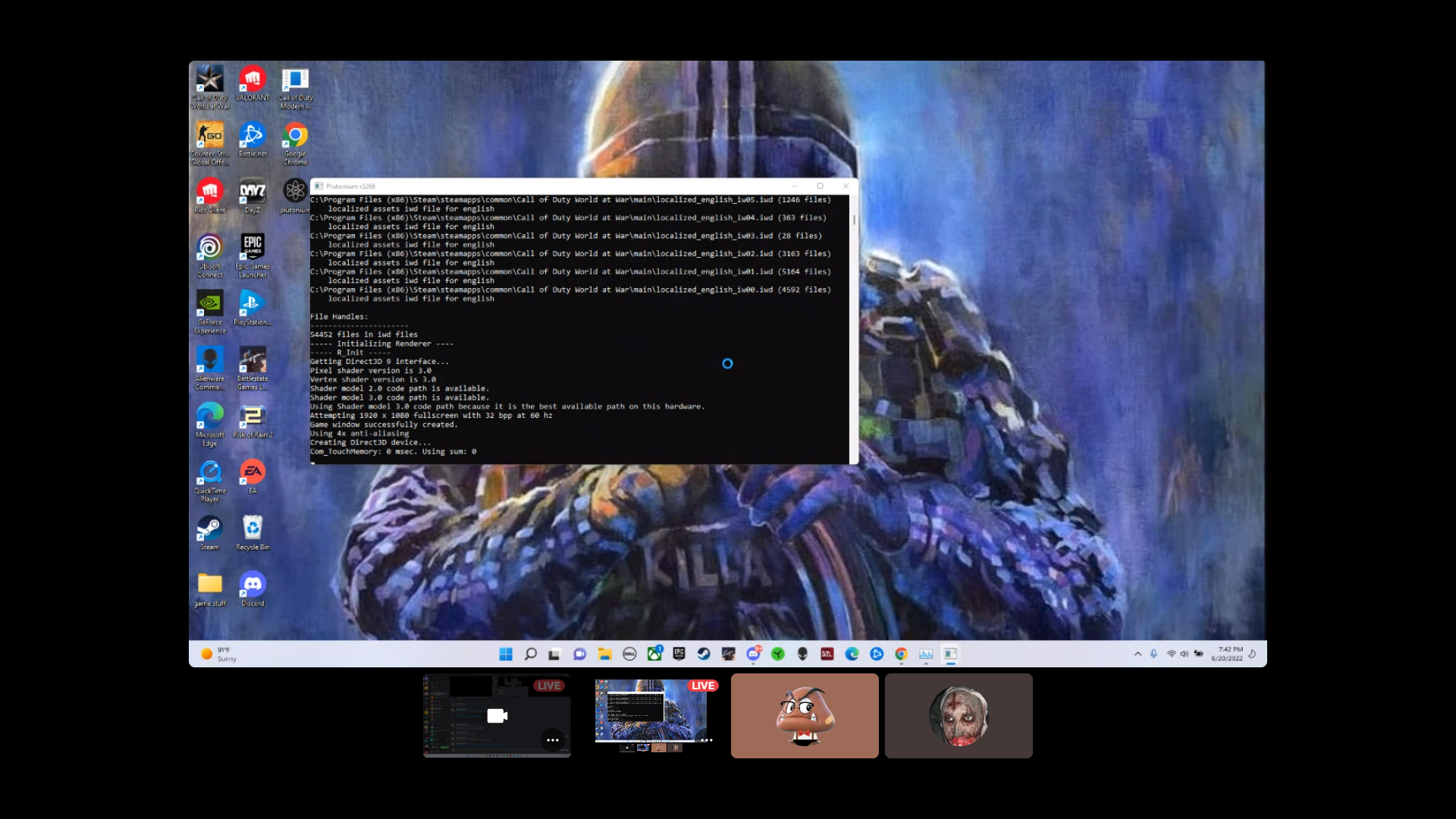
-
Resxt said in Friend can't start custom zombies maps from the Mod menu:
https://github.com/ChxseH/Redist-Installer/releases/download/latest/Redist-Installer.bat
Im having the same issure revisiting this game with a friend. Pluto gets stuck here
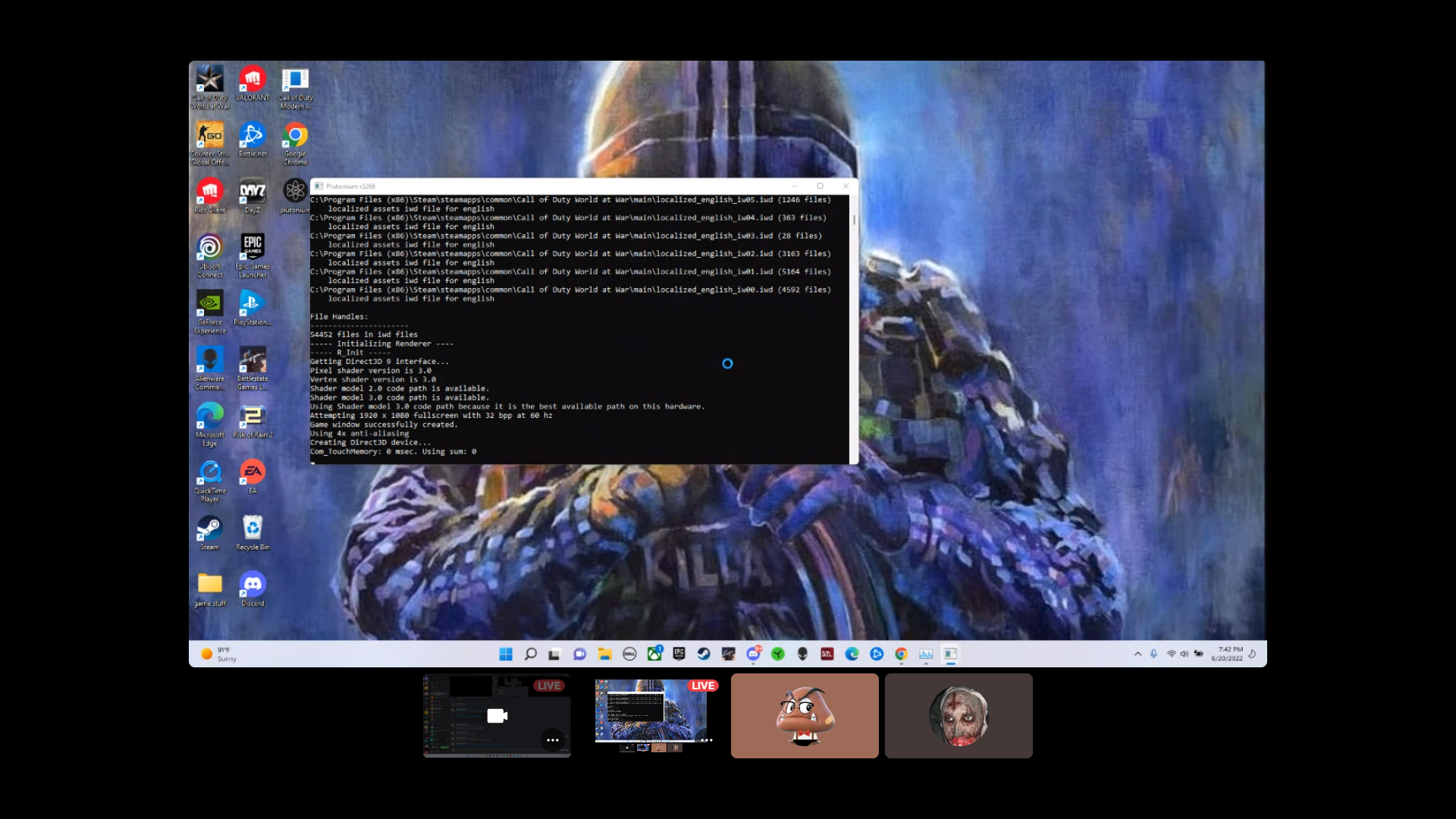
TheBigGoomba101 try to let it load for some minutes if you have a slow disk.
Otherwise you can try thisMake sure your game is closed before doing that.
Go to%localappdata%\Plutonium\storage\t4\players
Open the config file with the notepad to edit it.
plutonium.cfgis for singleplayer/zombies andplutonium_mp.cfgis for multiplayer
Change these 4 dvars to be like below (you can use ctrl+f to search for them)seta r_fullscreen "0" seta r_noborder "1" seta vid_xpos "0" seta vid_ypos "0"If this still doesn't work then show how the mod is installed, the folder and its content, show everything.
Also are you using your Steam files?