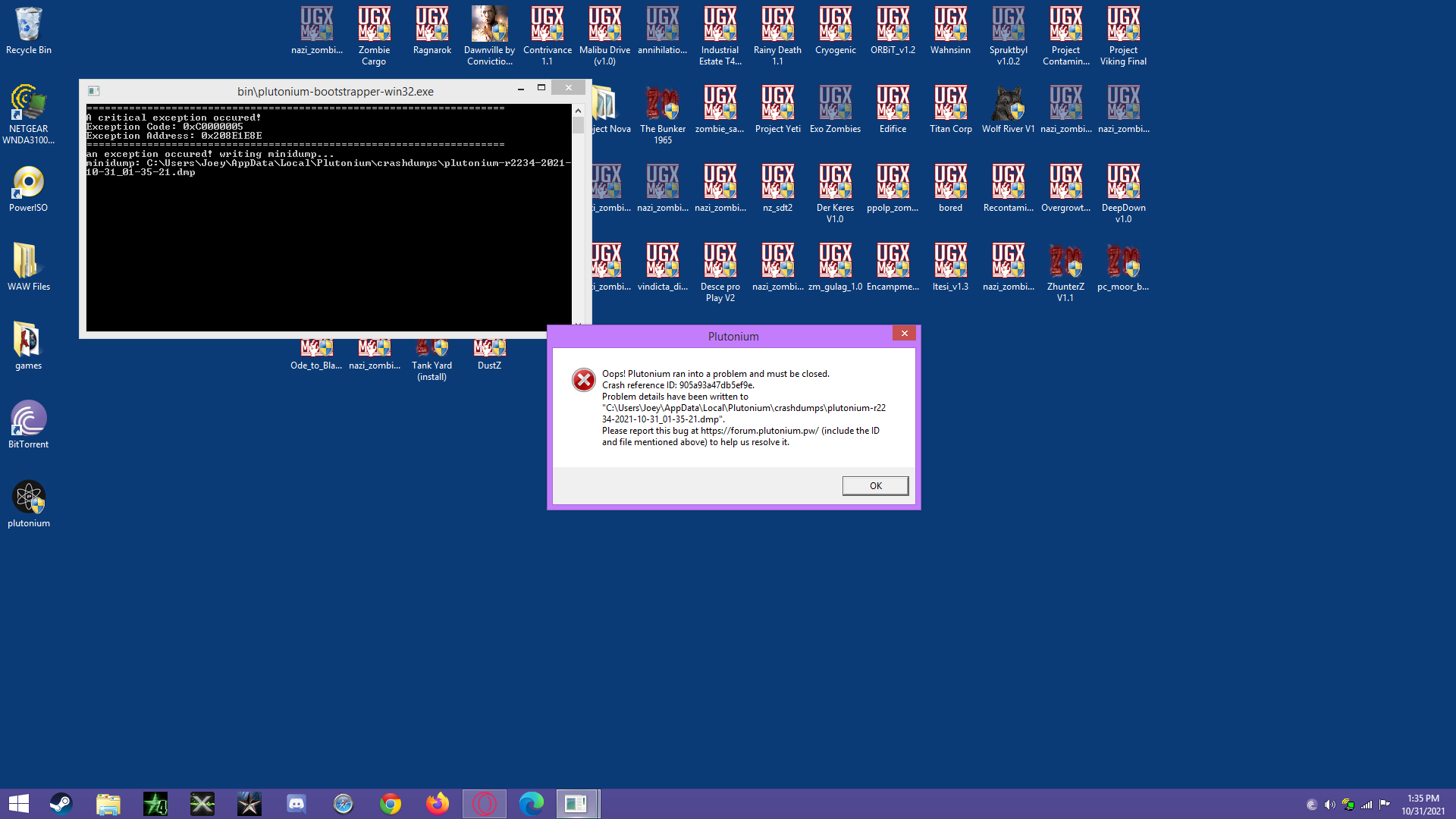Error Message When Starting
-
@lResxt am I missing a system requirement?
I have windows 8.1, latest version of net direct x 11 capable cardExponential "fully updated with .NET 4.7.2 installed"
Did you install it? It gives you a link -
Exponential "fully updated with .NET 4.7.2 installed"
Did you install it? It gives you a link@lResxt yup latest version I even tried just to make sure and it said it wouldn’t install because I already had it
-
pudiste solucionarlo?? me pasa lo mismo cuando instale skins
-
pudiste solucionarlo?? me pasa lo mismo cuando instale skins
LutrashhASD todavía no lo he resuelto, intenta quitar las pieles y ver si funciona
-
LutrashhASD todavía no lo he resuelto, intenta quitar las pieles y ver si funciona
Exponential said in Error Message When Starting:
LutrashhASD todavía no lo he resuelto, intenta quitar las pieles y ver si funciona
yo ya lo pude solucionar, tenia unas skins personalizadas y cielos, solo con sacar las texturas de cielo personalizado ya no se crashea
-
Exponential said in Error Message When Starting:
LutrashhASD todavía no lo he resuelto, intenta quitar las pieles y ver si funciona
yo ya lo pude solucionar, tenia unas skins personalizadas y cielos, solo con sacar las texturas de cielo personalizado ya no se crashea
LutrashhASD qué archivo son los que se deben eliminar
-
LutrashhASD qué archivo son los que se deben eliminar
Exponential said in Error Message When Starting:
LutrashhASD qué archivo son los que se deben eliminar
perdón si no te respondí, vos instalaste cielos personalizados¿?
-
Exponential said in Error Message When Starting:
LutrashhASD qué archivo son los que se deben eliminar
perdón si no te respondí, vos instalaste cielos personalizados¿?
LutrashhASD No instalé texturas personalizadas o skys, todo son archivos base
-
Can you upload the most recent dump from %localappdata%/Plutonium/crashdumps to gdrive and post the link here? Also try to give as much info as possible - like does your game launch and crash after sometime or does it crash right on launch? Also you downloaded mw3 through Steam right?
It crashes in the Plutonium code so once you upload it, I can forward it to one of the devs to take a look.
-
Can you upload the most recent dump from %localappdata%/Plutonium/crashdumps to gdrive and post the link here? Also try to give as much info as possible - like does your game launch and crash after sometime or does it crash right on launch? Also you downloaded mw3 through Steam right?
It crashes in the Plutonium code so once you upload it, I can forward it to one of the devs to take a look.
HannesC Yes I downloaded MW3 from steam the dedicated server, It always crashes after I login and start the game, sometimes the game does not even make it past the load screen and other times, the game will not even boot up and instead just give me the error. Its always an unhandled exception and produces a different error code every time.
Here is the file and the exception code from my most recent start of the game:
Exception Code: 0xC0000005
Exception Address: 0x209E5B5Ehttps://drive.google.com/file/d/1VI6P25mJCXLSmGPEFjPvhGhOFSKLbWcL/view?usp=sharing
-
Exponential Make the drive public, can't access it.
-
Exponential Make the drive public, can't access it.
HannesC https://drive.google.com/file/d/1VI6P25mJCXLSmGPEFjPvhGhOFSKLbWcL/view?usp=sharing
sorry, this one should be public
-
Are you on a VM by any chance?
-
HannesC Nope, running windows 8.1 on a custom built PC no add ons or VC's, I used to have Teknomw3 and it ran fine, I understand that might not be of any help but I have previously successfully used the main data files of MW3 from steam and never had a problem so I do not think its that.
-
Tekno uses an older version of mw3 and I didn't really get the latter part of your reply - are you still using your teknomw3 game files for Pluto? Cause that won't work and are incompatible. You need to get the latest version from Steam for Pluto to work.
-
Tekno uses an older version of mw3 and I didn't really get the latter part of your reply - are you still using your teknomw3 game files for Pluto? Cause that won't work and are incompatible. You need to get the latest version from Steam for Pluto to work.
HannesC No I meant to say, I previously did use the dedicated server files from steam with that version of MW3 then when attempting to download this one with a fresh set it did not work, I have redownloaded the files fresh from steam as one of my troubleshooting methods and it did not work.