Getting this very weird error and crash when joining games
-
Hey,
Sometimes I get the error with the crash, sometimes it just crashes.
Here is the DMP file for the most previous crash with an error.
This doesn't happen every time I join a game, but most of the time, which is super frustrating.
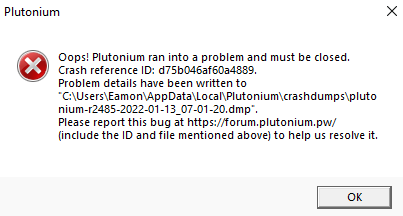
The dmp file: https://drive.google.com/file/d/1bfjF34wZT5m4ahRqXjdT5GqoIx_Gu8Hc/view?usp=sharing
Thanks,
Nexus -
Hey,
Sometimes I get the error with the crash, sometimes it just crashes.
Here is the DMP file for the most previous crash with an error.
This doesn't happen every time I join a game, but most of the time, which is super frustrating.
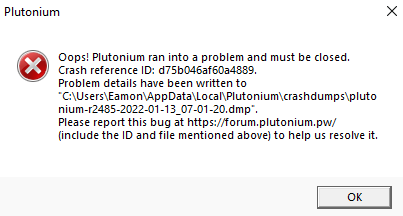
The dmp file: https://drive.google.com/file/d/1bfjF34wZT5m4ahRqXjdT5GqoIx_Gu8Hc/view?usp=sharing
Thanks,
Nexus@NexusCS dump file is corrupted, here's a few common issues/fixes:
- playing pluto in virtual machines doesn't work incase you're using one
- make sure you are using windows 10 version 1607 or later
- try closing steam and removing steam_api from your game folder
- try closing all programs that are running in the background (especially steam, msi afterburner and rivatuner if you have them)
- try excluding pluto from scanning in your av software: https://plutonium.pw/docs/antivirus/#how-do-i-fix-this-windows-defender
- update your graphics drivers
- if you have a vr headset plugged in unplug it
- verify the integrity of your system files:
- open the start menu and search for "cmd"
- run cmd as admin
- execute the following command
dism /online /cleanup-image /restorehealth- after dism has finished repairing your system restart your pc
-
@NexusCS dump file is corrupted, here's a few common issues/fixes:
- playing pluto in virtual machines doesn't work incase you're using one
- make sure you are using windows 10 version 1607 or later
- try closing steam and removing steam_api from your game folder
- try closing all programs that are running in the background (especially steam, msi afterburner and rivatuner if you have them)
- try excluding pluto from scanning in your av software: https://plutonium.pw/docs/antivirus/#how-do-i-fix-this-windows-defender
- update your graphics drivers
- if you have a vr headset plugged in unplug it
- verify the integrity of your system files:
- open the start menu and search for "cmd"
- run cmd as admin
- execute the following command
dism /online /cleanup-image /restorehealth- after dism has finished repairing your system restart your pc
Dss0 I had the steam fps counter on, I turned it off but, it seemed fix up the issue! Will update if it keeps happening because I only tested it once and sometimes it worked anyway so we will see.
-
@NexusCS dump file is corrupted, here's a few common issues/fixes:
- playing pluto in virtual machines doesn't work incase you're using one
- make sure you are using windows 10 version 1607 or later
- try closing steam and removing steam_api from your game folder
- try closing all programs that are running in the background (especially steam, msi afterburner and rivatuner if you have them)
- try excluding pluto from scanning in your av software: https://plutonium.pw/docs/antivirus/#how-do-i-fix-this-windows-defender
- update your graphics drivers
- if you have a vr headset plugged in unplug it
- verify the integrity of your system files:
- open the start menu and search for "cmd"
- run cmd as admin
- execute the following command
dism /online /cleanup-image /restorehealth- after dism has finished repairing your system restart your pc
Dss0 Nevermind, the issue still persisted. I will try your fixes. Thanks.