directx encountered an error
-
hello I need a solution for this, what happened that 2 weeks ago I returned to windows 10 and tried to install black ops 2 on my pc and what happened? Boom this error appeared. I remember when I had windows 8.1 that error did not appear to me and last year when I had 10 it did not appear either, I updated the drivers of my computer, enable direct play and install directx 12 and nothing, any solution? Thanks!!
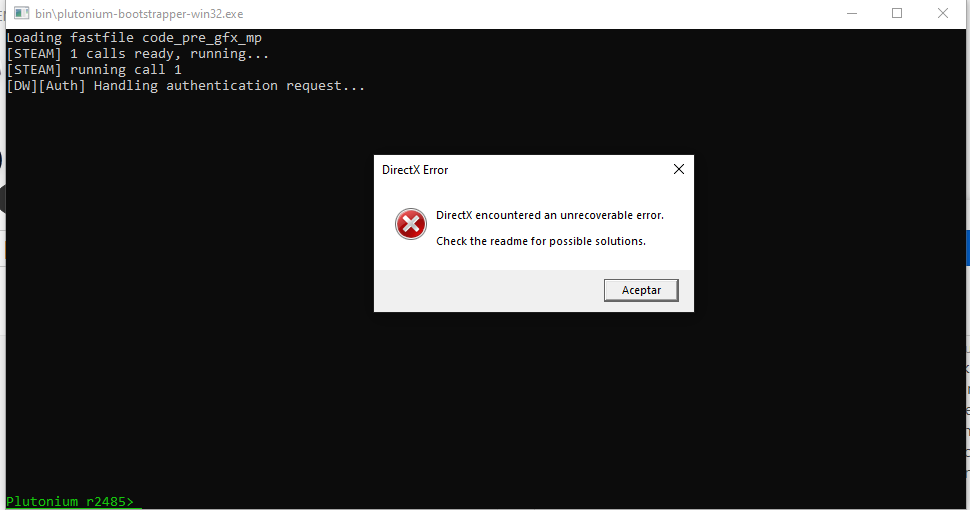
-
hello I need a solution for this, what happened that 2 weeks ago I returned to windows 10 and tried to install black ops 2 on my pc and what happened? Boom this error appeared. I remember when I had windows 8.1 that error did not appear to me and last year when I had 10 it did not appear either, I updated the drivers of my computer, enable direct play and install directx 12 and nothing, any solution? Thanks!!
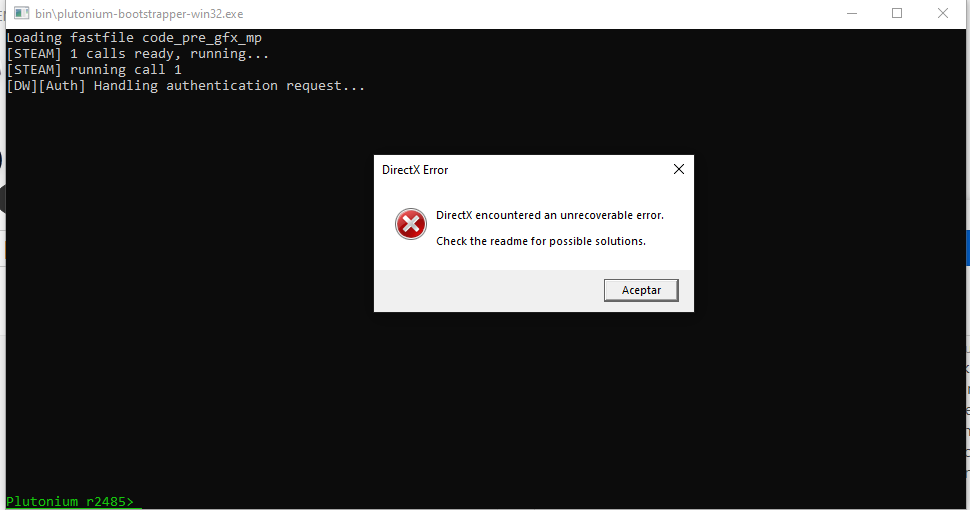
@mateozoncabe1 You did not upload the screenshot.
-
I'm sorry, I don't know how to do it
-
I already tried to reinstall it again but nothing, install directx 9 and nothing
-
try to format the pc, i had problems with that too and the formatting was what helped me
-
try to format the pc, i had problems with that too and the formatting was what helped me
17caua I'm lazy to format and pass files and games, I'll try it in 3 months when I don't have space XD
-
17caua I'm lazy to format and pass files and games, I'll try it in 3 months when I don't have space XD
@mateozoncabe1
- If you didn't download your game files from Plutonium's guide then delete them and follow the official guide instead
- If you did then try repairing your game: https://plutonium.pw/docs/repair/
- Install Direct X from here even if it is already installed: https://www.microsoft.com/fr-fr/download/details.aspx?id=35
- Update your GPU drivers (Google)
-
oh right ok