Resolution bug
-
@Newton-The-Simp See if you can set your laptop's screen resolution to 800x600 and then, in the game settings, go to "graphics" and set display mode to "windowed (fullscreen)". That should make the game have the same resolution as your screen (800x600). That's what i did. Nothing will be stretched anymore, but you will have black bars on the sides. Hope it helps.
Mateo Skywalker windowed cause delay isnt a fix for competition
-
@jovani159 You're welcome
-
@Newton-The-Simp See if you can set your laptop's screen resolution to 800x600 and then, in the game settings, go to "graphics" and set display mode to "windowed (fullscreen)". That should make the game have the same resolution as your screen (800x600). That's what i did. Nothing will be stretched anymore, but you will have black bars on the sides. Hope it helps.
Mateo Skywalker Nah, did not change a thing.

-
it does not work
-
Yeah, I think I'm gonna have to wait till a patch comes up.
-
me too
-
This is caused by the game now automatically calculating the scale of the window based on your resolution. The only fix there is is to fix your resolution. Come on guys, the game is from 2012. You don't need a RTX 3080TI to play it.
-
Hello Plutonium developers. I am here to report a resolution bug on plutonium. Since I don't have the best pc in the world, I have to run the game with a low resolution. The 800x600. And it is now way more stretched than before. Can you please tell me how does this work and how can I solve it? Thanks.
Our developers may be good but they aren't miracle workers. If your PC isn't capable of running the game at resolutions that aren't 4:3 in 2021 then wtf. The solution isn't a patch, the solution is to upgrade your toaster of a PC.
-
Hello Plutonium developers. I am here to report a resolution bug on plutonium. Since I don't have the best pc in the world, I have to run the game with a low resolution. The 800x600. And it is now way more stretched than before. Can you please tell me how does this work and how can I solve it? Thanks.
@WantedForContnt said in Resolution bug:
Hello Plutonium developers. I am here to report a resolution bug on plutonium. Since I don't have the best pc in the world, I have to run the game with a low resolution. The 800x600. And it is now way more stretched than before. Can you please tell me how does this work and how can I solve it? Thanks.
Mateo Skywalker said in Resolution bug:
RektInator Same here!
https://photos.app.goo.gl/RsFsZ5XDa1z6awAe7@jovani159 said in Resolution bug:
I have the same problem
The way to fix this is to go into options and set your aspect ratio manually to 4:3. Auto now calculates aspect ratio automatically to support ultrawides but now as a result, seems to change something with 4:3. For now tho just set the aspect ratio to 4:3 and see what happens
-
Our developers may be good but they aren't miracle workers. If your PC isn't capable of running the game at resolutions that aren't 4:3 in 2021 then wtf. The solution isn't a patch, the solution is to upgrade your toaster of a PC.
H3X1C I know, and I respect that. But it does not make any sense that before the update the game was more adapted to my screen on the same resolution. And now, it's way more stretched. Nothing to do with the pc. Because I play cod4 with even shittier resolution, yet it is more adapted to my screen than plutonium.
-
Our developers may be good but they aren't miracle workers. If your PC isn't capable of running the game at resolutions that aren't 4:3 in 2021 then wtf. The solution isn't a patch, the solution is to upgrade your toaster of a PC.
H3X1C RektInator thanks for your hard work. Please don't assume that everyone has the ability to change their hardware. I am on a non-gaming laptop and everything was fine before plutonium update even the original game didn't show this bug. Something was done and we are asking to reverse it.
-
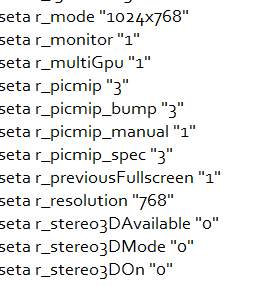 should we change something here to fix it?
should we change something here to fix it? -
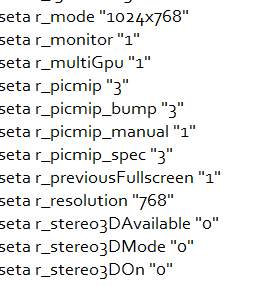 should we change something here to fix it?
should we change something here to fix it?@Newton-The-Simp don't think staff are gonna help out any further here, to be fair. they told you how to fix and if you cannot run bo2 on a proper resolution, you are out of luck
-
Our developers may be good but they aren't miracle workers. If your PC isn't capable of running the game at resolutions that aren't 4:3 in 2021 then wtf. The solution isn't a patch, the solution is to upgrade your toaster of a PC.
H3X1C
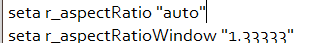 should i change these
should i change these -
H3X1C
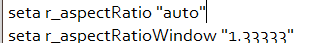 should i change these
should i change these@Newton-The-Simp how did you get to that file?
-
Hello, I have the solution for this problem, what we have to do is enter
 \ Users \ Your User \ AppData \ Local \ Plutonium \ storage \ t6 \ players. We will enter the file that says plutonium_mp.cfg (if you want it for zombies open the same file but instead of mp it will be zm) we will open it with the notepad or with the text file that you prefer and we will look for the line of text that says seta r_aspectRatio and in the quotes that are there in front we will put the following: wide 16: 9 and we will give it to save and this is how it is solved.
\ Users \ Your User \ AppData \ Local \ Plutonium \ storage \ t6 \ players. We will enter the file that says plutonium_mp.cfg (if you want it for zombies open the same file but instead of mp it will be zm) we will open it with the notepad or with the text file that you prefer and we will look for the line of text that says seta r_aspectRatio and in the quotes that are there in front we will put the following: wide 16: 9 and we will give it to save and this is how it is solved. -
Hello, I have the solution for this problem, what we have to do is enter
 \ Users \ Your User \ AppData \ Local \ Plutonium \ storage \ t6 \ players. We will enter the file that says plutonium_mp.cfg (if you want it for zombies open the same file but instead of mp it will be zm) we will open it with the notepad or with the text file that you prefer and we will look for the line of text that says seta r_aspectRatio and in the quotes that are there in front we will put the following: wide 16: 9 and we will give it to save and this is how it is solved.
\ Users \ Your User \ AppData \ Local \ Plutonium \ storage \ t6 \ players. We will enter the file that says plutonium_mp.cfg (if you want it for zombies open the same file but instead of mp it will be zm) we will open it with the notepad or with the text file that you prefer and we will look for the line of text that says seta r_aspectRatio and in the quotes that are there in front we will put the following: wide 16: 9 and we will give it to save and this is how it is solved.Neigh It works for me :DD thanks!
-
its not a game problem. try to search the "scaling mode" or ratio in you videocard settings. it has to be in screen settings tab. much more easy way than trying to type all of this by hand. it will have 3 options: force aspect ratio wich stretch the image, keep source ratio wich keep original 4:3 from your 800x600, and centered wich will center the image in your screen (not recommend)
-
Hello i have a probleme with my game. When i change the resolution or i join a server, my game crash, i cant do anything because It’s charging in a loop and I don’t have access. PLEASE HELP ME