Not complete screen when launching World At War README
-
When I try launching plutoniom T4, it just shows a part of the screen and I can´t get it to a complete screen. Please Help me.
-
When I try launching plutoniom T4, it just shows a part of the screen and I can´t get it to a complete screen. Please Help me.
@Luis-Moreno showing a screenshot is always better than words. Since I'm unsure what your issue is I'll give you 2 solutions
1
Make sure your game is closed before doing that.
Go to%localappdata%\Plutonium\storage\t4\players
Open the config file with the notepad to edit it.
plutonium.cfgis for singleplayer/zombies andplutonium_mp.cfgis for multiplayer
Change these 4 dvars to be like below (you can use ctrl+f to search for them)seta r_fullscreen "0" seta r_noborder "1" seta vid_xpos "0" seta vid_ypos "0" -
@Luis-Moreno showing a screenshot is always better than words. Since I'm unsure what your issue is I'll give you 2 solutions
1
Make sure your game is closed before doing that.
Go to%localappdata%\Plutonium\storage\t4\players
Open the config file with the notepad to edit it.
plutonium.cfgis for singleplayer/zombies andplutonium_mp.cfgis for multiplayer
Change these 4 dvars to be like below (you can use ctrl+f to search for them)seta r_fullscreen "0" seta r_noborder "1" seta vid_xpos "0" seta vid_ypos "0"First I wanna thank you for replying. I tried both solutions but any of them fixed the problem. Now that I know that a screenshot could help, I'm gonna show you how it appears on my screen.
If you can see, there is like a quarter of the screen without the game and when I start playing is the same thing. Hope you can help me.
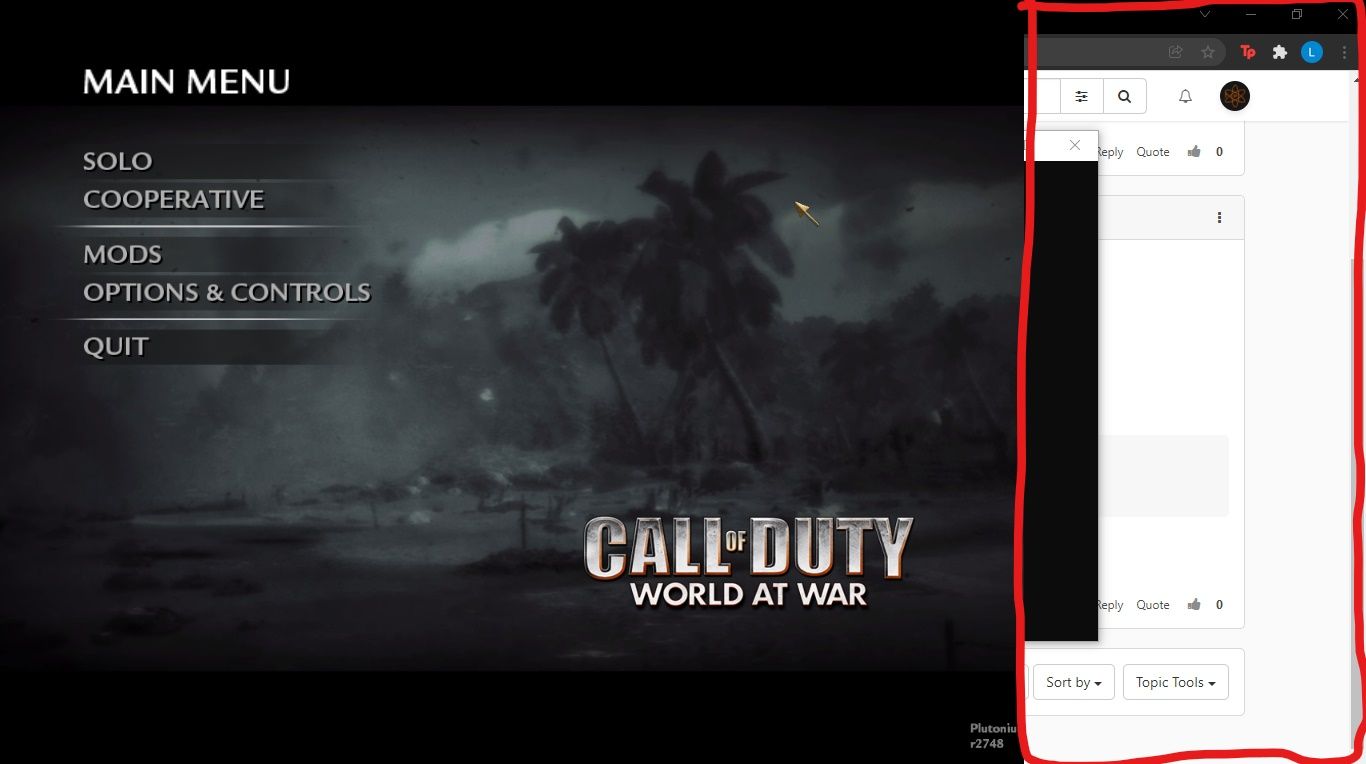
-
First I wanna thank you for replying. I tried both solutions but any of them fixed the problem. Now that I know that a screenshot could help, I'm gonna show you how it appears on my screen.
If you can see, there is like a quarter of the screen without the game and when I start playing is the same thing. Hope you can help me.
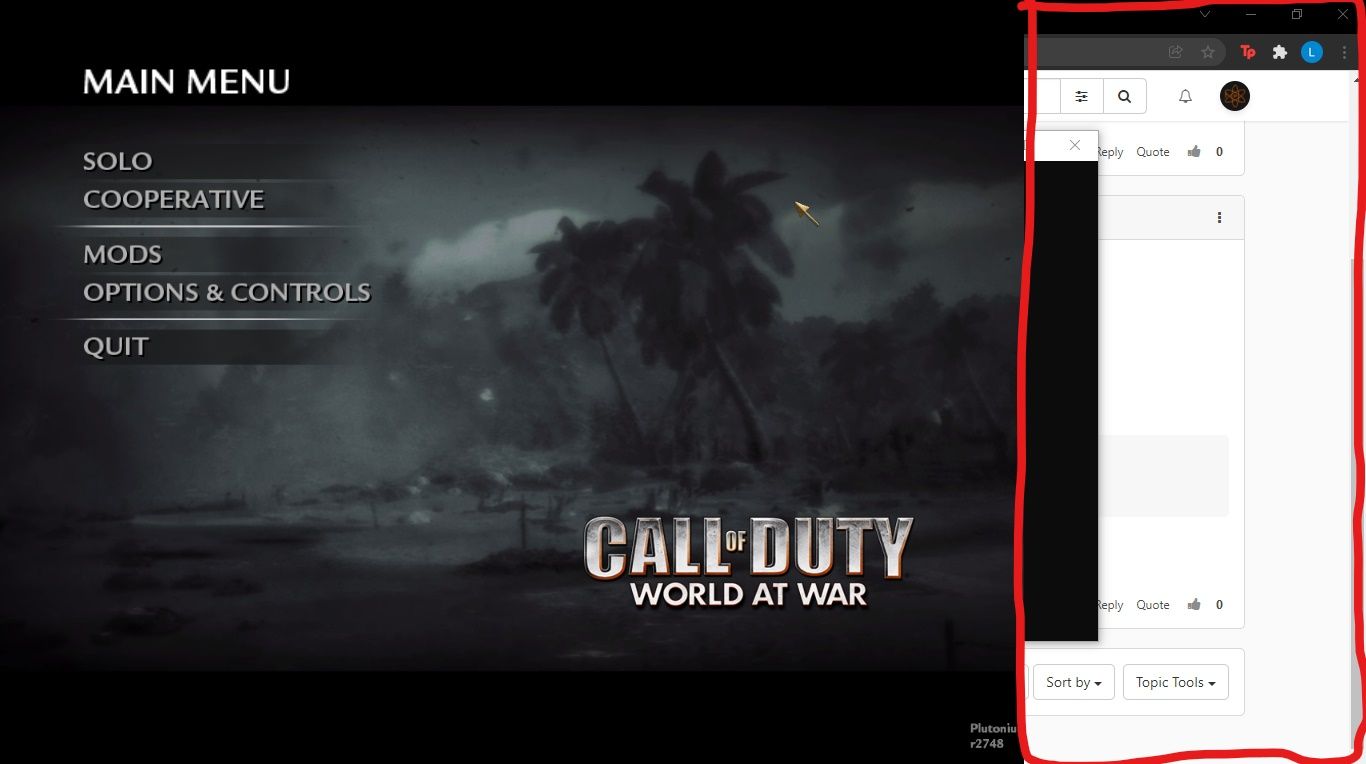
@Luis-Moreno Did you put the same resolution your monitor is actually using?
Also do you have more than 1 monitor? -
I don´t know much about computers or that thing of the "resolution" you´re talking about.
And no, I only have one monitor, its in fact a laptop.
If it helps I play COD Bo2 with this laptop and it runs perfect. -
Bro? can you help me please? I think you are just busy, but when you can, please help.
-
@Luis-Moreno showing a screenshot is always better than words. Since I'm unsure what your issue is I'll give you 2 solutions
1
Make sure your game is closed before doing that.
Go to%localappdata%\Plutonium\storage\t4\players
Open the config file with the notepad to edit it.
plutonium.cfgis for singleplayer/zombies andplutonium_mp.cfgis for multiplayer
Change these 4 dvars to be like below (you can use ctrl+f to search for them)seta r_fullscreen "0" seta r_noborder "1" seta vid_xpos "0" seta vid_ypos "0"Resxt said in Not complete screen when launching World At War README:
%localappdata%\Plutonium\storage\t4\players
I've tried both fixes and the screen doesn't go full screen, all values in both cfg files are correct. Please assist further
-
Same issue with mine. Definitely would be nice if we got an answer on this...
-
Same issue with mine. Definitely would be nice if we got an answer on this...
foolishmexican just change the resolution