Issues related to initializing textures
-
https://www.technipages.com/how-to-check-direct-x-version
Follow this please and send us a screenshot of the result.
-
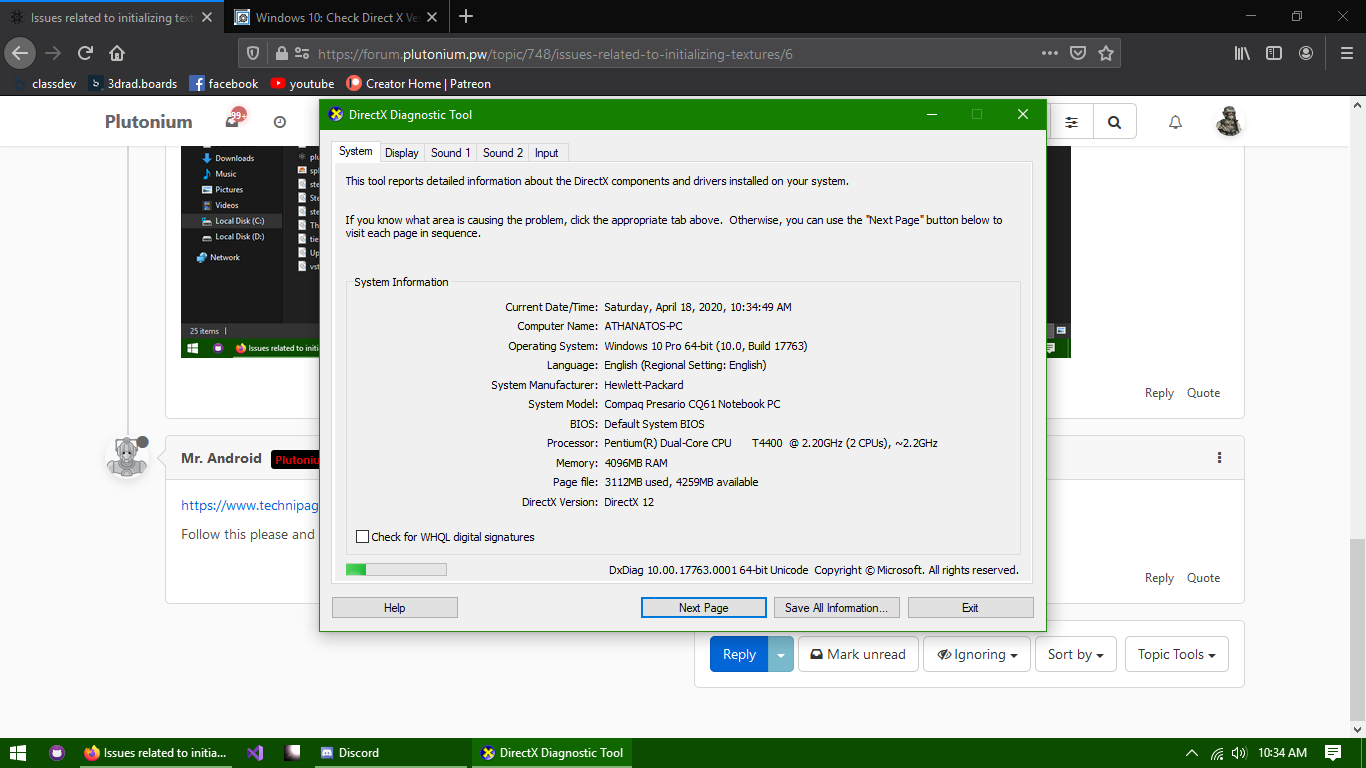
-
-
Nicusor - I'll add this as a bug to be tracked.
Good to know.
Just in case, I'm redownloading MW3 and Plutonium right now
[UPDATE] Same as before.
-
Try Googling " Virtual Memory Setup windows 10 "
or follow this video https://www.youtube.com/watch?v=Ztqg1DcxvVE and see if it helps.
-
Try Googling " Virtual Memory Setup windows 10 "
or follow this video https://www.youtube.com/watch?v=Ztqg1DcxvVE and see if it helps.
kravque said in Issues related to initializing textures:
Try Googling " Virtual Memory Setup windows 10 "
or follow this video https://www.youtube.com/watch?v=Ztqg1DcxvVE and see if it helps.
My system would boot into a black screen, so normally I would have to restore the settings.
I did follow the steps correctly, the maximum was set to 1024 x 4 x 1.5 and that is a value close to 6100, and I set the minimum to the said recommended value in the dialog box.
Checking the settings again and only the maximum was changed.
Firstly, I didn't think it was necessary because it is related to graphics drivers and related stuff. So, I think I was right.
-
NicusorN5 said in Issues related to initializing textures:
GForce G 103
i have searched about what your gpu supports and it says " DirectX 10.0 "
so that's maybe the reason why it doesn't run because your gpu doesn't support DirectX 11.0+ ?EDIT: yes your gpu doesn't support DirectX 11.0+
-
Launcher requires Directx 11 or higher. If you want to play you need pc hardware that can support that.
-
Launcher requires Directx 11 or higher. If you want to play you need pc hardware that can support that.
H3X1C said in Issues related to initializing textures:
Launcher requires Directx 11 or higher. If you want to play you need pc hardware that can support that.
Guess I'm f*'d. I'm not able to buy any other GPU or new computer.
-
where can i get directx 11 since my laptop has directx12 and it still shows the error and i have the minimun requirements for it