bin/plutonium-bootstrapper-win32.exe error
-

-
Boocey so it's stuck there? Could be caused by your antivirus software falsely blocking it: https://plutonium.pw/docs/antivirus/
-
Boocey so it's stuck there? Could be caused by your antivirus software falsely blocking it: https://plutonium.pw/docs/antivirus/
Dss0 i'm using windows 11, does that effect it?
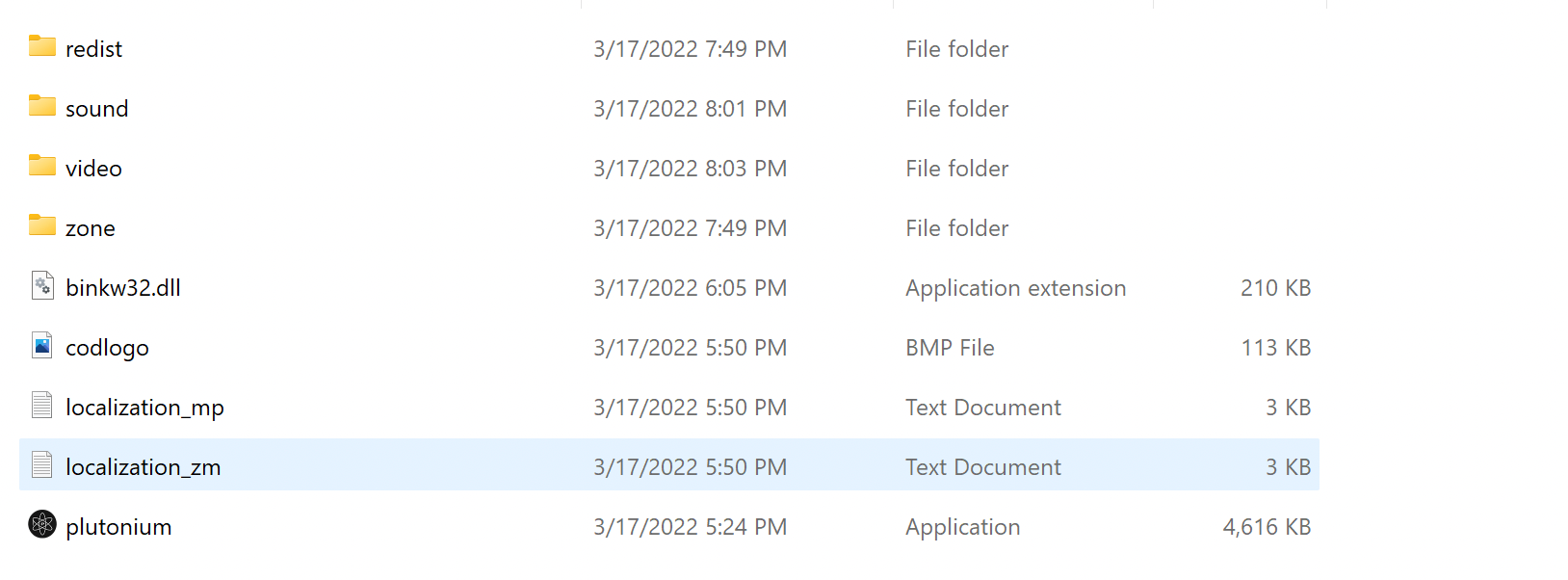 I finished the bo2 file already, but when I launch T6, that black screen pops up. But the "Windows protected your PC" thing doesn't pop up at all anymore since I upgraded to windows 11. Any suggestions on how to fix it? Because I don't have any antivirus installed, all I have is Windows Defender which doesn't pop up anymore, but is there any way to disable it on windows 11?
I finished the bo2 file already, but when I launch T6, that black screen pops up. But the "Windows protected your PC" thing doesn't pop up at all anymore since I upgraded to windows 11. Any suggestions on how to fix it? Because I don't have any antivirus installed, all I have is Windows Defender which doesn't pop up anymore, but is there any way to disable it on windows 11? -
Dss0 i'm using windows 11, does that effect it?
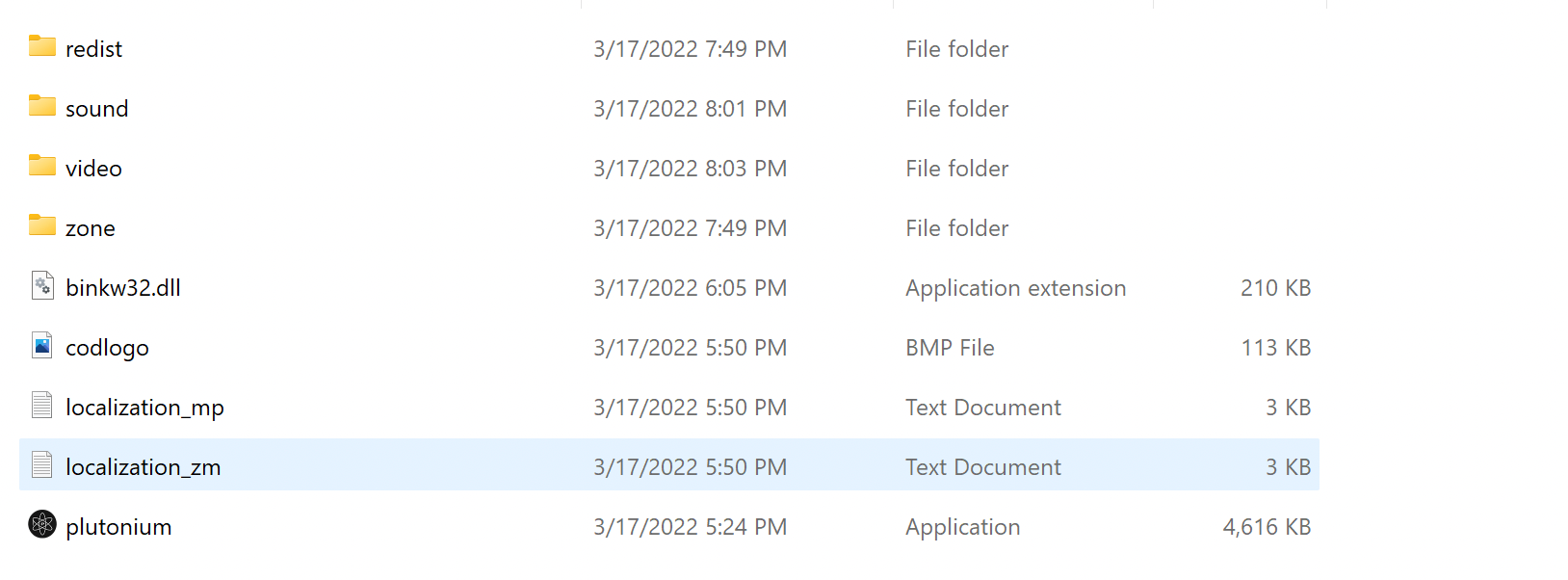 I finished the bo2 file already, but when I launch T6, that black screen pops up. But the "Windows protected your PC" thing doesn't pop up at all anymore since I upgraded to windows 11. Any suggestions on how to fix it? Because I don't have any antivirus installed, all I have is Windows Defender which doesn't pop up anymore, but is there any way to disable it on windows 11?
I finished the bo2 file already, but when I launch T6, that black screen pops up. But the "Windows protected your PC" thing doesn't pop up at all anymore since I upgraded to windows 11. Any suggestions on how to fix it? Because I don't have any antivirus installed, all I have is Windows Defender which doesn't pop up anymore, but is there any way to disable it on windows 11?Boocey i don't know of any issues with win11. Exclude the bootstrapper from scanning despite it showing no warning anymore. Another thing that could cause this is either permission issues (so try running plutonium as admin) or stuff like msi afterburner, rivatuner or other software with a directx overlay.
-
Boocey i don't know of any issues with win11. Exclude the bootstrapper from scanning despite it showing no warning anymore. Another thing that could cause this is either permission issues (so try running plutonium as admin) or stuff like msi afterburner, rivatuner or other software with a directx overlay.
Dss0 none of that worked, maybe it's just some win11 issue.
-
Boocey i don't know of any issues with win11. Exclude the bootstrapper from scanning despite it showing no warning anymore. Another thing that could cause this is either permission issues (so try running plutonium as admin) or stuff like msi afterburner, rivatuner or other software with a directx overlay.
Dss0 Hey uhhh I don't have all my files for Bo2 mind helping?
-
Dss0 Hey uhhh I don't have all my files for Bo2 mind helping?
X_De1TaYT_x pls create a separate topic for that.
-
still have the same issue
 not working
not working