{ZM} Blue Bape Pap Camo
-
This post is deleted!
-
This post is deleted!
@user042 i havent folder called images dude
-
This post is deleted!
-
MeMetr you literally just sent an screenshot of your images folder, what are you talking about?
-
MeMetr you literally just sent an screenshot of your images folder, what are you talking about?
Evolight bro sorry for time im tryed to do that 1 good guy helped me but in my laptop they doesnt working
-
Evolight bro sorry for time im tryed to do that 1 good guy helped me but in my laptop they doesnt working
MeMetr look bro, im gonna explain this in the simplest way possible.
step 1: for any custom camo, download the files, like for example here on this post you can download the files here
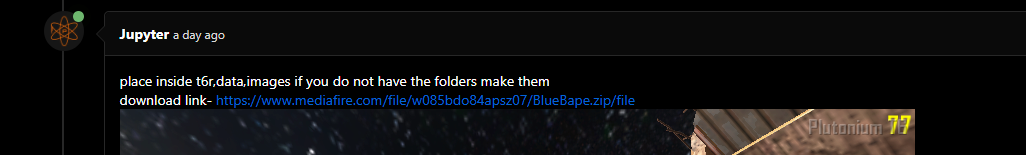 click on that link
click on that linkstep 2: after clicking on that link, click the download button
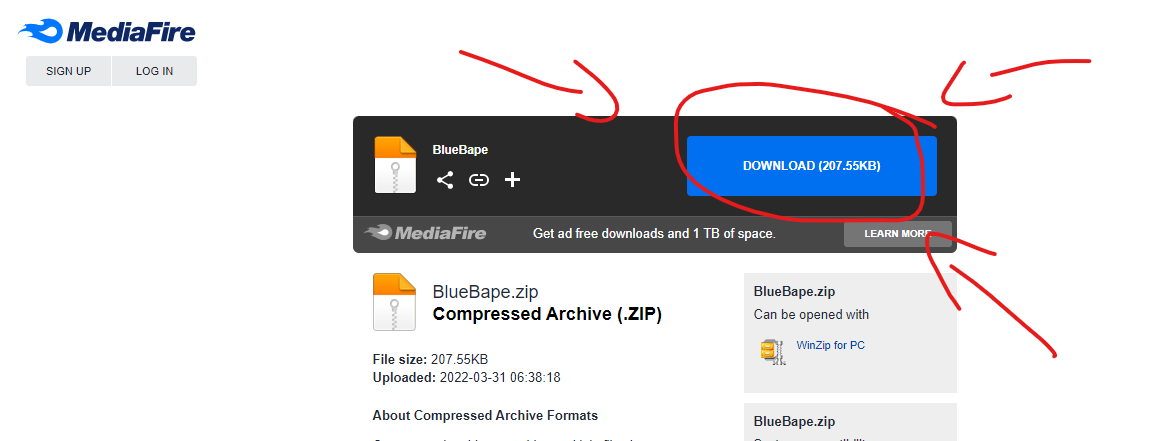
step 3: wait for it to finish
step 4: open your downloads folder by clicking on this icon in file explorer
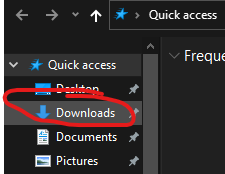
step 5: unzip the file
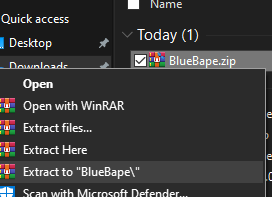
step 6: double click on this folder to open it
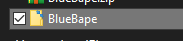
step 7: you will see these 3 .iwi files, select them all and copy them using ctrl + c
step 8: search for %localappdata% in windows search and open it
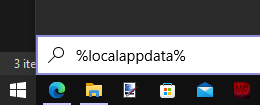
step 9: look for a folder called "Plutonium"
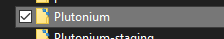
step 10: open the storage folder
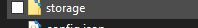
step 11: open the t6 folder

step 12: open the images folder, if it doesnt exist, create it

step 13: move or paste your iwi files here
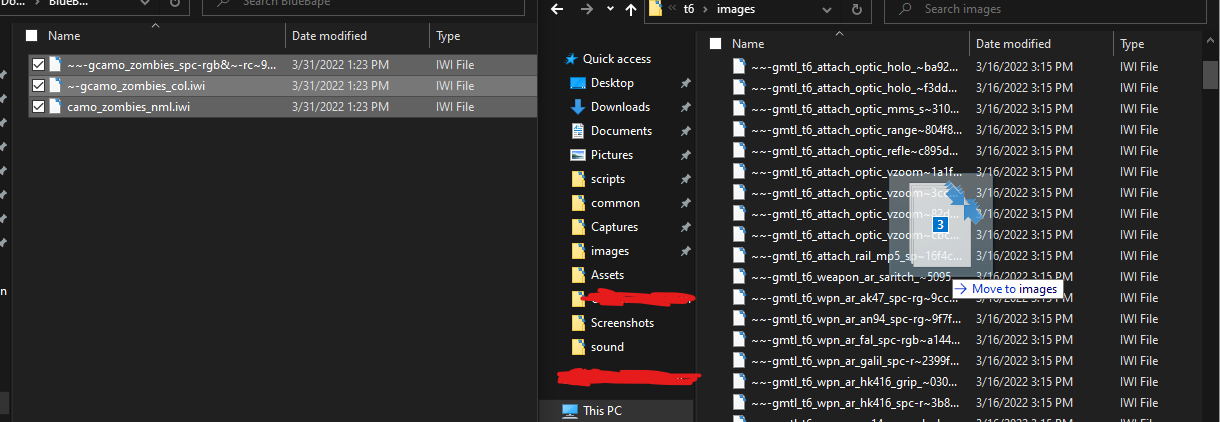
pls man you cant possibly fuck this up too

-
MeMetr look bro, im gonna explain this in the simplest way possible.
step 1: for any custom camo, download the files, like for example here on this post you can download the files here
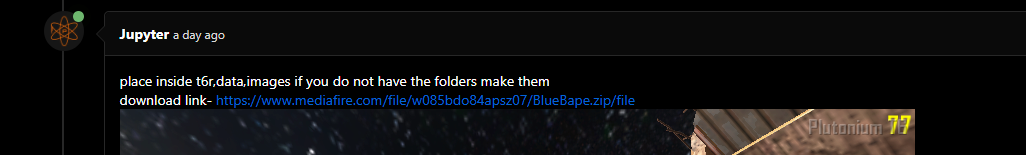 click on that link
click on that linkstep 2: after clicking on that link, click the download button
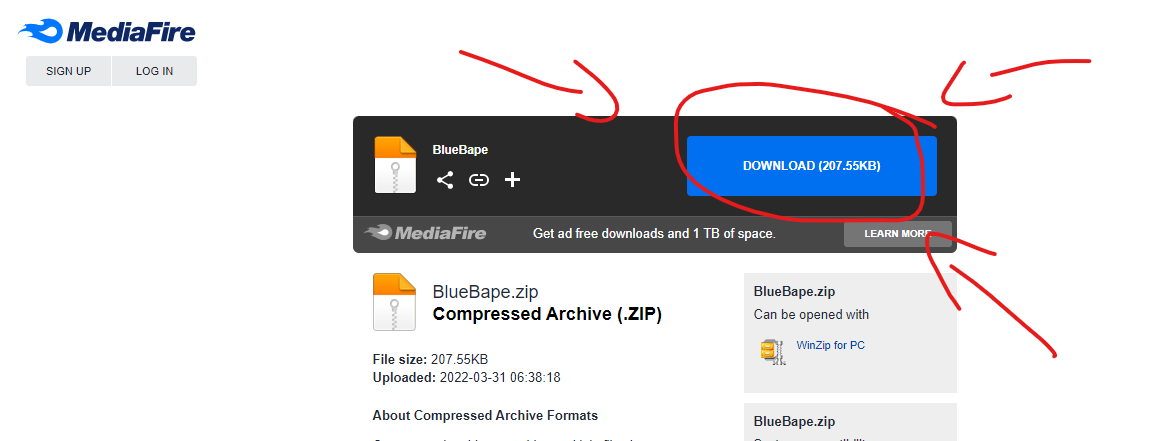
step 3: wait for it to finish
step 4: open your downloads folder by clicking on this icon in file explorer
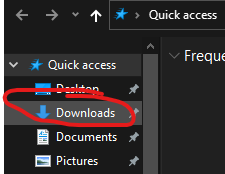
step 5: unzip the file
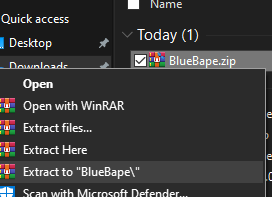
step 6: double click on this folder to open it
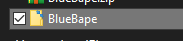
step 7: you will see these 3 .iwi files, select them all and copy them using ctrl + c
step 8: search for %localappdata% in windows search and open it
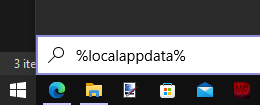
step 9: look for a folder called "Plutonium"
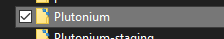
step 10: open the storage folder
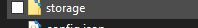
step 11: open the t6 folder

step 12: open the images folder, if it doesnt exist, create it

step 13: move or paste your iwi files here
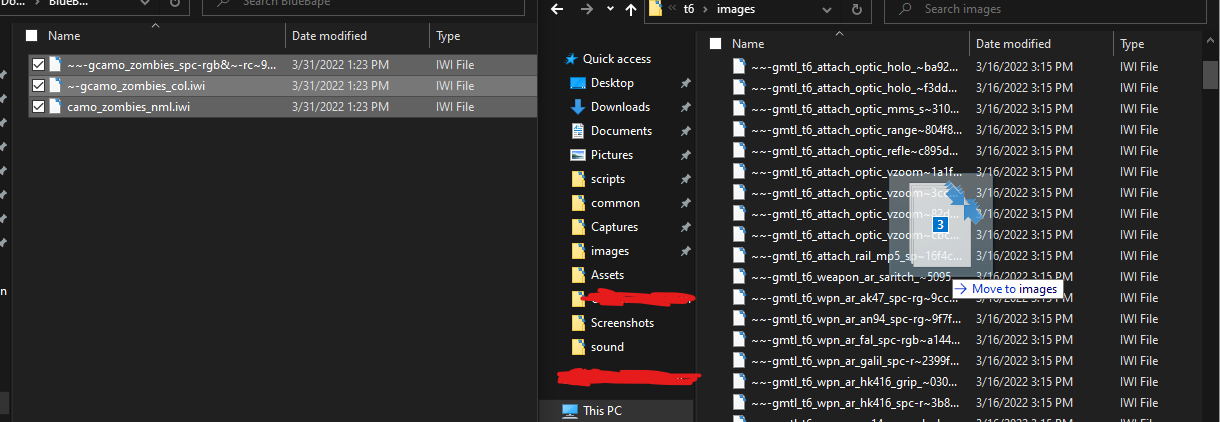
pls man you cant possibly fuck this up too

Evolight bro i havent folder images in t6 and when im creating it doesnt working but thanks you so much bc you tryed to help me
-
Evolight bro i havent folder images in t6 and when im creating it doesnt working but thanks you so much bc you tryed to help me
MeMetr why cant you create an images folder?
-
Evolight oh bro i created the images in plut/storage/t6/images and it worked im maked the images and this time it worked xD
-
Evolight but the gloves doesnt working
-
MeMetr can you send a screenshot of the gloves iwi files
-
-
MeMetr remove all the numbers and replace - with ~, I dont know the exact name on the top of my head so I cant really tell
-
MeMetr remove all the numbers and replace - with ~, I dont know the exact name on the top of my head so I cant really tell
Evolight like this ~-givewarm or ~givewarm??
-
MeMetr remove all the numbers and replace - with ~, I dont know the exact name on the top of my head so I cant really tell
Evolight bro help pls why there are working only this 2 camos?

-
MeMetr only mp5 and m1911 skins working not others and the blue bape camo for pap that working too
-
MeMetr rename the iwi file to ~-gviewarm_zom_suit_c
-
MeMetr because those file names are correct
-
Evolight add me on discord pls MeMetr#0263
-
Evolight
 like this?
like this?


