FPS BOOOST!(Zombies Work And Mp!)
-
All cod games work first game cfg start
Command 0=OFF 1=ON Description
cg_blood /turn blood off/on
cg_brass /turn bullets off/on
cg_fov_default only for MP; 65 lowest 80 highest
cg_hudGrenadeIconEnabledFlash /shows nearby flash/stun with arrow
cl_maxpackets "100" improve latency
r_blur_allowed /turn off for fps boost
r_distortion /turn off for fps boost
r_dof_enable /turn off for fps boost
r_gfxopt_water_simulation /turn off for fps boost
r_glow_allowed /turn off for fps boost
r_motionblur_enable /turn off for fps boost
r_multiGPU /turn on if you have SLI/Crossfire enabled
r_multithreaded_device /turning on might improve performance
r_shaderWarming /turning on might improve performance
r_specular /turn off for fps boost
r_zfeather /turn off for fps boost
ragdoll_enable /turning off might improve performance
sm_maxLights muzzleflash from the gunfire
snaps "30" hit registration improvement
rate "25000" hit registration/ping improvement -
All cod games work first game cfg start
Command 0=OFF 1=ON Description
cg_blood /turn blood off/on
cg_brass /turn bullets off/on
cg_fov_default only for MP; 65 lowest 80 highest
cg_hudGrenadeIconEnabledFlash /shows nearby flash/stun with arrow
cl_maxpackets "100" improve latency
r_blur_allowed /turn off for fps boost
r_distortion /turn off for fps boost
r_dof_enable /turn off for fps boost
r_gfxopt_water_simulation /turn off for fps boost
r_glow_allowed /turn off for fps boost
r_motionblur_enable /turn off for fps boost
r_multiGPU /turn on if you have SLI/Crossfire enabled
r_multithreaded_device /turning on might improve performance
r_shaderWarming /turning on might improve performance
r_specular /turn off for fps boost
r_zfeather /turn off for fps boost
ragdoll_enable /turning off might improve performance
sm_maxLights muzzleflash from the gunfire
snaps "30" hit registration improvement
rate "25000" hit registration/ping improvement@tekashiserhat bro where write this all???
-
MeMetr console
-
MeMetr cfg look game files and player files cfg open wordpad!
-
where do i paste it?
-
@Avena_Sam game files open and player files open and cfg right click and open wordpad!
-
@Avena_Sam game files open and player files open and cfg right click and open wordpad!
@tekashiserhat
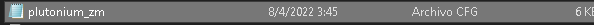 this?
this? -
@Avena_Sam yes do